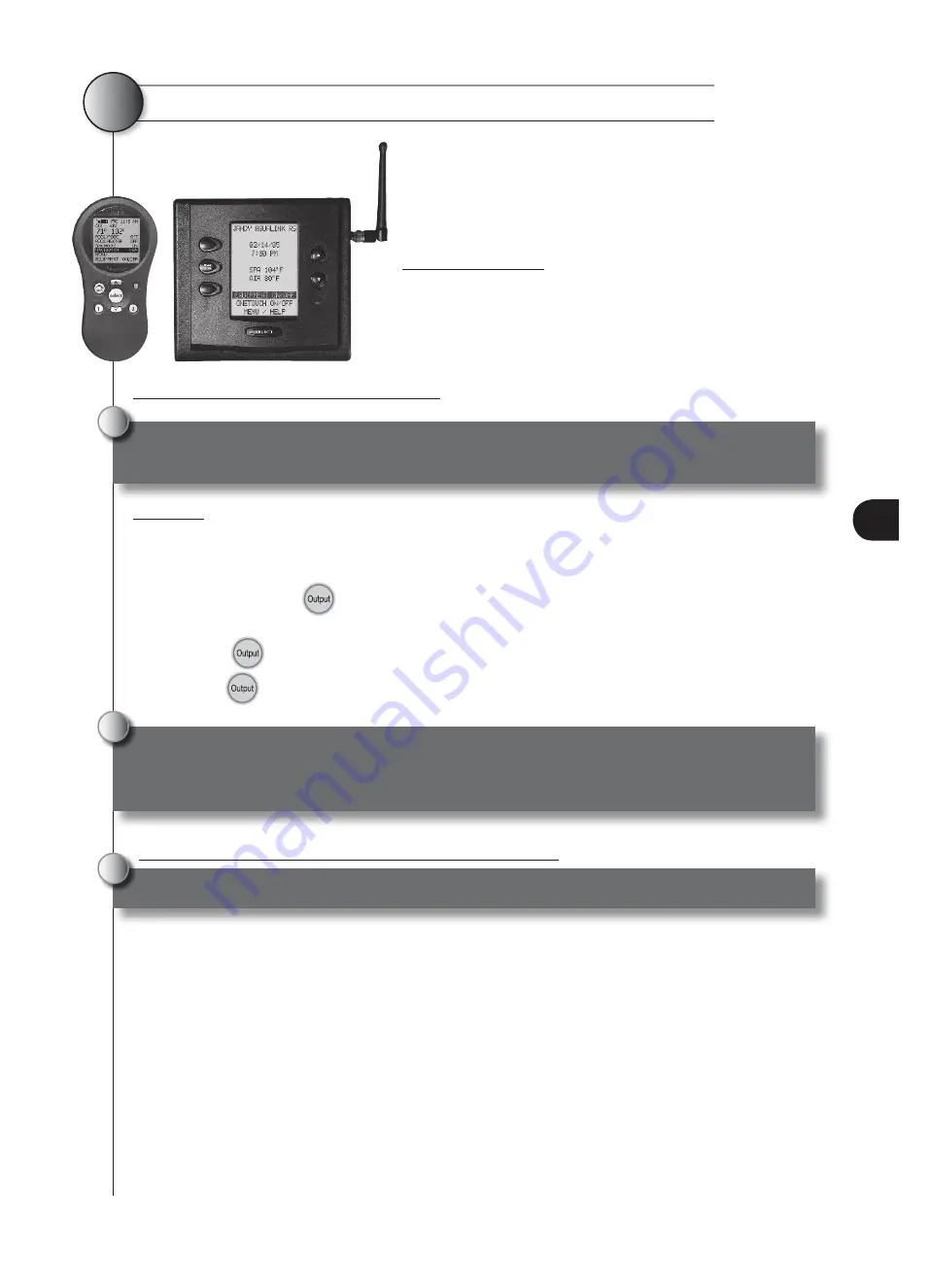
Connecting to an external timer (home automation)
If you use a centralised control system (or an external
controller) to control your pool, your Ei chlorinator must be
set to allow communications between the two appliances.
< Example of a timer
5.1 Setting the type of external timer
IMPORTANT NOTE:
The timer type must be set before connecting the control cables to the external
control box.
Process:
1. Switch on the Ei appliance.
2. Wait for the completion of the boot sequence (a few seconds) but leave it ‘OFF’.
3. Press and maintain the
key. After approximately 5 seconds the current external timer model will
be displayed.
4. Maintain the
key pressed until the desired model is displayed.
5. Release the
key. The Ei appliance will return to the default LCD screen.
WARNING
: users of Jandy ‘REV L’ or more recent versions It is essential that the external controller
setting be set to JANDY L/M if a Jandy Aqualink ‘Rev L’ controller or a more recent version is to be
connected. If the wrong setting is selected the Jandy Aqualink control unit may be damaged.
5.2 Precautions when wiring an external controller
IMPORTANT:
The wiring of the controller should be performed by an experienced pool specialist.
Before connecting or disconnecting any wires make sure the power supply to both the external timer
and the Zodiac Ei unit has been cut off.
When the Ei chlorinator is connected to a controller it is in slave mode and responds to requests.
In this case the Ei Timer settings are ignored and the chlorine production level cannot be changed.
All the other ‘MENU’ functions are still available.
5
!
!
!
29
EN




































