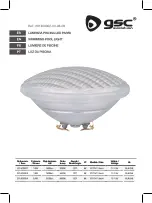17
EN
3.5 I Additi onal user functi ons (model with interface only)
To access the user menu when the pump is off , press and hold
for 5 seconds:
Use the
or
keys to browse the menu.
To exit the menu, press the
key or refrain from performing any acti ons for 1 minute.
The ti me must be set in order to use the "Timer" functi on.
AM = before midday (ante meridiem)
PM = aft er midday (post meridiem)
To select the speed number that you want to label:
Then select labelling mode:
The "General" setti ng proposes a list of names:
- Filtrati on,
- Cleaning,
- Spa,
- Spa Jets,
- Heati ng,
- Cascade,
- Water curtain
- Water animati on.
The "Custom" setti ng allows you to enter a name.
To confi gure the screen's back-lighti ng setti ngs:
- 2 min ti me delay = turns off the back lighti ng aft er the user interface has been
idle for 2 minutes
- Light off : screen not back-lit
- Light on: screen permanently back-lit
To choose the interface language: English, Spanish, French, German, Italian or
Dutch.
To choose how long the speed will run in the event of manual start-up (not on
Timer), available for speeds 3 and 4 only.
To choose the desired speed:
To set the operati ng ti me (up to 8 hours in 30-minute intervals):
MDP = password
Used to protect access to the user menu with a 4-digit password. This protecti on
will only acti vate aft er the user interface has been idle for 10 minutes.
To select the desired functi on:
- YES = Password-protected
- NO = not password-protected, the user menu can be accessed by all users
All 4 digits must be entered to confi rm the password:
To deacti vate or change the password, return to the menu:
-
NO: the password is unchanged and protecti on is acti vated
- DELETE: deacti vate password protecti on
- CHANGE: change the password
Summary of Contents for FloPro VS
Page 2: ......
Page 7: ...5 EN 1 4 I Performance curves Flow rate Manometric head...