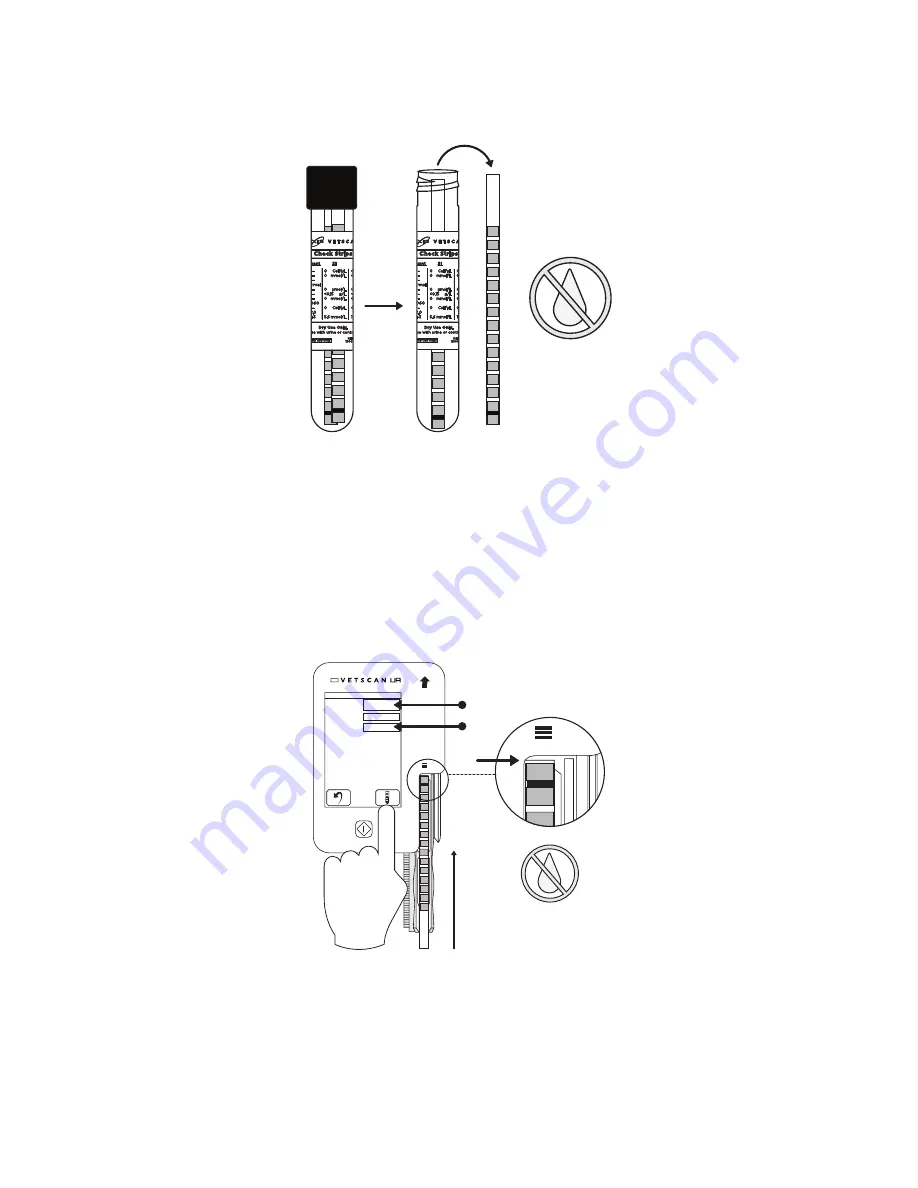
VETSCAN UA USER’S MANUAL
|
2 4
3. Carefully remove a Check Strip from the tube to prevent contamination of the strip. (Fig. 20)
Fig. 20 Check Strip tubel and strip
4. With the UA analyzer powered on, select Check for
Strip Type
and enter “0” for
Patient ID
(PID)
on the Home screen. (Fig. 21). The
Species
field will be ignored when the
Strip Type
is Check. Press the
Test
button and place Check Strip onto Strip Tray, aligning end of the
Check Strip with the edge of the upper cover of the UA analyzer (see arrow, Fig. 21). DO
NOT wet the Check Strip. The analyzer will run the Check Strip.
CAUTION:
DO NOT use the Check Strip if it is wetted. Contact Zoetis to order Checks Strips
to replace wetted ones.
Fig. 21 Starting a Check Strip test
Urine Analyzer
Strip Type Check
Species Dog
PID 1
Prepare to apply urine
Press Test Tube to run














































