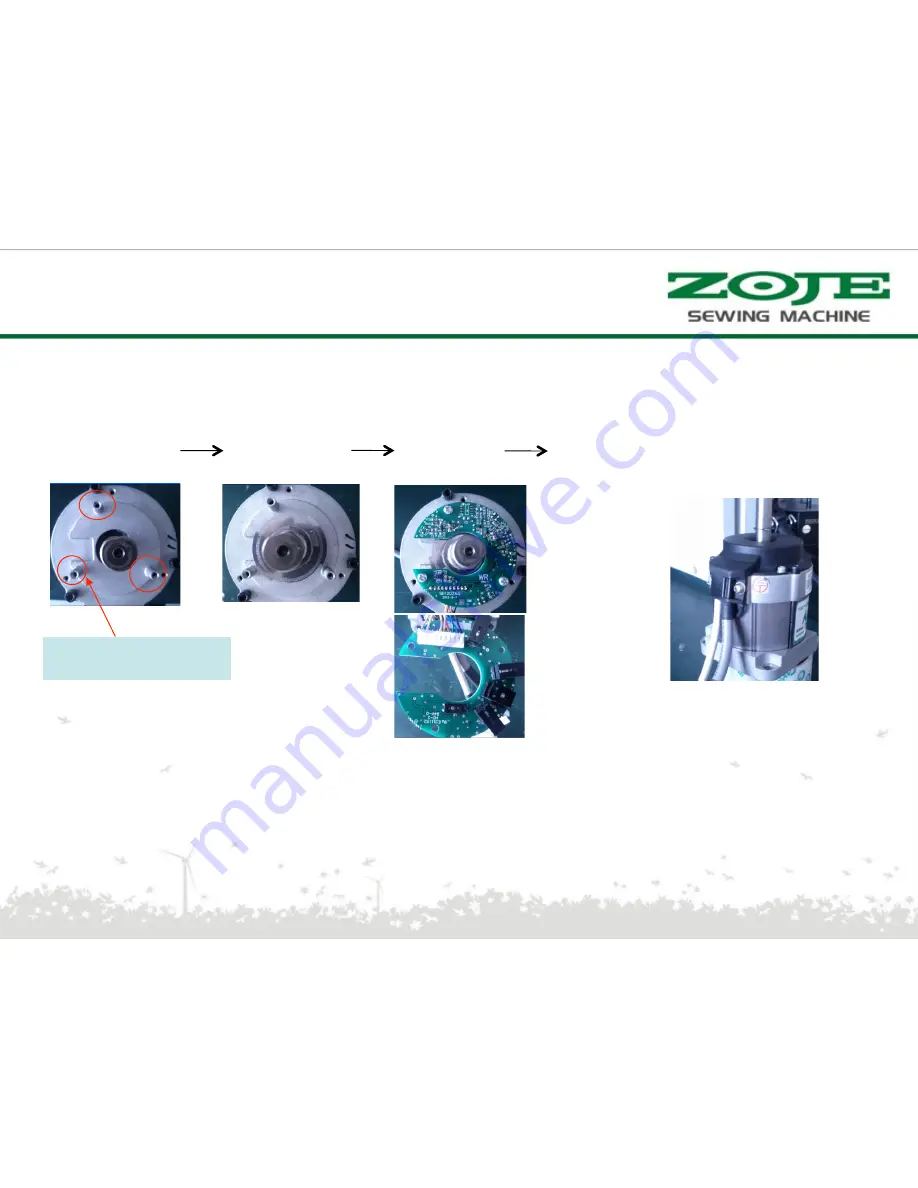
•
Motor assembly
Location column
PCBA Hardware structure assembly instructions
Motor Raster Encoder Pressure line boards and dust
cover, positioning retainer
Note
:
1
)
Turn over the motor after installed the encoder to make sure the Raster not touch the
sensor, not touch the connect line, and the height for raster is just in the center of the sensor.
2
)
Installed the raster will affect the motor angle [motor angle is 252±5]
3
)
Installed the pressure line boards, put it into the line box, otherwise the line skin will easy to
broken.
4
)
Encoder PCB number
:
SE1202A3
Summary of Contents for WR580
Page 1: ...WR580 PRODUCT MANUAL V1 0 ...
Page 2: ...Application Model Code Hardware Structure Error Solution Catalogue ...
Page 5: ...Composition of the product ...
Page 9: ...Model description motor Motor model serial number ...
Page 21: ...Function Aging mode Press to enter the aging mode Then press to start press again to stop ...
Page 24: ...External interface definition power 1 2 3 4 Ground wire Power Socket definition L N ...
Page 28: ...Main board PCBA appearance ...
Page 29: ...Control box theory diagram ...
Page 60: ...谢 谢 ...
















































