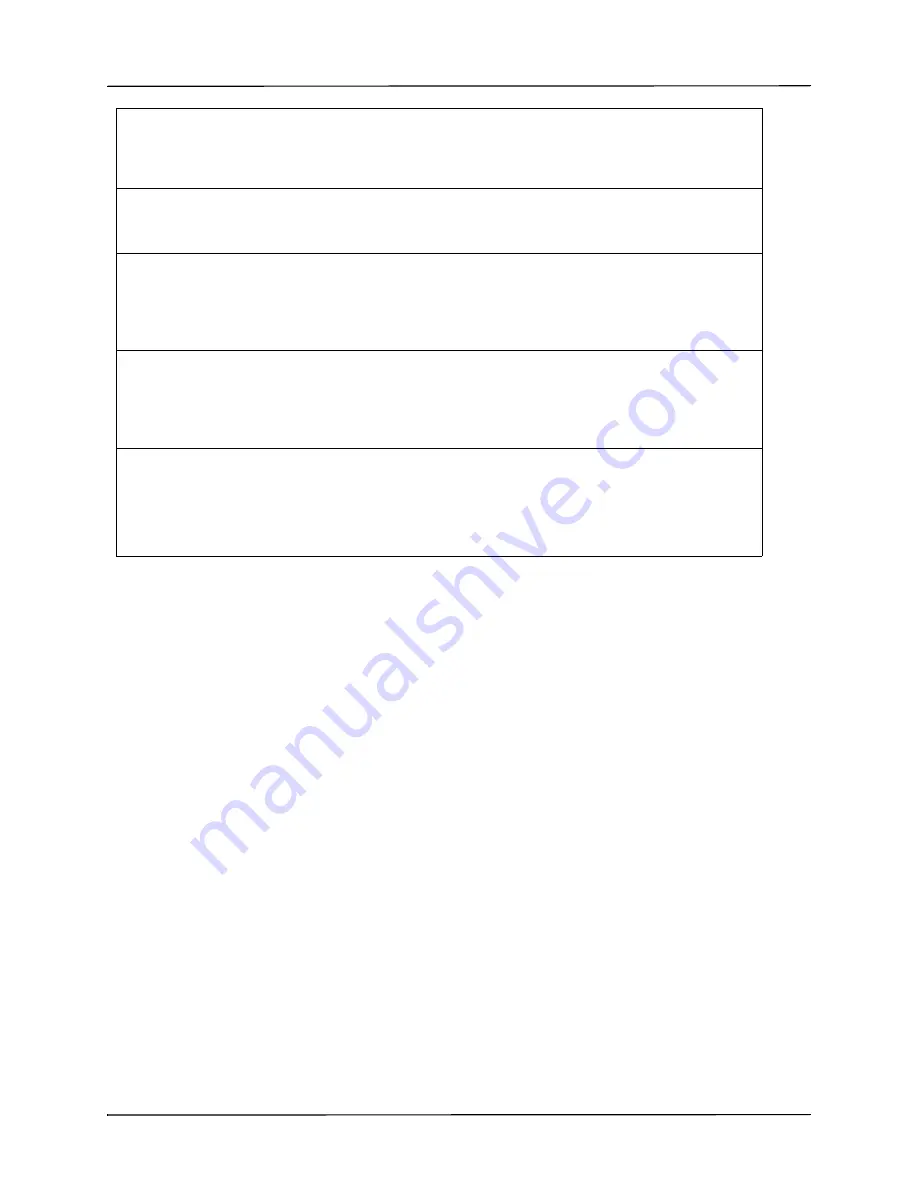
906-0731-01-05 Rev. C
ZOLL Ventilator Operator’s Guide
5-31
IPAP Setting Conflict
Popup triggers during BL mode when the user attempts to set the IPAP <3 cm H
2
O above the EPAP set-
ting.
Message: Cannot adjust IPAP target to less than 3 more than EPAP
IPAP Setting Conflict
Popup triggers during BL mode when the user attempts to set the IPAP < the PIP limit.
Message: Cannot adjust IPAP target higher than PIP High Limit
High IPAP Setting
Popup triggers during BL mode when the user attempts to set the IPAP >30 cm H
2
O. To do this, the user
must press the Accept button and then adjust IPAP to the desired value and press Accept again to confirm
the setting change.
Message: Confirmation required -- press accept key to allow IPAP above 30 cmH2O
High PEEP+PS Setting
Popup triggers CPAP mode when the user attempts to set the combination of PEEP + PS <30 cm H
2
O. To
do this, the user must press the Accept button and then adjust PEEP or PS to the desired value and press
Accept again to confirm the setting change.
Message: Confirmation required -- press accept key to allow PEEP+PS above 30 cmH2O
High Pressure Limit Setting
Popup triggers when the Start Menu is active and the user access either the Custom or Last Setting options
and the PIP high limit is >35 cm H
2
O. When the user selects one of the options where this is true, the Popup
message is triggered require the user to provide additional conformation, pressing Accept, to initiate ventila-
tion with the option.
















































