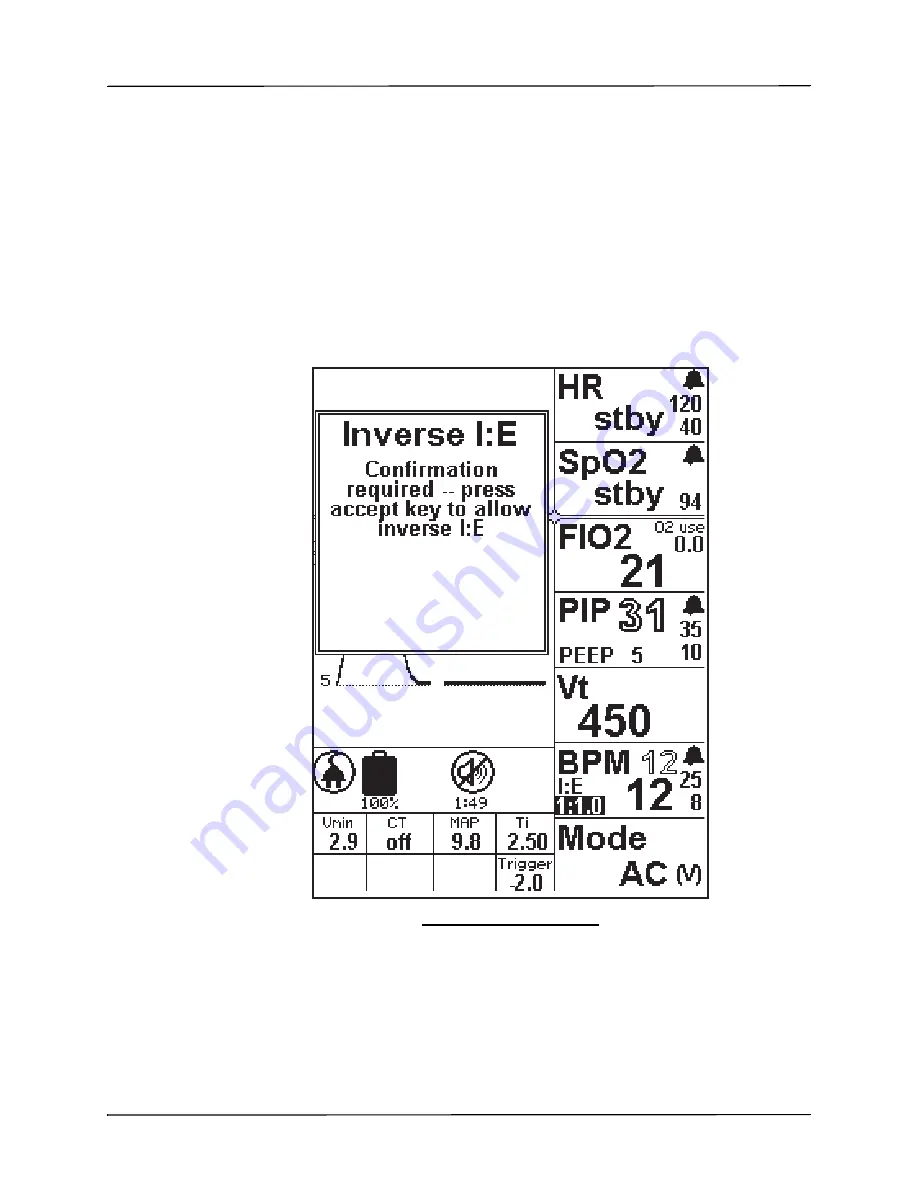
906-0731-01-05 Rev. C
ZOLL Ventilator Operator’s Guide
4-17
Managing Pop Up Messages
To prevent the setting of parameter values that are outside the typical clinical range of settings,
the ventilator presents Pop Up messages that ask if you are sure you would like to set the
parameter beyond the typical range.
When a message occurs, you are asked to press the
Accept/Select
button before you can adjust
a parameter beyond the typical range. Pop Up messages are also used to alert you that certain
settings are not permitted. In addition, Pop Up messages can call for you to press
Accept/Select
to acknowledge that you are entering configurations where certain alarms are being suppressed,
turned “off”, and/or canceled.
We provide a comprehensive list of pop up messages in Chapter 5, “Alarms.”
Pop Up Message Example
















































