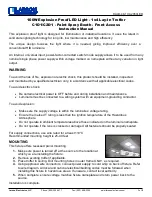85
5. Alarms and Corrective Actions
Overview
This chapter lists alarm messages that may appear on the console display during operation. If an alarm occurs,
refer to the following table for information about the cause and corrective actions you can take to remedy the
problem.
Please note that in many cases the console will automatically restart when the condition that gener-
ated the alarm has been cleared. In other cases, you must take corrective action and then restart the
console.
WARNING.
When treating a patient with the console, appropriately qualified medical staff must routinely and
closely monitor the patient. Audible and visual alarm signals generated by the console require the authorized
individual to remain in close proximity to the patient throughout the procedure.
Note. Alarm priorities.
In accordance with the IEC 60601-1-8:2006 safety standard, the console alarms have
been categorized as High, Medium, and Low priority. High priority alarms are indicated by red flashing text on
the display and require prompt attention from the operator to prevent irreversible injury or death. Medium pri-
ority alarms are indicated by a yellow banner and require attention from the operator to prevent reversible
injury or discomfort to the patient. Low priority alarms are displayed with a yellow banner and delay the treat-
ment of the patient until they are addressed by the operator.
Alarms and Corrective Actions
Alarm messages are grouped according to their priority.
Alarm Message
Cause
Corrective Action
Hi PATIENT TEMPERATURE
ALARM
The patient’s temperature is
above the programmed Hi
patient temperature alarm
value.
The console alarm will reset when the
patient’s temperature falls below the
programmed Hi
patient temperature
alarm value.
Lo PATIENT TEMPERATURE
ALARM
The patient’s temperature is
below the programmed Lo
patient temperature alarm
value.
The console alarm will reset when the
patient’s temperature rises above the
programmed Lo
patient temperature
alarm value.
Table 5.1. High priority Alarm Messages, Causes, and Corrective Actions
Summary of Contents for IVTM
Page 2: ......
Page 4: ...This page intentionally left blank...
Page 8: ...iv Specifications 101...
Page 28: ...20 This page intentionally left blank...
Page 92: ...84 This page intentionally left blank...
Page 96: ...88 This page intentionally left blank...