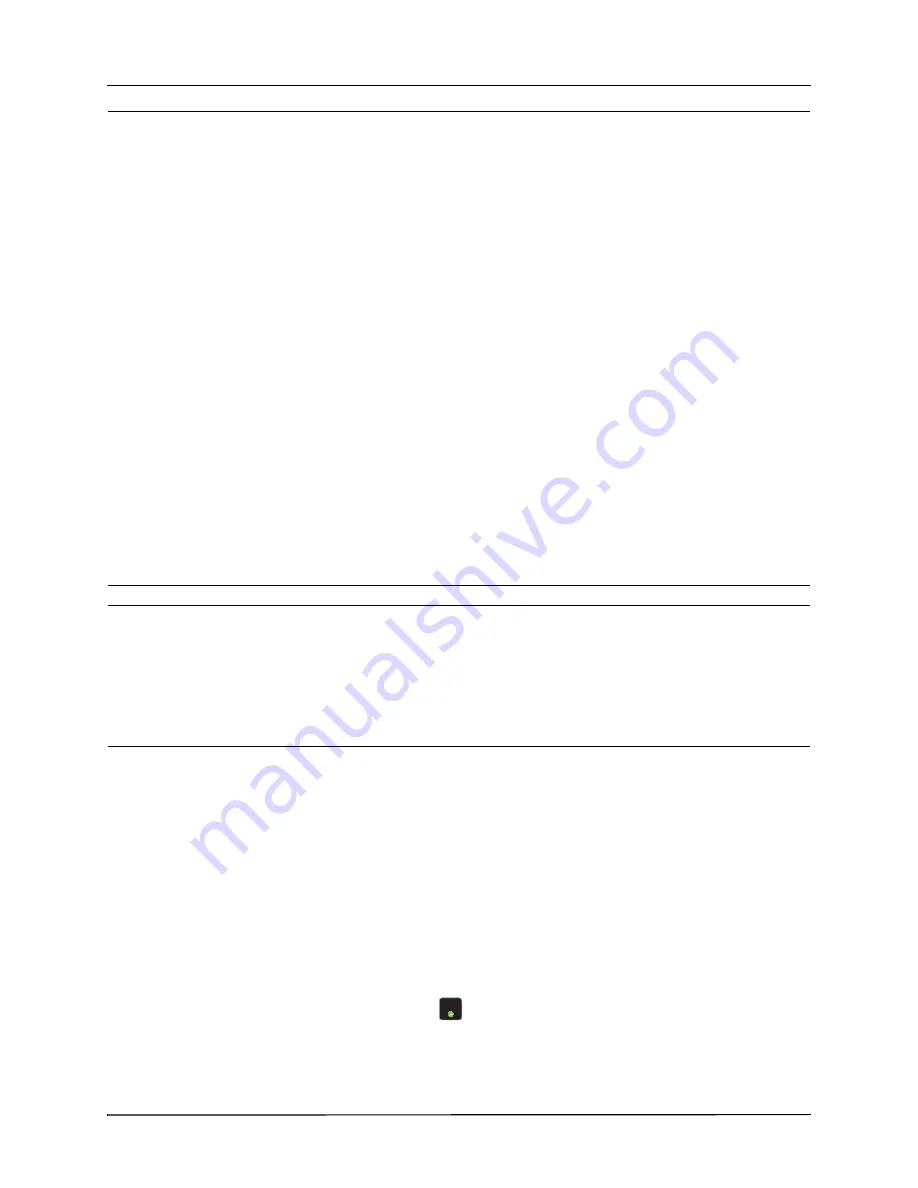
C
HAPTER
9 M
ONITORING
CO2
9-2
www.zoll.com
9650-0806-01 Rev. D
Warning!
•
When using a sampling line for intubated patients with a closed suction system, do
not place the airway adapter between the suction catheter and endotracheal tube.
This is to ensure that the airway adapter does not interfere with the functioning of
the suction catheter.
•
Do not cut or remove any part of the sample line. Cutting the sample line could lead
to erroneous readings
•
If too much moisture enters the sampling line (i.e., from ambient humidity or
breathing of unusually humid air), the message Clearing FilterLine will appear in
the message area. If the sampling line cannot be cleared, the message FilterLine
Blockage will appear in the message area. Replace the sampling line once the
FilterLine Blockage message appears.
•
Do NOT use the Microstream sidestream CO
2
accessories in the presence of
flammable anesthetics or other flammable gases.
•
Loose or damaged connections may compromise ventilation or cause an inaccurate
measurement of respiratory gases. Securely connect all components and check
connections for leaks according to standard clinical procedures.
•
Always ensure the integrity of the patient breathing circuit after insertion of the
airway adapter by verifying a proper CO
2
waveform (capnogram) on the monitor
display.
Caution
Microstream
®
EtCO
2
sampling lines are designed for single patient use, and are not to be
reprocessed. Do not attempt to clean, disinfect, sterilize or flush any part of the sampling line as
this can cause damage to the monitor.
Dispose of sampling lines according to standard operating procedures or local regulations for the
disposal of contaminated medical waste.
Before use, carefully read the Microstream EtCO
2
sampling line’s
Directions for Use
.
CO
2
Monitoring Setup and Use
Follow these steps to set up CO
2
monitoring:
1. Select the correct CO
2
sampling line for the patient.
2.
Attach the sampling line to the unit’s CO
2
inlet port.
3.
Apply the Filterline airway adaptor or Smart CapnoLine Nasal or Nasal/Oral cannula to the
patient.
4.
Check that the Propaq MD unit is set up for the correct patient type -- Adult, Pediatric, or
Neonate.
5.
Configure alarms (if the current alarm settings are not appropriate) and other CO
2
features.
6.
Press the CO
2
quick access key (
)to initiate CO
2
monitoring.
CO
2
CO
2
Summary of Contents for Propaq MD
Page 1: ...Propaq MD Operator s Guide 9650 0806 01 Rev D...
Page 40: ...CHAPTER 1 GENERAL INFORMATION 1 28 www zoll com 9650 0806 01 Rev D...
Page 60: ...CHAPTER 2 PRODUCT OVERVIEW 2 20 www zoll com 9650 0806 01 Rev D...
Page 74: ...CHAPTER 4 TRENDS 4 4 www zoll com 9650 0806 01 Rev D...
Page 84: ...CHAPTER 5 ALARMS 5 10 www zoll com 9650 0806 01 Rev D...
Page 94: ...CHAPTER 6 MONITORING ECG 6 10 www zoll com 9650 0806 01 Rev D...
Page 104: ...Chapter 7 Monitoring Respiration Resp and Heart Rate HR 7 10 www zoll com 9650 0806 01 Rev D...
Page 120: ...CHAPTER 8 MONITORING NON INVASIVE BLOOD PRESSURE NIBP 8 16 www zoll com 9650 0806 01 Rev D...
Page 154: ...CHAPTER 11 MONITORING INVASIVE PRESSURES IBP 11 10 www zoll com 9650 0806 01 Rev D...
Page 160: ...CHAPTER 12 MONITORING TEMPERATURE 12 6 www zoll com 9650 0806 01 Rev D...
Page 186: ...CHAPTER 14 12 LEAD ECG INTERPRETIVE ANALYSIS 14 16 www zoll com 9650 0806 01 Rev D...
Page 212: ...CHAPTER 17 ADVISORY CPR PROTOCOL DEFIBRILLATION 17 6 www zoll com 9650 0806 01 Rev D...
Page 222: ...CHAPTER 18 EXTERNAL PACING 18 10 www zoll com 9650 0806 01 Rev D...
Page 240: ...CHAPTER 21 PATIENT DATA 21 6 www zoll com 9650 0806 01 Rev D...
Page 268: ...CHAPTER 22 COMMUNICATIONS 22 28 www zoll com 9650 0806 01 Rev D...
Page 284: ...CHAPTER 24 MAINTENANCE 24 12 www zoll com 9650 0806 01 Rev D...
Page 326: ...ACCESSORIES B 6 www zoll com 9650 0806 01 Rev D...
















































