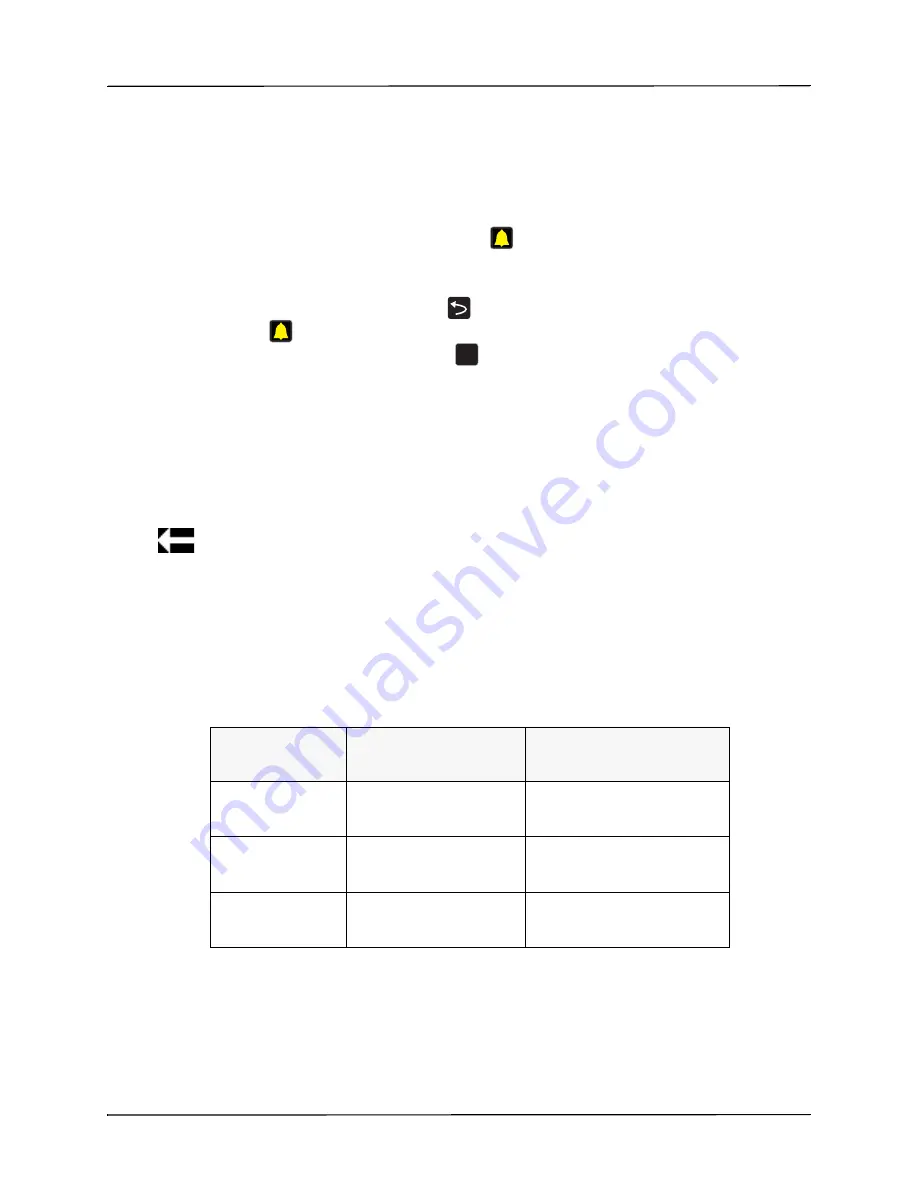
Enabling/Disabling SpO
2
Alarms and Setting Alarm Limits
9650-0806-01 Rev. D
Propaq MD Operator’s Guide
10-9
Enabling/Disabling SpO
2
Alarms and Setting Alarm Limits
When enabled, the Propaq MD unit sounds alarms whenever measurements are outside set
limits for the high and low SpO
2
values (and, if installed, SpCO and SpMet values).
You can enable (or disable) SpO
2
, SpCO, and SpMet alarms and set Upper and Lower alarm
limits through the Alarms quick access key (
)or through the SpO
2
Parameter Control Panel.
To configure SpO
2
SpCO, and SpMet alarms through the Alarms quick access key:
1. Press the
More
quick access key (
).
2.
Press .
3.
Press the
Limits
quick access key (
).
4.
Use the navigation buttons to highlight and select the appropriate alarm menu selection
(SpO
2
, SpCO, SpMet)
.
5.
On the selected Alarm Settings menu, use the navigation keys to select the fields that you
want to change. The fields are
•
Upper Limit Enable
•
Lower Limit Enable
•
Upper Limit
•
Lower Limit
6.
When you are finished changing values on the alarm
menu, navigate to the Backarrow key
to exit the menu.
Setting Upper and Lower SpO
2
Alarm Limits
Initially, the SpO
2
Alarm Settings menu specifies whether the SpO
2
alarms are enabled (
ON
)
or
disabled (
OFF
),
and displays the default upper and lower SpO
2
limits. The upper and lower
limits can be
ON
or
OFF
(default is
OFF
).The following table lists the default SpO
2
limits for
adult, pediatric, and neonate patients, and gives the range in which you can set these limits.
Limits
Patient Type
SpO
2
Limit Default
SpO
2
Limit Range
Adult
Lower: 85%
Upper: 100%
Lower: 50 - 98%
Upper: 52 - 100%
Pediatric
Lower: 85%
Upper: 100%
Lower: 50 - 98%
Upper: 52 - 100%
Neonate
Lower: 85%
Upper: 95%
Lower: 50 - 98%
Upper: 52 - 100%
Summary of Contents for Propaq MD
Page 1: ...Propaq MD Operator s Guide 9650 0806 01 Rev D...
Page 40: ...CHAPTER 1 GENERAL INFORMATION 1 28 www zoll com 9650 0806 01 Rev D...
Page 60: ...CHAPTER 2 PRODUCT OVERVIEW 2 20 www zoll com 9650 0806 01 Rev D...
Page 74: ...CHAPTER 4 TRENDS 4 4 www zoll com 9650 0806 01 Rev D...
Page 84: ...CHAPTER 5 ALARMS 5 10 www zoll com 9650 0806 01 Rev D...
Page 94: ...CHAPTER 6 MONITORING ECG 6 10 www zoll com 9650 0806 01 Rev D...
Page 104: ...Chapter 7 Monitoring Respiration Resp and Heart Rate HR 7 10 www zoll com 9650 0806 01 Rev D...
Page 120: ...CHAPTER 8 MONITORING NON INVASIVE BLOOD PRESSURE NIBP 8 16 www zoll com 9650 0806 01 Rev D...
Page 154: ...CHAPTER 11 MONITORING INVASIVE PRESSURES IBP 11 10 www zoll com 9650 0806 01 Rev D...
Page 160: ...CHAPTER 12 MONITORING TEMPERATURE 12 6 www zoll com 9650 0806 01 Rev D...
Page 186: ...CHAPTER 14 12 LEAD ECG INTERPRETIVE ANALYSIS 14 16 www zoll com 9650 0806 01 Rev D...
Page 212: ...CHAPTER 17 ADVISORY CPR PROTOCOL DEFIBRILLATION 17 6 www zoll com 9650 0806 01 Rev D...
Page 222: ...CHAPTER 18 EXTERNAL PACING 18 10 www zoll com 9650 0806 01 Rev D...
Page 240: ...CHAPTER 21 PATIENT DATA 21 6 www zoll com 9650 0806 01 Rev D...
Page 268: ...CHAPTER 22 COMMUNICATIONS 22 28 www zoll com 9650 0806 01 Rev D...
Page 284: ...CHAPTER 24 MAINTENANCE 24 12 www zoll com 9650 0806 01 Rev D...
Page 326: ...ACCESSORIES B 6 www zoll com 9650 0806 01 Rev D...
















































