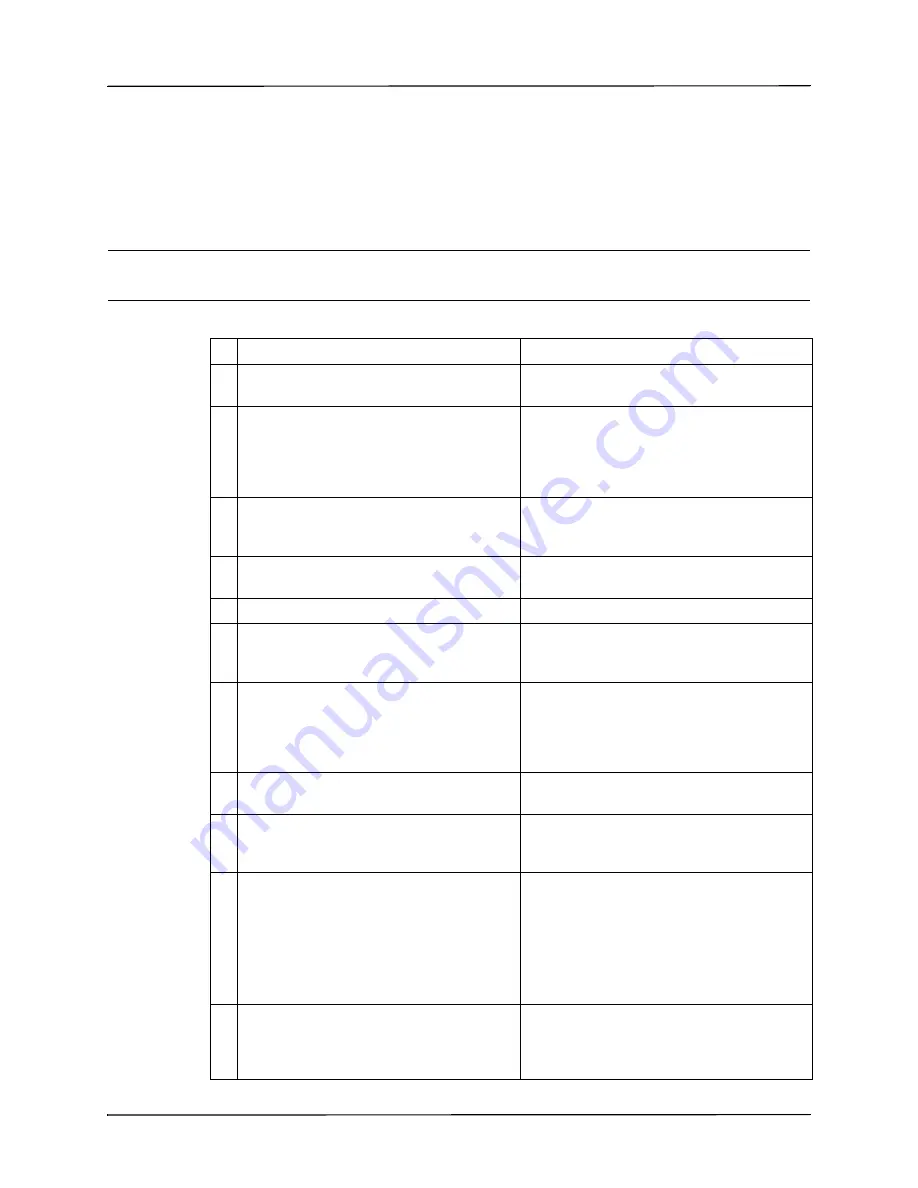
Defibrillator Testing with External Paddles
9650-0806-01 Rev. D
Propaq MD Operator’s Guide
24-5
Defibrillator Testing with External Paddles
Prior to testing external defibrillator paddles with the Propaq MD unit, complete the testing
described in “Defibrillator/Pacing Test with Hands-Free Therapy Electrodes” on page 24-3.
Note:
If a low battery message appears during any of this testing, the battery is close to
depletion and should be replaced or recharged.
Warning!
Keep hands, fingers, and other conductive materials away from paddle electrode plates
when discharging the defibrillator, or pacing.
Function
Response
1
Press the Propaq MD power switch to turn the
unit on.
Verify that the unit displays the SELF TEST
PASSED message.
2
Connect the MFC to the defibrillator and
disconnect the patient end of the MFC from
any attached accessory (paddles or test
connector). Select Pads as the waveform
display source.
Verify that a CHECK THERAPY
ELECTRODES message displays in the
waveform window
3
Connect the paddles set to the Propaq MD
MFC cable. Do not place the paddles
electrodes in contact with each other.
Verify that the CHECK THERAPY
ELECTRODES message changes to APPLY
PADDLES TO PATIENT.
4
Press the RECORDER ON/OFF button on
the Sternum paddle.
Verify that the recorder begins printing.
5
Press the RECORDER ON/OFF button again. Verify that the recorder stops printing.
6
Press the Apex and Sternum paddle
electrodes together (face to face) maximizing
the contact area between the electrodes.
Verify that the APPLY PADDLES TO PATIENT
message changes to SHORT DETECTED.
7
Press the ENERGY SELECT (+) button on
the Sternum paddle.
Verify that the defib window displays and the
following message appears:
PADDLE SHORT DETECTED
SELECT 30 J TO TEST
8
Press the ENERGY SELECT (+) button
again.
Verify that the selected energy increases to the
next highest level.
9
Repeatedly press the ENERGY SELECT (-)
button on the Sternum paddle until 30 Joules
is selected.
Verify that the defibrillator window shows
30 J as the selected energy.
10 Press the CHARGE button on the Apex
paddle. (Press the CHARGE button twice if
the defibrillator window has disappeared.)
Verify that a periodic tone sounds while the
defibrillator is charging. At the completion of
the charge cycle, the tone is continuous. The
charge time should be less than 7 seconds.
Verify that the CHARGE light on the Apex
handle illuminates when the defibrillator is
charged and ready to deliver energy.
11
While the defibrillator is charged, press the
paddles electrodes together and then press
and hold the SHOCK button on the Apex
paddle (only).
Verify that the defibrillator does not
discharge.
Summary of Contents for Propaq MD
Page 1: ...Propaq MD Operator s Guide 9650 0806 01 Rev D...
Page 40: ...CHAPTER 1 GENERAL INFORMATION 1 28 www zoll com 9650 0806 01 Rev D...
Page 60: ...CHAPTER 2 PRODUCT OVERVIEW 2 20 www zoll com 9650 0806 01 Rev D...
Page 74: ...CHAPTER 4 TRENDS 4 4 www zoll com 9650 0806 01 Rev D...
Page 84: ...CHAPTER 5 ALARMS 5 10 www zoll com 9650 0806 01 Rev D...
Page 94: ...CHAPTER 6 MONITORING ECG 6 10 www zoll com 9650 0806 01 Rev D...
Page 104: ...Chapter 7 Monitoring Respiration Resp and Heart Rate HR 7 10 www zoll com 9650 0806 01 Rev D...
Page 120: ...CHAPTER 8 MONITORING NON INVASIVE BLOOD PRESSURE NIBP 8 16 www zoll com 9650 0806 01 Rev D...
Page 154: ...CHAPTER 11 MONITORING INVASIVE PRESSURES IBP 11 10 www zoll com 9650 0806 01 Rev D...
Page 160: ...CHAPTER 12 MONITORING TEMPERATURE 12 6 www zoll com 9650 0806 01 Rev D...
Page 186: ...CHAPTER 14 12 LEAD ECG INTERPRETIVE ANALYSIS 14 16 www zoll com 9650 0806 01 Rev D...
Page 212: ...CHAPTER 17 ADVISORY CPR PROTOCOL DEFIBRILLATION 17 6 www zoll com 9650 0806 01 Rev D...
Page 222: ...CHAPTER 18 EXTERNAL PACING 18 10 www zoll com 9650 0806 01 Rev D...
Page 240: ...CHAPTER 21 PATIENT DATA 21 6 www zoll com 9650 0806 01 Rev D...
Page 268: ...CHAPTER 22 COMMUNICATIONS 22 28 www zoll com 9650 0806 01 Rev D...
Page 284: ...CHAPTER 24 MAINTENANCE 24 12 www zoll com 9650 0806 01 Rev D...
Page 326: ...ACCESSORIES B 6 www zoll com 9650 0806 01 Rev D...
















































