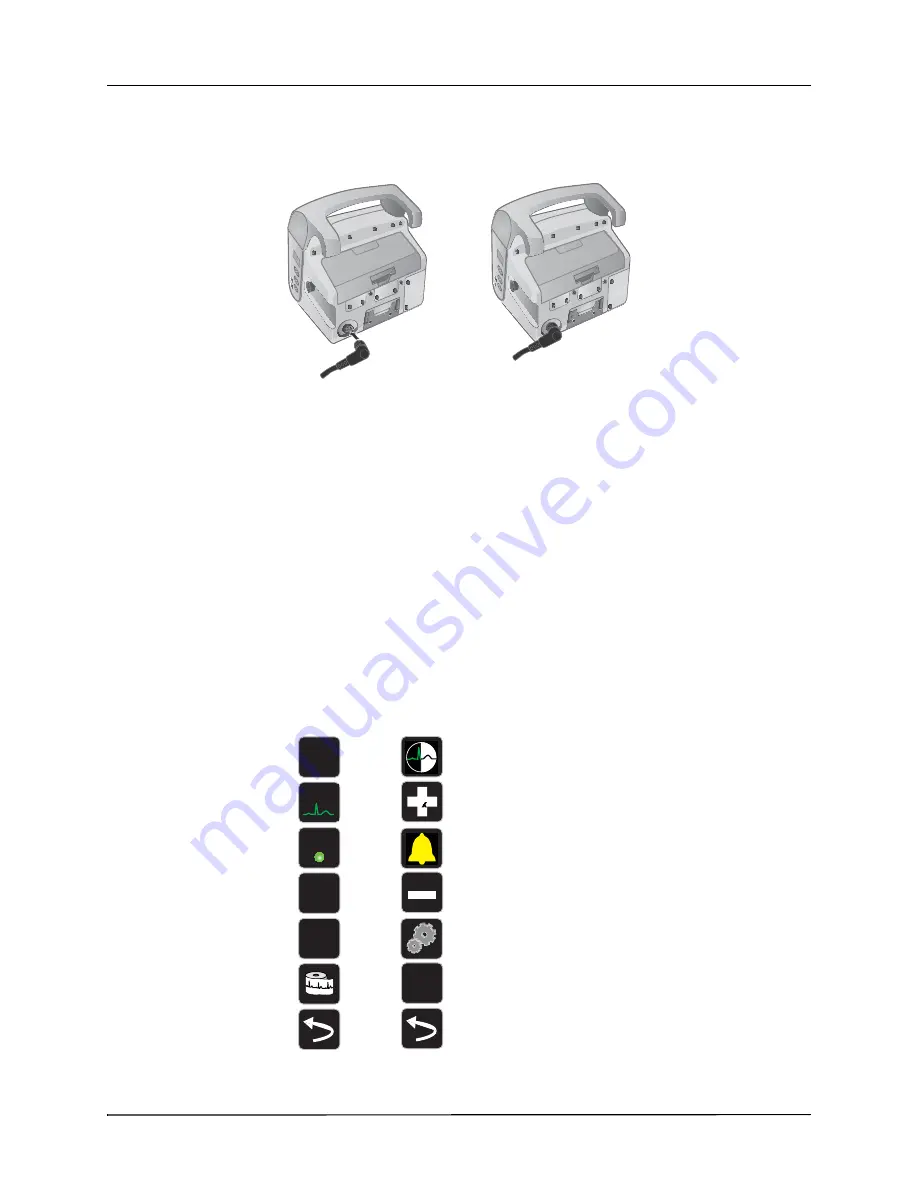
C
HAPTER
2
P
RODUCT
O
VERVIEW
2–14
www.zoll.com
9650-0806-01 Rev. D
To connect the auxiliary power adapter, align the white arrow of the auxiliary power connector
with the arrow on the input connector on the back of the unit and push it in. To disconnect the
auxiliary power adapter, grasp the connector and pull it out.
Figure 2-14.
Connecting the Auxiliary Power Adapter
Navigating the Display Screen
You can access the Propaq MD functions using the quick access keys that are located on the left
side of the display screen, and the navigation keys that are located on the right side of the front
panel.
Quick Access Keys
The seven quick access keys on the left side of the display screen are an easy way to access the
functionality of the Propaq MD. When you press the last key (left arrow), five more keys are
displayed.
I, II,
III...
Analyze
12
CO
2
LOG
IBP
R
First level keys
Second level keys
Summary of Contents for Propaq MD
Page 1: ...Propaq MD Operator s Guide 9650 0806 01 Rev D...
Page 40: ...CHAPTER 1 GENERAL INFORMATION 1 28 www zoll com 9650 0806 01 Rev D...
Page 60: ...CHAPTER 2 PRODUCT OVERVIEW 2 20 www zoll com 9650 0806 01 Rev D...
Page 74: ...CHAPTER 4 TRENDS 4 4 www zoll com 9650 0806 01 Rev D...
Page 84: ...CHAPTER 5 ALARMS 5 10 www zoll com 9650 0806 01 Rev D...
Page 94: ...CHAPTER 6 MONITORING ECG 6 10 www zoll com 9650 0806 01 Rev D...
Page 104: ...Chapter 7 Monitoring Respiration Resp and Heart Rate HR 7 10 www zoll com 9650 0806 01 Rev D...
Page 120: ...CHAPTER 8 MONITORING NON INVASIVE BLOOD PRESSURE NIBP 8 16 www zoll com 9650 0806 01 Rev D...
Page 154: ...CHAPTER 11 MONITORING INVASIVE PRESSURES IBP 11 10 www zoll com 9650 0806 01 Rev D...
Page 160: ...CHAPTER 12 MONITORING TEMPERATURE 12 6 www zoll com 9650 0806 01 Rev D...
Page 186: ...CHAPTER 14 12 LEAD ECG INTERPRETIVE ANALYSIS 14 16 www zoll com 9650 0806 01 Rev D...
Page 212: ...CHAPTER 17 ADVISORY CPR PROTOCOL DEFIBRILLATION 17 6 www zoll com 9650 0806 01 Rev D...
Page 222: ...CHAPTER 18 EXTERNAL PACING 18 10 www zoll com 9650 0806 01 Rev D...
Page 240: ...CHAPTER 21 PATIENT DATA 21 6 www zoll com 9650 0806 01 Rev D...
Page 268: ...CHAPTER 22 COMMUNICATIONS 22 28 www zoll com 9650 0806 01 Rev D...
Page 284: ...CHAPTER 24 MAINTENANCE 24 12 www zoll com 9650 0806 01 Rev D...
Page 326: ...ACCESSORIES B 6 www zoll com 9650 0806 01 Rev D...
















































