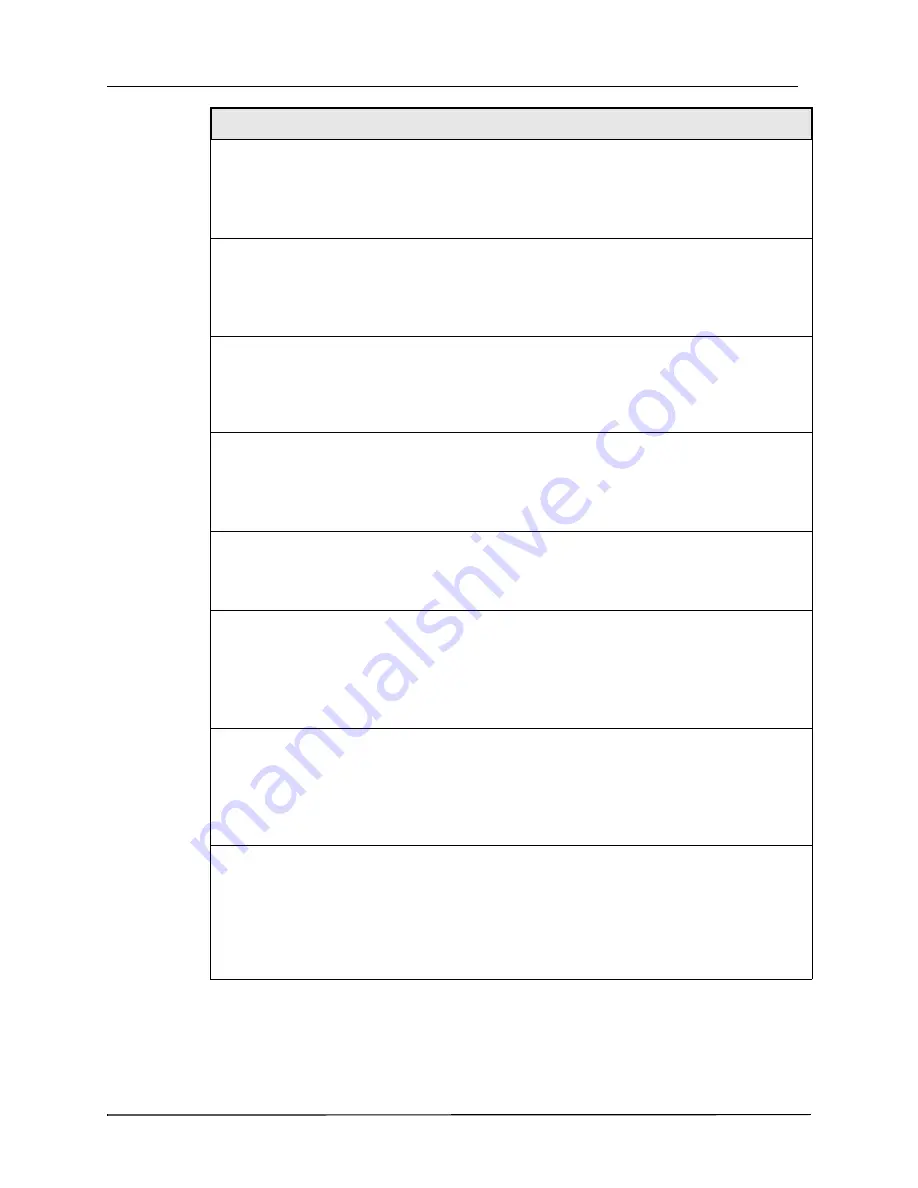
Using the Z Vent Ventilator
9650-002360-01 Rev. A
ZOLL Z Vent Ventilator Operator’s Guide
4-35
EPAP Setting Conflict
Popup message triggers during BL mode when the user attempts to set the EPAP < 3 cm H
2
O
below the IPAP target.
Message: Cannot adjust EPAP target to within 3 of IPAP target
EPAP Setting Conflict
Popup message triggers during BL mode when the user attempts to set the EPAP < 5 cm H
2
O
below the Apnea Backup PIP target.
Message: Cannot adjust EPAP target to within 5 of backup PIP
PIP Limit Conflict
Popup message triggers during BL mode when the user attempts to set the PIP Limit) < the IPAP
target.
Message: Cannot adjust high limit lower than IPAP target
IPAP Setting Conflict
Popup message triggers during BL mode when the user attempts to set the IPAP < 3 cm H
2
O
above the EPAP setting.
Message: Cannot adjust IPAP target to less than 3 more than EPAP
IPAP Setting Conflict
Popup message triggers during BL mode when the user attempts to set the IPAP < the PIP limit.
Message: Cannot adjust IPAP target higher than PIP High Limit
High IPAP Setting
Popup message triggers during BL mode when the user attempts to set the IPAP > 30 cm H
2
O. To
do this, the user must press the
Accept
button and then adjust IPAP to the desired value and press
Accept
again to confirm the setting change.
Message: Confirmation required -- press accept key to allow IPAP above 30 cm H
2
O
High PEEP+PS Setting
Popup message triggers in CPAP mode when the user attempts to set the combination of PEEP +
PS < 30 cm H
2
O. To do this, the user must press the
Accept
button and then adjust PEEP or PS to
the desired value and press
Accept
again to confirm the setting change.
Message: Confirmation required -- press accept key to allow PEEP+PS above 30 cm H
2
O
High Pressure Limit Setting
Popup message triggers when the Start Menu is active and the user selects either the Custom or
Last Setting options and the PIP high limit is >35 cm H
2
O. When the user selects one of the options
where this is true, the popup message is triggered requiring the user to provide additional
conformation, pressing
Accept
, to initiate ventilation with the option.
Message: Confirmation required -- press accept key to recall limit setting above 35 cm H
2
O
Popup/Information/Message
















































