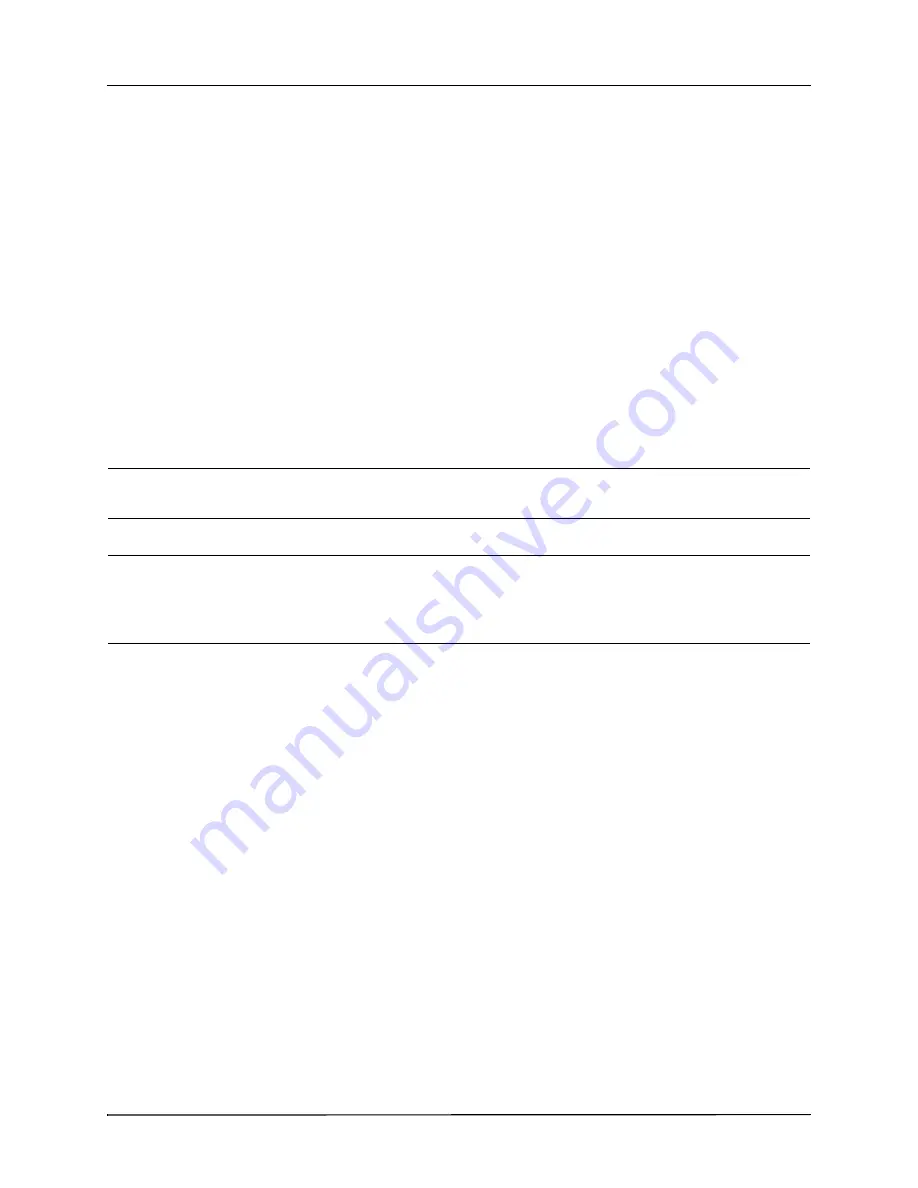
Using the Z Vent Ventilator
4-36
www.zoll.com
9650-002360-01 Rev. A
Transitions
Transitioning between modes or between volume and pressure targeting the device may adjust
or set any of the following parameters:
•
BPM, BPM High Limit, BPM Low Limit
•
VT, VT High Limit, VT Low Limit
•
PIP, PIP High Limit, PIP Low Limit
•
PEEP
•
PS / IPAP
•
I:E Ratio / Ti
•
Rise Time
•
LC
These parameters are adjusted or populated to safely transition the settings that were not
available in the previous mode. After changing the mode or ventilation target, the parameters
and alarm limits should be adjusted to be appropriate for the patient being ventilated. It is
recommended to adjust the parameters and alarm limits by window moving in order up the
device from the Mode parameter window.
Warning!
The alarm limits must be appropriate for the patient being ventilated. If a parameter is
changed, adjust the high and low alarm limit to bracket selected value.
Warning!
The transition into CPAP or BL from invasive modes automatically sets the rise time
to 3, which may be too fast for infants and small children. Before using with an infant or
small child, the user should always configure the ventilator appropriately before
attaching the patient.
Using the Menu
The
Menu
button displays the Menu, which allows you to change various ventilator options,
such as the contrast or brightness of the Display Screen (
LCD Contrast/LCD Brightness
).
When you press the
Menu
button, the Menu appears:
•
Alarm Config
•
Powerup Settings
•
LCD Contrast
•
LCD Brightness
•
UTC Offset
•
Unit Info
•
Alarm History
Alarm Configuration
Selecting Alarm Configuration allows the user to enable or disable the audible and visible alerts
associated with specific alarms to prevent nuisance alarms.
Refer to, “Managing Alarms” in Chapter 5.
















































