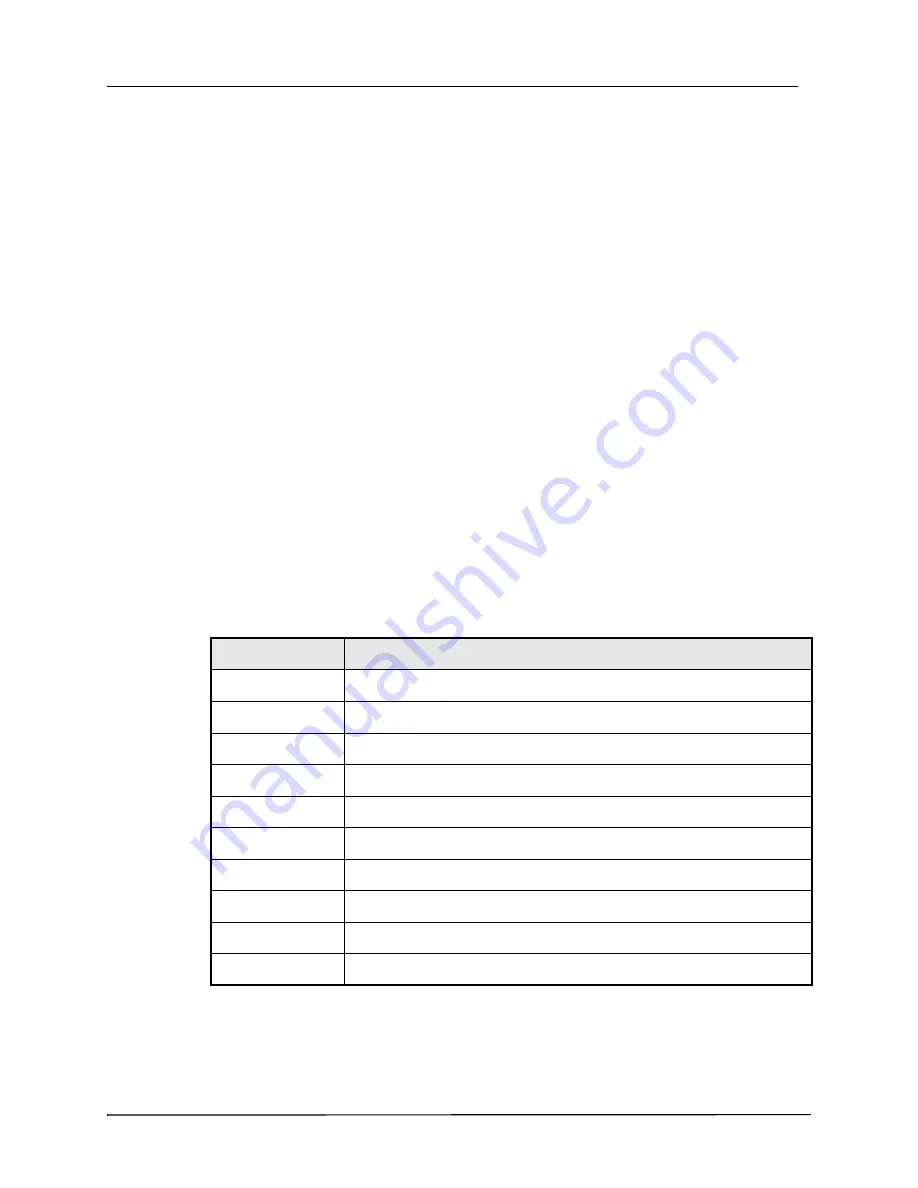
Using the Z Vent Ventilator
9650-002360-01 Rev. A
ZOLL Z Vent Ventilator Operator’s Guide
4-39
UTC Offset
The UTC Offset control allows the user to set the ventilator clock to match the local time zone
relative to Coordinated Universal Time (UTC). Matching the local time zone through the
UTC Offset setting allows an accurate time record of events recorded in the alarm log.
Before setting the UTC Offset, the user must know the UTC Offset value for your timezone.
When determining the UTC Offset value, remember to consider variances for Daylight Saving
Time (DST).
Once set,
the setting is retained until:
•
You change the setting (required for daylight savings time)
•
The ventilator is serviced.
To adjust the UTC Offset, follow these steps:
1. Press the
Menu
button to display the Menu.
2.
Turn the
Dial
to highlight
UTC Offset
, and then press the
Accept
button.
3.
Turn the
Dial
clockwise or counterclockwise to find the offset value for your timezone, then
press the
Accept
button
to set the new contrast value.
4.
Press the
Mute/Cancel
button to return to the Menu.
Note:
The UTC offset changes the time (min/max of 12 hrs). This offset is only applied to the
time, not to the date stored in the device.
Unit Info
The Unit Info choice allows the user to view the following information about the ventilator as
follows:
Item
Description
Use Statistics
Provides access to ventilator usage in hours and minutes.
Date
The current calendar date
Cal Date
Last date the calibration was checked
PM Cycle
Annual
SPM SW Rev
Software revision of the Smart Pneumatic Module
SPM SN
Serial number of the Smart Pneumatic Module
SPM Model
Smart Pneumatic Module model
EMV Soft Rev
Software revision of the ventilator model
Device SN
Serial number of the ventilator model
Device Model
Ventilator model
















































