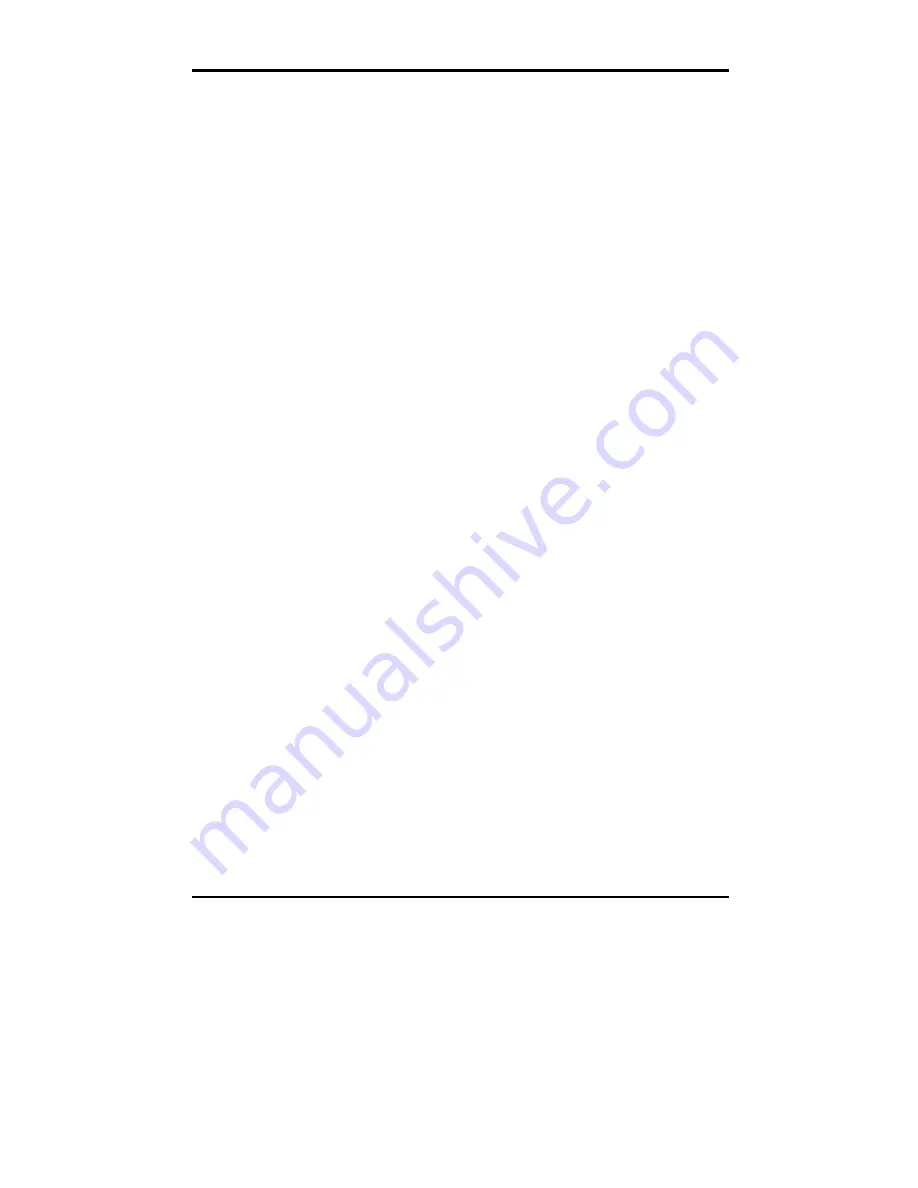
1 - 19
Hardware/Software
Section 4- Utilities Software
4.7 APPLAY
APPLAY.EXE let you play voice file at DOS prompt. Voice is played in a
background process. You may specify optionally a foreground process running
at the same time voice is playing. To run APPLAY, at DOS prompt, type in
applay [-Bxx] [-H] [-E"execute-command"] filename [Enter]
example: APPLAY -b16 -h -e "DIR" DEMO.VOC
Note: Items in [ ] are optional. Default values are assigned if they are not
specified.
-H sets quiet mode. When specified, no message is displayed during playing.
Default is not quiet mode.
-xx is buffer size in aggregate of 2K bytes. It must fall between 1 and 31.
Default value is 16, i.e., 32 K bytes. The bigger buffer, the fewer accesses to
disk are necessary during playing.
-E"execute-command" is the DOS command to be executed in foreground
process. Default is no foreground process.
-filename is the name of the file to play. It must be a voice file in .VOC format.
To stop playing before it ends, press Esc key.
4.8 APREC
APREC.EXE let you record voice into file at DOS prompt. Voice is recorded in
a background process. You may specify optionally a foreground process running
at the same time voice is being recorded. To run APREC, at DOS prompt, type
in
aprec [-Bxx] [-Syy] [-Mz] [-H] [-E"execute-command"] filename
example: APREC -b16 -s8000 -m1 -h -e"DIR" DEMO.VOC
Note: Items in [ ] are optional. Default values are assigned if they are not
specified.
-xx is buffer size in aggregate of 2K bytes. It must fall between 1 and 31.
Default value is 16, i.e., 32 K bytes. The bigger buffer, the fewer accesses to
disk are necessary during recording.
















































