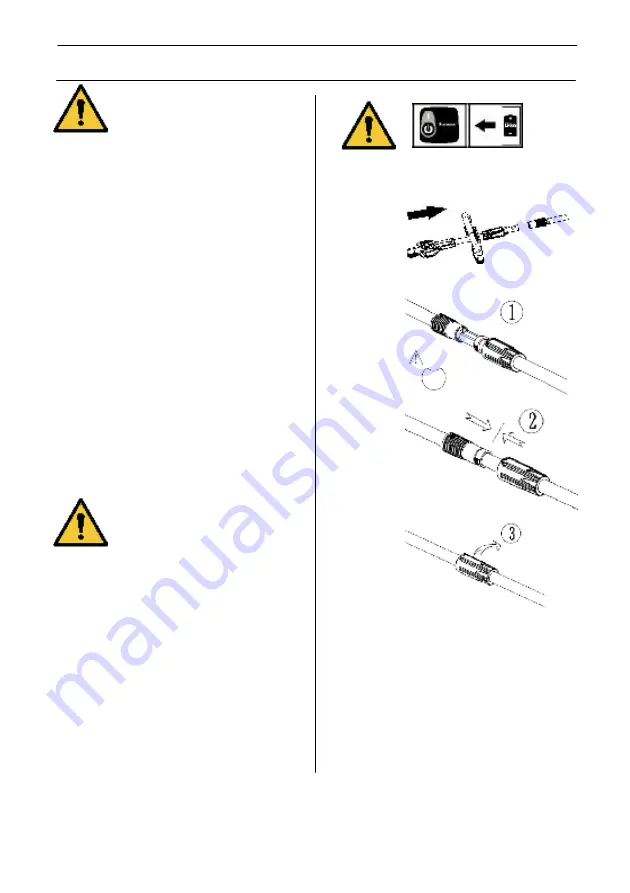
13
STARTING AND STOPPING
IMPORTANT!
All servicing and
repair work on the
machine requires
special training. This
is especially true of
the machine's safety
equipment. If your
machine fails any of
the checks described
below, you must
contact you service
agent. When you buy
any of our products
we guarantee the
availability of
professional repairs
and service. If the
retailer who sells
your machine is not a
servicing dealer, ask
him for the address of
your nearest service
agent.
WARNING!
Never use a machine
with faulty safety
equipment. The
machine's safety
equipment must be
checked and
maintained as
described in this
section. If your
machine fails any of
these checks contact
your service agent to
get it repaired.
JOINT BOTH TWO ENDS
Plugged
the
power
section
into
working
part.
1.
Align
pole
direction
2.
Plug
tightly
4.Rotate
and
tighten














































