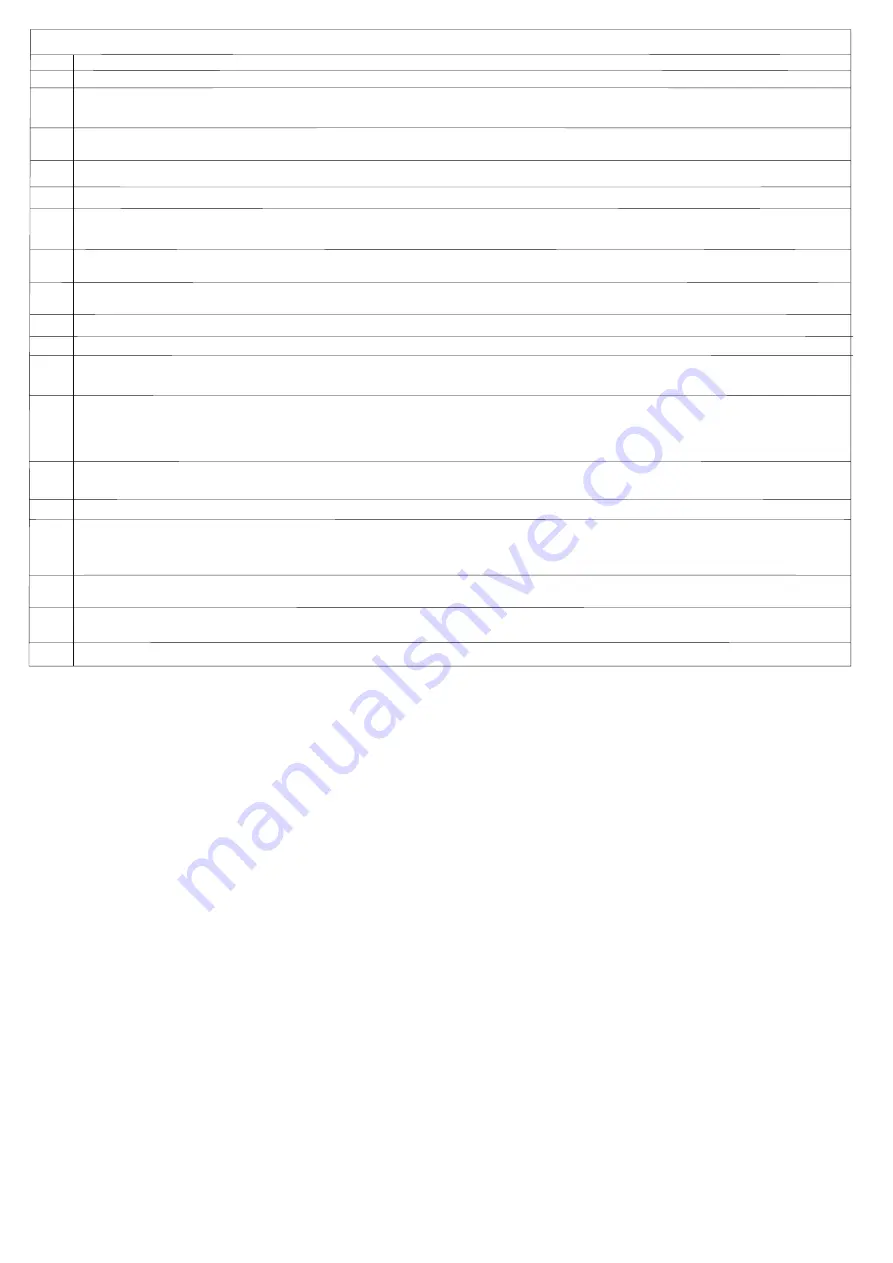
Check unlocking process again. Please do not long hold the button.
Hit any button to activate keypad, then enter codes, finally hit # once.
The latch and strike are misaligned, causing the latch to bind.
Step 1:
Adjust the position of the strike plate on latch bolt.
Step 2:
Make sure you reset the lock with the door opened.
Solutions
Slightly loosen the screws(H & I) that secure the latch bolt and exterior keypad.
Confirm the thumb turnpiece is vertical with latch bolt retracted. If not, following instruction to reinstall and reset the lock.
Add much more strength to rotate the thumb turn piece.
Residual charge of internal electronic components. If there is residual charge within the lock, this will consume the charge.
Disconnect all batteries. Press and release any key on keypad and keep the batteries disconnected for at least 5 minutes.
Make sure the end of latch bolt doesn't touch the wood in the door hole. Enlarge the door hole for latch bolt.
Check if latch bolt is in good condition, not broken.
Repeat (Step 8) for factory reset. Make sure reset it properly. Once the reset is completed, all codes, fingerprints and settings will be erased;
the master code will return to the default value (12345678). You need to restart program.
Remove and re-install the whole lock, reset the lock again. During installation and reset:
Step 1:
Always keep latch bolt retracted.
Step 2:
Inside thumb turnpiece must be vertical pointing to unlock sign.
Door handing is the same as factory reset. Your lock has restored to factory default. Re-program your codes. (See Quick Set Up)
Step 1:
Press the next button within 10 seconds.
Step 2:
Check if the current master code you entered is correct.
Step 3:
If master code is default 12345678, you must change master code to your own at first; you can't use 12345678 to create user
codes, or program other settings. (See Quick Set Up)
Step 4:
Enter a new code in correct format and within 4 to 10 digits long. (See Programming Basic)
Step 1:
Clean your finger to ensure it is not wet, moisty, or dirty.
Step 2:
Kindly check if the fingerprint scanner has any liquid or dirt and clean it with a dry cloth.
Step 3:
Make sure this finger hasn't been registered.
Touch and hold the fingerprint sensor for about 1 to 2 seconds.
Disassemble the lock off the door. Re-assemble lock without securing screws and mounting plate on hand. Then reset the lock on hand,
and test locking and unlocking. This can test if lock is defective itself.
There's a micro-usb charging port under the exterior keypad. Use a Micro USB cable to connect a portable phone charger to supply
power for keypad. But note that this is not to charge the batteries.
When batteries are in low power, you'll see 10 flash red lights after pressing any key on keypad.
Step 1:
Make sure the bolt hole on the door frame is at least 1 inch deep so the bolt fully extends.
Step 2:
Check if the door closes properly. Make sure when the deadbolt is extended, it is going into the bolt hole and not hitting the
deadbolt strike or door frame.
Step 3:
Check for loose door hinges.
Step 1:
Make sure the cable is properly seated when connecting.
Step 2:
Make sure the batteries are placed properly.
Step 3:
Change another 4 fresh AA alkaline batteries. Do not mix old and new batteries.
* If none of the above resolves your issue, please contact us at support
A
A
B
C
D
E
F
G
H
I
J
K
L
M
N
O
P
Q
R
S































