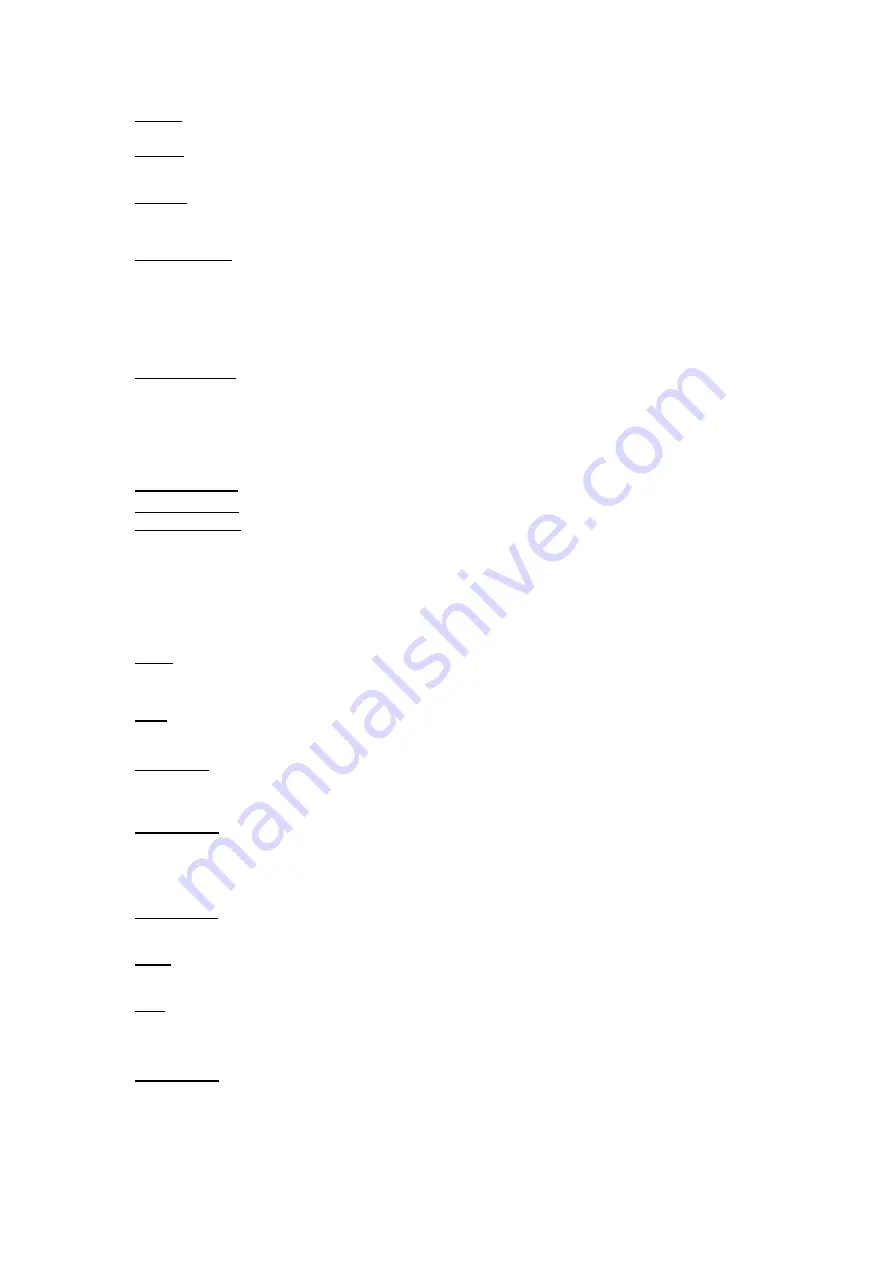
Sentbox
It is used for storing the short messages you have sent.
Draftbox
After editing a new text message, choose “Save”. The message will be saved into draft box. If the message displays “No
number”, it means there is no target party to be sent. If the message isn’t sent successful, it will be saved to the “Drafts”.
Template
There are 12 common short phrases stored in the phone. You can edit or delete the common phrases. After deleting, the
phrase will display empty.
Delete Messages
z
Delete outbox: Delete all short messages stored in the outbox.
z
Delete Inbox: Delete all short messages in the inbox in the phone.
z
Delete sentbox: Delete all short messages in the sentbox in the phone.
z
Delete draftbox: Delete all short messages in the draftbox in the phone.
z
Delete all messages: Delete all short messages stored in the outbox
、
inbox
、
sentbox
、
draftbox
Message Settings
z
Storage Location: Save the received short message to the phone or SIM card.
z
Delivery ack: This is a message sending receipt. It’s used for indicating whether the message is sent successfully or not.
z
Priority: To set the message to be sent as urgent or normal.
Voicemail number, Call voicemail box
Voice Messages
Call Voice Mailbox
: Call the voicemail number that has been set.
Voice Mail Number
: Display the voicemail number you have set. You may also modify this number.
Contact
Under the standby state, press the right soft key to access the contact. After accessing the phonebook, press up and down-direction
key to browse records. When the cursor stops at a certain record, press the left soft key to access the menu of various operations for
this record.
List all
All contacts
Write SMS/Add Personal Ring Tone/IP call/Edit/Delete/Copy/Move to
Detail
This submenu displays such detail of this record as name, number etc. You can select each item and then edit it.
Search Entry
This handset provides a way to search for phone number by name. After correctly inputting the name to be searched, press the left soft
key and the screen will display the record you are searching for.
Add new Entry
After accessing the Add menu, you may select to add a record to your phone or the SIM card.
Input name and number after selecting storage location to add the record. If you need to add other information to the record, you can do
this in ‘Edit’ menu.
Grouping view
You can view the records in the phonebook by group (VIP, family, colleagues,friends, Others)
Delete
Delete a current record of phonebook.
Copy
(Copy to SIM): Copy all the records/Select One by One in the phone to SIM card.
(Copy to phone): Copy all the records/Select One by One in the SIM card to phone.
Memory status
Display the memory status of the phonebook in SIM card and the phone.
Including all contracts, Search Entry, Add New Entry,Copy,Delete,Caller Groups and Memory Status.







































