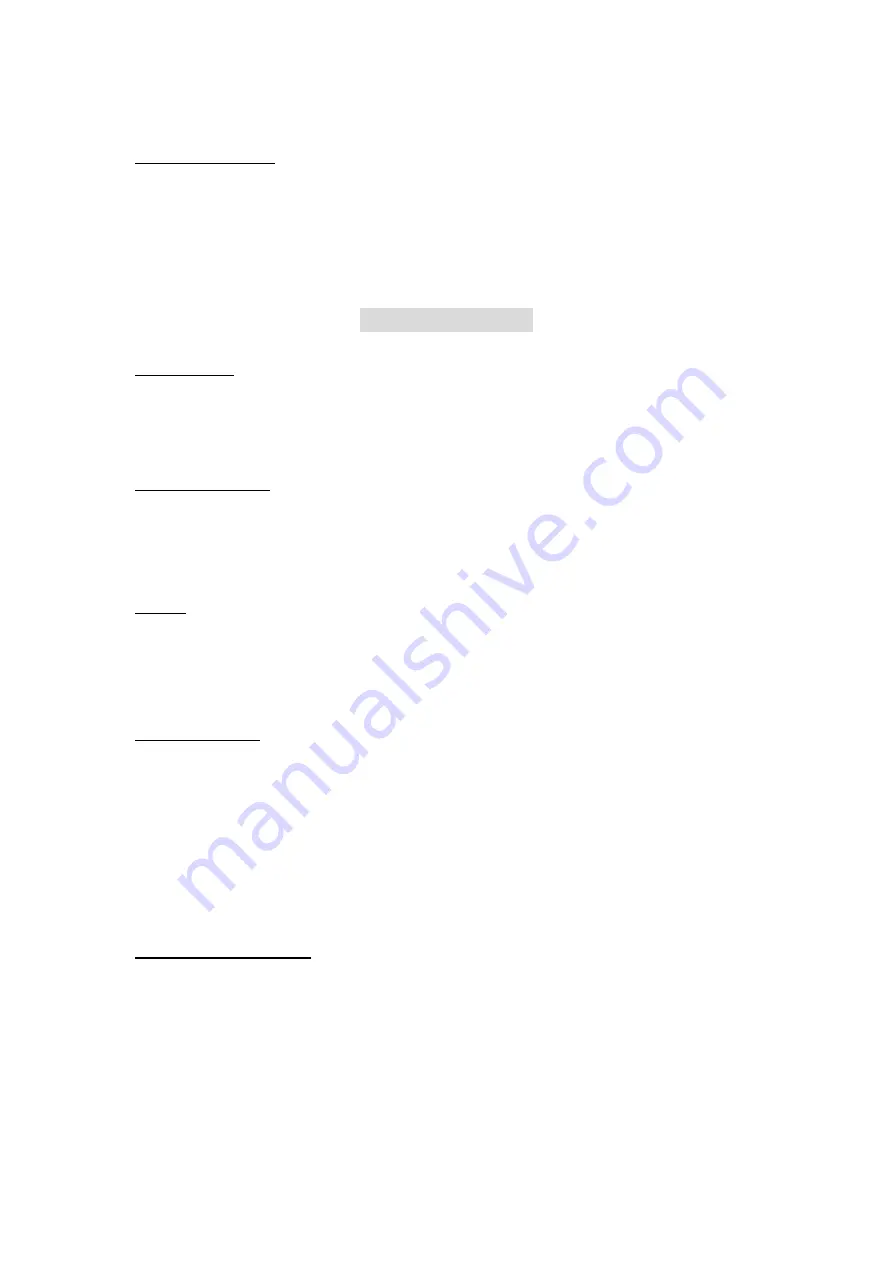
under standby state or press the key under main menu to get in), after inputting the first letter of a name to be searched for correctly, the
screen will display all the fit records.
Interrelated descriptions
(International long-distance call)
Dial 00 or press and hold ‘o’ until ‘+’ displays and then key in district code, area code and the phone number.
(ESN)
Electronic Serial Number: Switch off the phone and take off the battery, you can see the barcode label of this ESN printed at the back of
the phone.
5. Getting started
What's SIM card?
When registering your mobile phone number, you will have a SIM card (User Identity Module) provided by the network provider.
With the SIM card, which stores many parameters required for communications, you can use the various functions of the phone and
store personal information, including PIN (Personal Identification Number), phonebook, short messages and other additional system
services. Please handle the SIM card with care, twisting or pressing it may cause damage. If it is lost, please contact your network
operator immediately for help.
Installing your SIM card
Switch off your phone before installing the SIM card. To install the SIM card at the back of the phone, follow the steps below:
1. Turn the phone over to the back, open the back cover and remove the battery by pushing up the battery. With the metal contacts of
the SIM card downward and the unfilled corner against the one within the groove, insert the card into the groove from top to bottom.
2. After the card is inserted into the groove, insert the bottom of the battery into the fastening groove of the phone, and push it down till
the metal contacts of the battery completely meet with battery connector in the phone, then push the cover back.
PIN code
It is Personal Identification Number used to access the SIM card. If PIN code protection function has been enabled, the screen will
indicate ‘Enter PIN:’ when switched on. You must input correct PIN code at this time prior to using the phone.
You can get the PIN code while obtaining the SIM card from your network operator. Usually the PIN code is 4 digits. During input the
PIN code, the screen will display ‘*’ to substitute the input content to ensure confidentiality.
<Warning>:
If you input wrong PIN code for three consecutive times, the SIM card will be locked. Please contact the network operator immediately for
assistance of decoding. Attempt to decode the card by yourself may possibly cause the SIM card to fail permanently.
Charging your battery
z
The battery used in the phone is rechargeable. New battery must be fully charged before it is used for the first time. Only after
several times of charging and discharging can the battery’s efficiency made the best of.
z
To ensure the battery in optimal state, we recommend you discharge the battery fully at least once every month by consuming
the power until the phone is switched off automatically.
z
During the course of charging, it is normal to find the battery and the phone slightly heat-up. The phone will automatically protect
itself when battery temperature rises so as to control temperature variation.
z
The handset will give off alert as the battery is running out. When the power has run out the handset will be switched off
automatically.
Note:
Actual time of usage of the battery varies according to different operation modes and settings of network base station. If you use the phone when
battery is rather low, the phone may switch off automatically. Please recharge in time.
Procedure for battery charging
z
Connect the charger to a main socket, and insert the charging plug into the jack of the phone.
z
At this time phone starts charging. The battery symbol will be gradually lengthened from right to left.
z
You may choose to charge the battery under power-off or standby state. If the phone is charged under power-off state with SIM
card inserted, it will be started and display the text of ‘Charging’.
z
When the battery is fully charged, charging operation stops automatically. The battery symbol on the screen will maintain full-grid.
At this time please unplug the charging plug.
Note:
1. To ensure safety, neither change the parts and fitments of the battery by yourself nor take off the battery outer case.
2. Please use charger of original make. Using charger of your choice may cause your phone to damage.







































