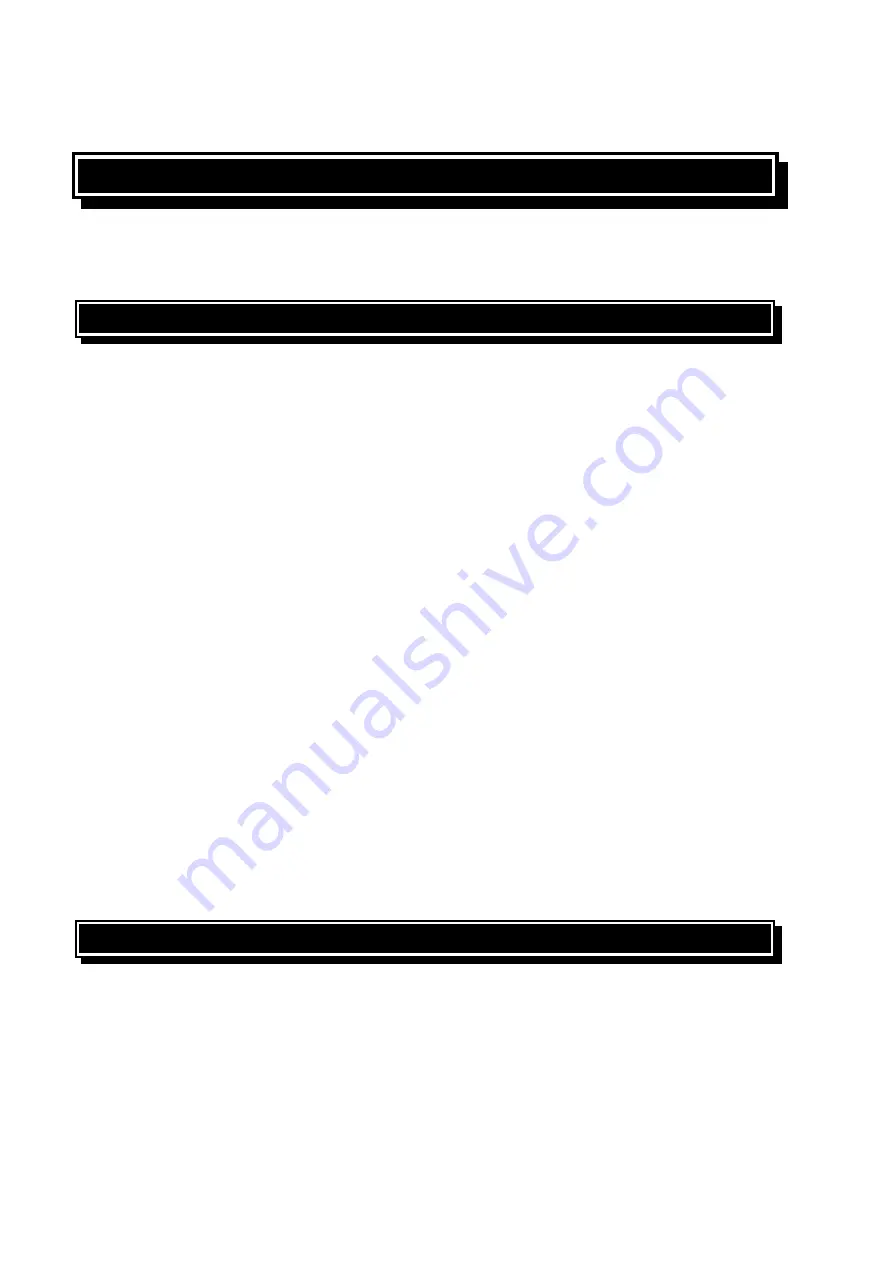
Page 8
http://www.meyertech.demon.co.uk
MAN-328
MEYERTECH DIVISION
ISSUE 01
4. CONFIGURATION
The ZVM-328 should now be configured, by logging on from a ZVK series keyboard.
4.1 KEY TABLES
•
Using the ZVK-002
The following ZVK-002 keys are used to configure the matrix.
ENT
Proceed to the selected option. Also used to accept parameters and to
toggle through available options.
MONITOR
Used to navigate through the menus and to delete characters whilst
editing text captions.
For further information regarding the ZVK-002 keyboard please refer to the ZVK-002 user
manual.
Order Code: MAN-002
•
Using the ZVK-007
The following ZVK-002 keys are used to configure the matrix.
ENT
Proceed to the selected option. Also used to accept parameters and to
toggle through available options.
DEL
Used to navigate through the menus and to delete characters whilst
editing text captions.
For further information regarding the ZVK-007 keyboard please refer to the ZVK-007 user
manual.
Order Code: MAN-007
4.2 OSD MENU SYSTEM
Configuration is divided into four sections within the Main Menu of the
O
n
S
creen
D
isplay. To
navigate through the menu options press the
MONITOR key (ZVK-002) or the DEL
key (ZVK-007).
The highlighted option can then be accessed, by pressing
ENT
.









































