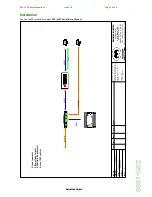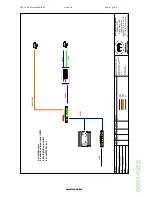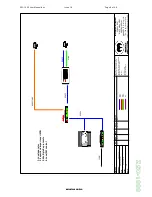ZSC-1000 User Manual.doc
Issue 18
Page 12 of 46
M
E
Y
E
R
T
E
C
H
L
I
M
I
T
E
D
Z
S
C
-1
0
0
0
Dialup trunks are connected on demand. When a dialup site is selected, the first unused dialup trunk is displayed and the
remote site automatically dialled. The connection will be maintained until the trunk is no longer displayed i.e. the
operator has selected a different site.
Multiple Matrixes
It is not considered normal within the Zonevu system to assign multiple separate matrixes to the same controller. Rather
they would normally be assigned to their own controller & viewed as a separate site (see Multi-site Operation above).
It is possible however to assign multiple matrixes of certain types to a single site.
In the matrix list, each matrix is given a unique monitor range and usually a unique camera range also.
The controller will then match the monitor & camera ranges selected to the correct matrix. If there is an overlap, both
matrixes will be switched.
Linking multiple matrixes
Where more than one matrix is being used on a site, it is possible to make ‘trunk’ connections between them to allow the
inputs from one, to be viewed on the outputs of the other.
These trunk connections must be configured in both the Input & Output trunk tables in order that the controller can
automatically assign them, to save the operator having to make two switches to view a camera.
This is setup in the same way as remote video trunks except that the site number of each trunk in the input & output
trunk tables must match the site number assigned to the controller (on the Intersite Port setup).
Camera Mapping
Where a system has been split between multiple sites, but it is desirable to mask this architecture from the operator,
Camera Mapping can be used to give the appearance of a traditional system. It can also be used to accommodate non-
standard camera numbering or remote connection schemes.
Masking remote site numbers
A Range of camera numbers (usually those that are beyond the range of the local matrix), can be used to reference
cameras at another site. This removes the need for the operator to select a site number, and the keyboards can have their
site selection disabled.
Using this method of selecting remote cameras allows the controller to make better use of capacity by re-using trunks if
different operators choose the same remote camera. The operator has no control over or knowledge of the trunk used,
and will not be warned before overriding a trunk when all are in use.
Where the trunks from a remote site are not fully switched it may be necessary to specify different trunks for different
camera ranges. This could arise where trunks are fed from separate matrixes or multiplexers at a remote site. To
accommodate this the trunk number can be specified for a camera range instead of the site number. The site number
being mapped to is implied through the trunk configuration.
Re-numbering cameras
A further use of the Camera Mapping is to alter the camera numbering scheme within a site. A range of camera numbers
may be mapped to a different range within the same site, by mapping to site 0.
Camera Mapping can be used to re-number both camera selection and control. By re-numbering one without the other
mismatches between the telemetry address of a receiver & the matrix input number it connects to can be corrected.
However to ensure full functionality, Meyertech recommends that such offsets are not introduced into a system.
Scope
The camera mapping tables are applied to commands received from a local or remote operator.
Commands generated automatically by the site controller are mostly not subject to mapping and are configured with the
actual matrix input, or telemetry addresses. These include:
•
Trunk inputs / outputs
•
Camera barring
•
Camera alarms: both configuration & reporting of camera alarms is based on the receiver address
•
Receiver setup
The following exceptions will accept mapped camera numbers in the configuration, and will adjust them as necessary:
•
Alarm Events
•
Timed Events
•
Sequences