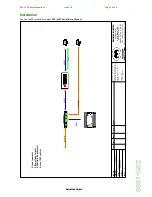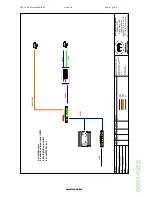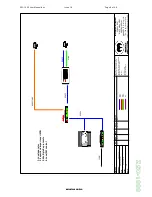ZSC-1000 User Manual.doc
Issue 18
Page 13 of 46
M
E
Y
E
R
T
E
C
H
L
I
M
I
T
E
D
Z
S
C
-1
0
0
0
Prioritised camera control
Each keyboard (or PC) attached to the controller is configured with a priority level for camera control. When two
keyboards try to control the same camera, the controller will grant control to the higher priority keyboard or, if the
priorities are the same, the first keyboard to attempt to control the camera.
If two keyboards on different sites try to control the same camera the same method is used in assigning control; however
the priority levels used are those assigned to the site controllers rather than the keyboards. This intersite priority level is
configured in the
Site control
section.
An exception is where a local and remote keyboard are in conflict for use of a local camera. The relative priorities of the
site controllers can be overriden using the ‘
Prioritise local keyboards’
option within the
Enables
section.
The control record for a camera is normally held by the site controller driving it’s telemetry. However if telemetry is
routed through a matrix which has more than one controller attached (i.e. PC or keyboard control direct to the matrix),
then the matrix must become the authoritative controller.
This is configured by the
controller
option in the
ZVM Port
section.
When an operator has control of a camera, it will not normally be released until he takes action on the keyboard to do
so. However the controller is capable of removing camera control from an operator when the camera has not been used
for a given time period. This feature is highly recommended where operators on a remote site have access to camera
control, as it allows automatic release of a camera to the local operator should the remote link fail. Configuration of this
is found in the
Site control
section.
Telemetry Distribution
The normal method of telemetry distribution is through the controller’s ZVR ports.
The
Camera Telemetry
configuration section can also be used to route telemetry through alternative ports.
•
The most common requirement is to make use of the VICTA (down the coax) transmission capabilities of a matrix,
by setting the port to ZVM.
•
Alternatively PC1 port may be used where a 3
rd
party telemetry controller is in use
Sequences
Sequencing allows one monitor to display several cameras by automatically cycling through different cameras. Note that
a sequence operation is normally associated with a matrix. All Meyertech matrices support running sequences and this
feature is intended for running sequences across sites or on 3
rd
party equipment that doesn’t support this feature.
The ZSC extends the sequence functionality by allowing the definition of a preset position for each camera.
The ZSC sequence features:
•
32 configurable sequences
•
A maximum of 32 steps in each sequence.
•
Each sequence has a configurable dwell time, which affects all the steps in the sequence.
As well as the configurable sequences there is one fixed sequence, which sequences through all the inputs on the primary
matrix. This has a configurable dwell time and is selected by choosing sequence 0.
By default all the sequences are disabled (set to zero length), but are configured with cameras 1 to 32 on the local site
with a dwell time of 3 seconds, and no presets.
Whilst the sequence is disabled, all sequence commands will be directed to the matrix associated with the selected
monitor for actioning.
Once started, each sequence will run until stopped by an operator. Should the power be interrupted to the controller, the
sequence/s will re-start at the first position after a short delay.
See later section for details of configuration using Mpower.
It is possible to have a mixture of cameras from local or remote sites although it is important that the number of remote
sites cameras configured in separate sequences does not exceed the number of trunks.