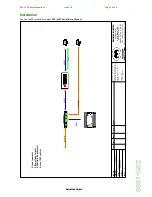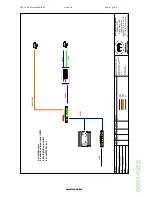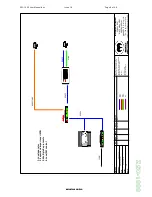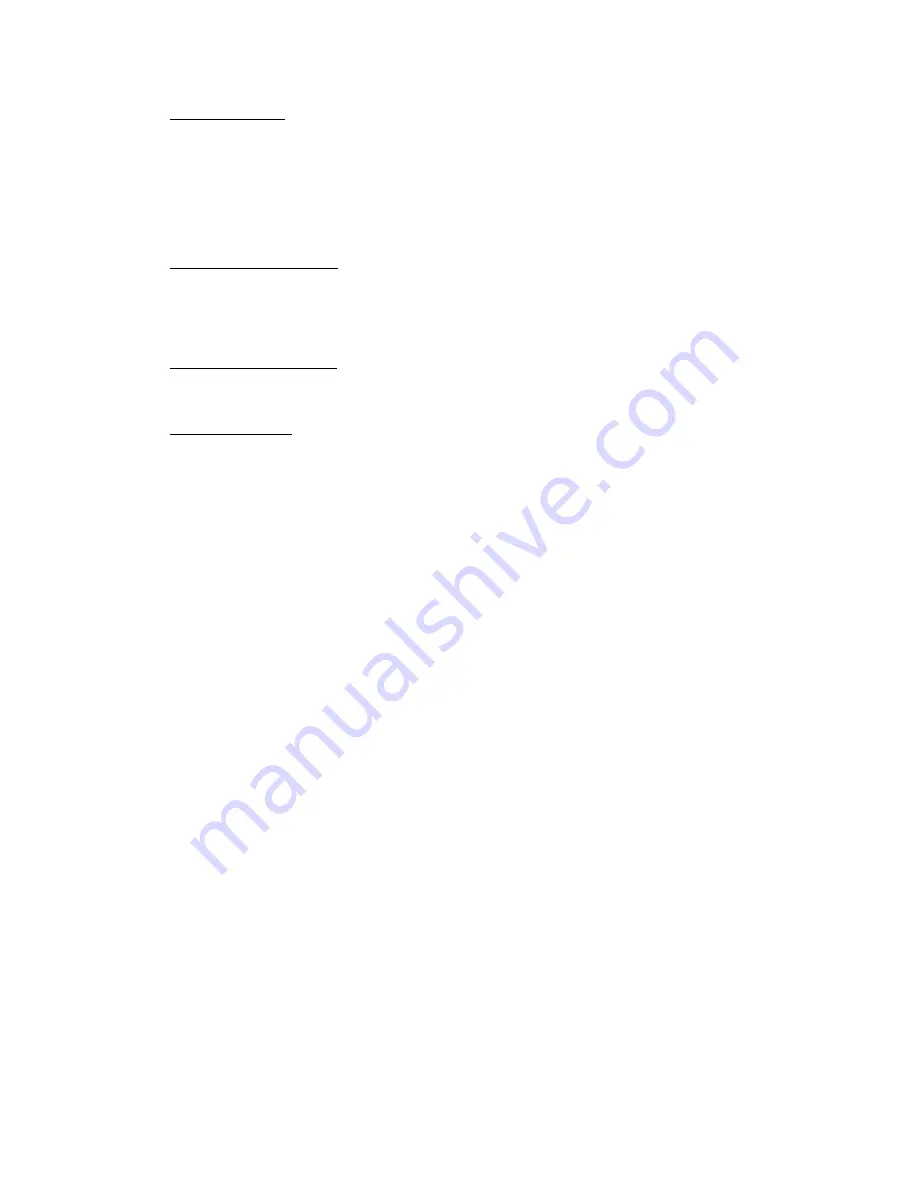
ZSC-1000 User Manual.doc
Issue 18
Page 14 of 46
M
E
Y
E
R
T
E
C
H
L
I
M
I
T
E
D
Z
S
C
-1
0
0
0
Operation
Starting A Sequence
A sequence may be selected from the keyboard by selecting the desired monitor and then selecting the
sequence you wish to run on that monitor. When a sequence is started all the sequences are synchronised. The
purpose of this is so that sequences with the same dwell time switch synchronously. The user will see all
running sequences return to their first position.
It is possible to have 32 sequences running at the same time, though to maintain performance it is
recommended that no more than 8 sequences are run at any one time.
Preset positions in a sequence
Where the preset number for a step in a sequence is anything other than 255, the site controller will attempt to
send the camera to a preset position, as that camera is switched in the sequence.
Control will be requested first, using a priority of 2. If a lower priority keyboard has control of the camera, it
will be told to submit. If an equal or higher priority keyboard has control, the preset will not be sent.
As soon as the preset command has been sent, control of the camera will be released.
Manual Advance and Rewind
Whilst sequences are running, it is possible to manually step forward and backwards through the sequences that
are running (note that all running sequences advance and rewind at the same time). Stepping through the
sequences does not stop them from running.
Stopping A Sequence
A sequence can be stopped by either of 2 methods:
•
Select the monitor and then select a camera to display on the monitor. This overrides any sequence
that is running on that monitor.
•
Select the monitor running the sequence and press the SEQ STOP key (if supported on keyboard).
Timed Events
This feature allows the configuration of certain actions to automatically occur at specified times of the day.
The ZSC timed events feature:
•
Up to 128 events.
•
Preset event
•
Patrol event (Random preset, ordered preset or Mimic)
•
Control event (used to lock a camera)
•
Alarm event
•
Camera switch
•
VCR record
Before any camera command is sent, the ZSC will request control of that camera with a fixed priority of 2.
If control is not granted within 3 seconds, the command will not be sent.
Control is released as soon as the command has been sent.
See later section for details of configuration using Mpower.
Embedded Firmware Drivers (EFD)
The ZSC supports an extensive range of 3
rd
party equipment. These are implemented as Embedded Firmware Drivers
(EFD). The required EFDs should be specified at time of purchase.
Due to the continual development of new EFDs the current range of supported equipment and features available can be
obtained by requesting the following documents from Meyertech Sales.
Alarm Products:
ZSC-EFD Supported Alarm Protocols
Matrix Products:
ZSC-EFD Supported Matrix Protocols
Peripheral Products (Multiplexers, VCRs):
ZSC-EFD Supported Peripheral Protocols
Receiver Products (Domes, P/T controllers):
ZSC-EFD Supported Receiver Protocols