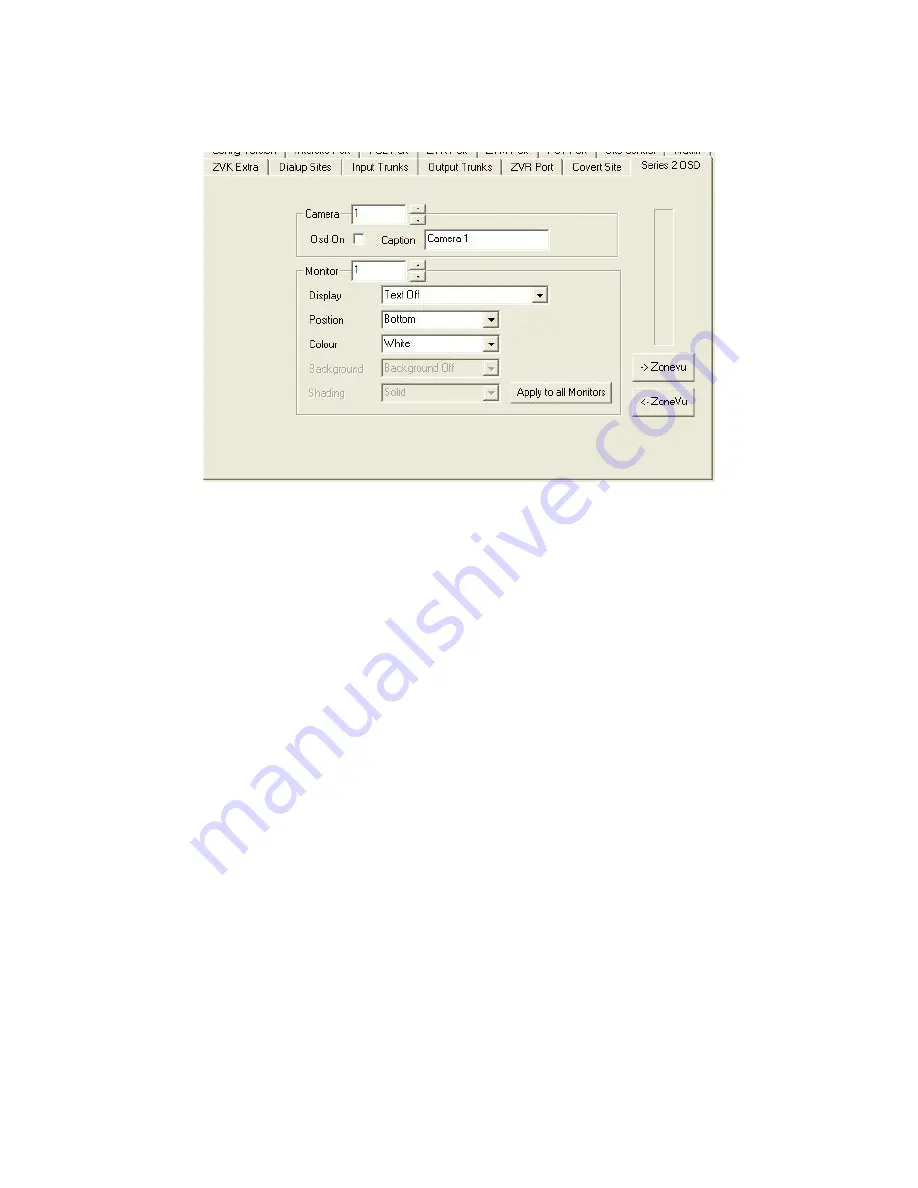
ZSC-1000 User Manual.doc
Issue 18
Page 24 of 46
M
E
Y
E
R
T
E
C
H
L
I
M
I
T
E
D
Z
S
C
-1
0
0
0
Series 2 OSD
This Tab allows configuration of the Series 2 Matrix OSD when not used in conjunction with a ZVC 256
Camera (1 – 352)
Caption
For each matrix input, type a 20 character caption.
The formatting of the caption is controlled by the Monitor section.
Default = Camera 1, Camera 2 etc.
Replacement Parameters
The caption can include one or more ‘replacement parameters’, which will be substituted
with a value when the camera is selected.
These are of particular use for trunk inputs, where one of a number of remote cameras may
be displayed on the same matrix input. A fixed caption is of limited use in this case.
Parameters are denoted with a % sign followed by a number to choose the parameter.
%1
The matrix input number
%2
The matrix output number
%3
The camera number as selected by the operator, before any mapping is applied
%4
The camera number, after any mapping is applied
%5
The site number of the camera, after any mapping is applied
%6
The trunk number (or Zero for a local camera)
%7
The trunk status: ‘G’ranted, ‘D’enied or ‘-‘ (no trunk)
Optionally 0n (where n is between 1 and 5) may be placed directly after the % to pad the
number with zeros up to a fixed length.
Examples:
Monitor %2 Input %1
: Monitor 10 Input 50
Camera %043
: Camera 0220
Site %5 Camera %4
: Site 2 Camera 20
Osd On
De-selecting this option will remove all text (both caption & clock) from the screen when this input is
selected
Default = On
















































