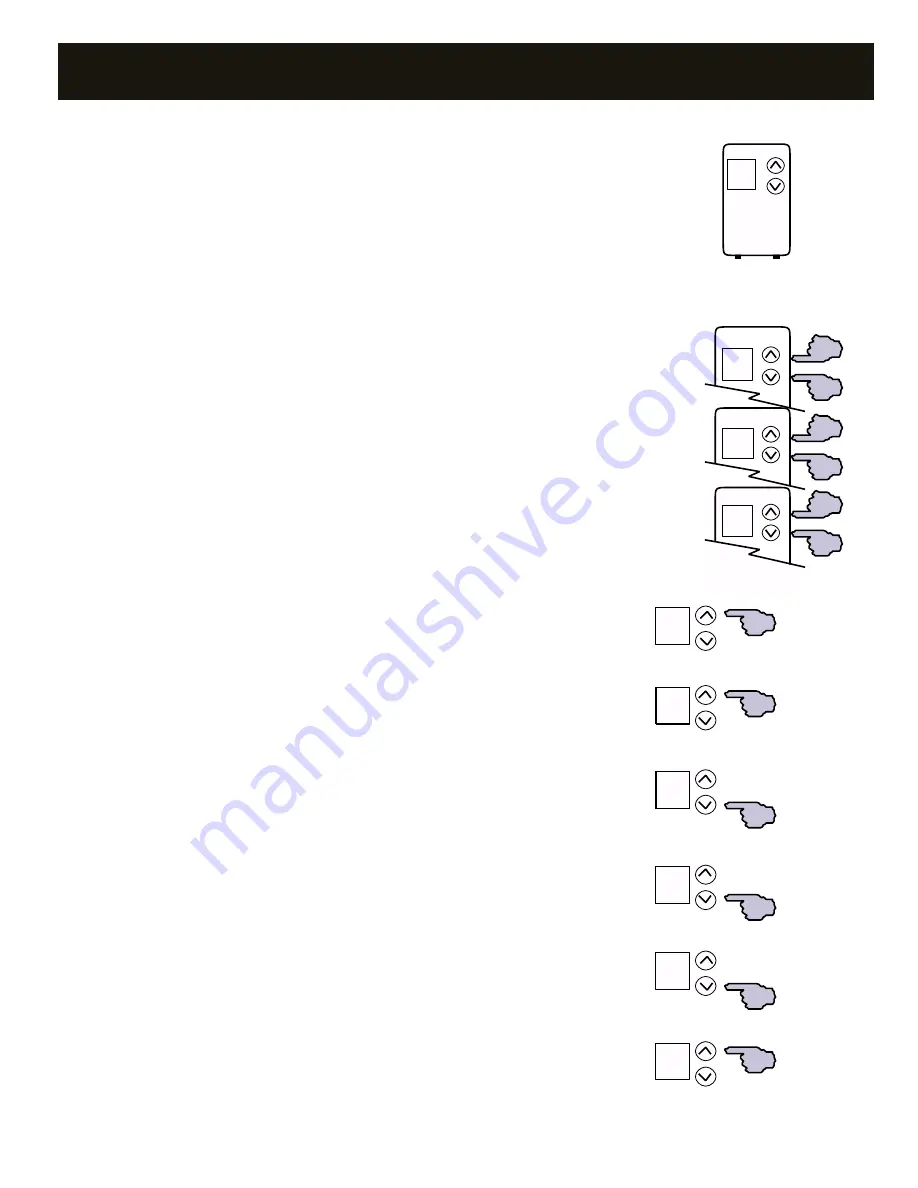
13
SADIGI THERMOSTAT OPERATING INSTRUCTIONS
Lower heat
setpoint
Pwr
Off/On
Fan
On/Auto
A
C
H
Raise heat
setpoint
Lower cool
setpoint
Raise cool
setpoint
H
72
70
C
74
76
View heat
setpoint
View cool
setpoint
73
SLIDE SWITCHES
There are two switches located on the bottom of the thermostat. The switch on the left controls
the fan and the switch on the right powers the thermostat. Sliding the fan switch to the left
turns the indoor blower fan on continuously. Sliding it to the right runs the fan only when the air
conditioner is on. Slide the power switch to the right to turn on the thermostat and to the left to
turn it off.
MODE
The SADIGI thermostat can operate in three different modes: Heat, Cool or Auto. In Heat mode,
the SADIGI can only make heat calls and only the heat setpoint can be viewed or changed. In Cool
mode, the SADIGI can only make cool calls and only the cool setpoint can be viewed or changed.
In Auto mode, the SADIGI can make either heat or cool calls and both the heat and cool setpoints
can be viewed.
View mode:
To view the current mode, press the top and bottom buttons simultaneously.
The present mode will be displayed by the letter H, C or A.
Change mode:
To change the mode, continue simultaneously pressing both the top and bottom
buttons until at the mode desired, then release both buttons.
SETPOINTS
When the SADIGI thermostat is in Auto or Heat mode, the thermostat will make a heat call when
the room temperature drops two degrees below the heat setpoint and, after running a minimum
of 2 minutes, turn off when the temperature has risen to the heat setpoint. When in Auto or Cool
mode, the thermostat will make a cool call when the room temperature rises two degrees above
the cool setpoint and, after running a minimum of 2 minutes, turn off when the temperature has
dropped to the cool setpoint.
View/change heat setpoint:
The heat setpoint can be viewed when in either Auto or Heat mode.
To view the current heat setpoint in Auto mode, press the top button until “H” appears and then
release. To view in Heat mode, press either the top or bottom button until “H” appears and then
release. The heat setpoint is displayed after “H”. To change the setpoint, immediately after
the setpoint is displayed press and hold either the top or bottom button until the setpoint is at
the desired value and then release. Approximately two seconds after the button is released the
current room temperature will be redisplayed.
View/change cool setpoint:
The cool setpoint can be viewed when in either Auto or Cool mode.
To view the current cool setpoint in Auto mode, press the bottom button until “C” appears and
then release. To view in Cool mode, press either the top or bottom button until “C” appears and
then release. The cool setpoint is displayed after “C”. To change the setpoint, immediately
after the setpoint is displayed press and hold either the top or bottom button until the setpoint is at
the desired value and then release. Approximately two seconds after the button is released the
current room temperature will be redisplayed.














































