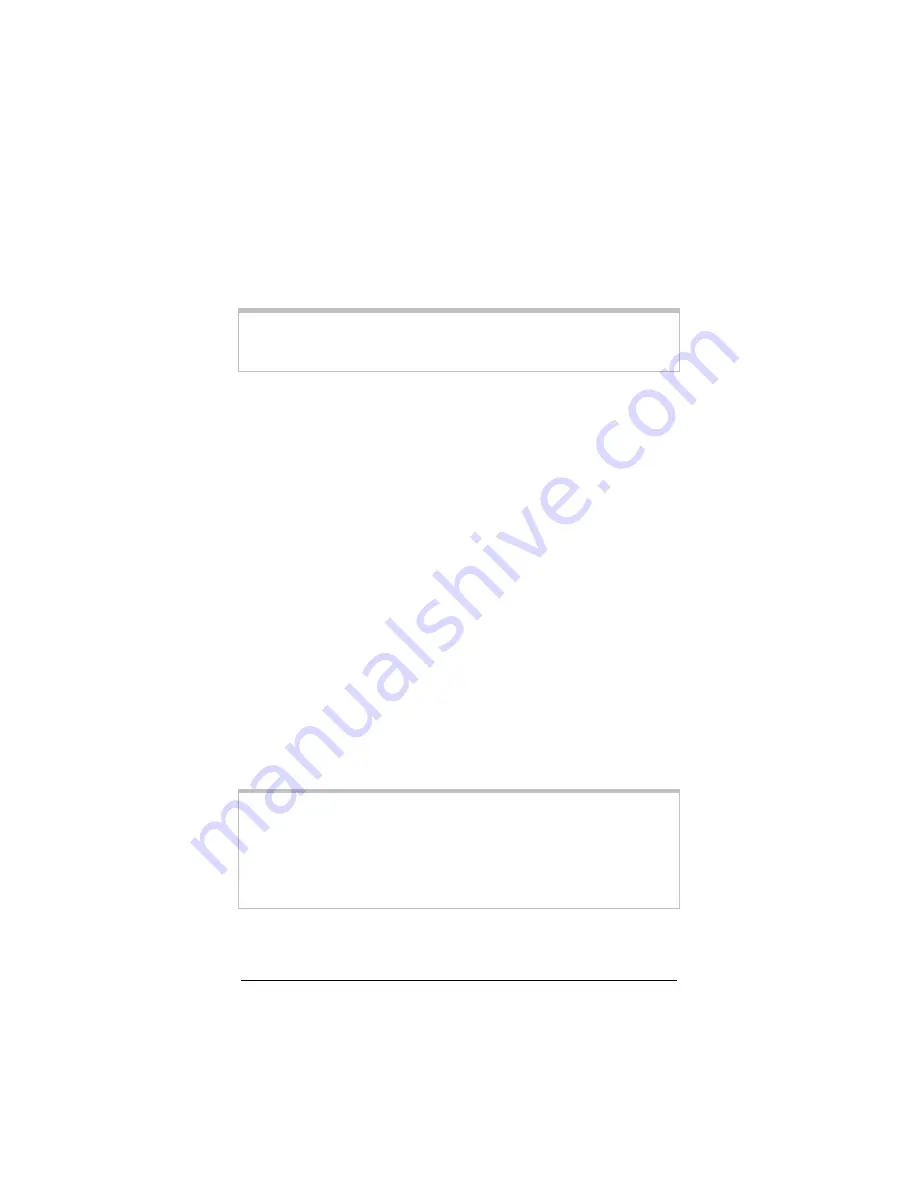
48
ZoomAir IG-4150 Installation Guide & Reference Manual
Changing the Default WEP Encryption Key
While selecting a mode for your IG-4150 and customizing its
settings, you can change the default WEP Encryption Key to
maximize the security of your wireless network.
Note:
The IG-4150 has 64-bit Encryption enabled by default.
Therefore, you must enable 64-bit Encryption on your
Wireless Client.
Communication on your network is possible only among wireless
computers and other devices using the same WEP Encryption Key
(this key must be enabled). You can check and/or change the
default WEP Encryption Key on your IG from a computer that
has a Wireless Client installed.
If you have a ZoomAir IG and Wireless Client, the default WEP
Encryption Key consists of the last five numbers of the ID number
of your IG, which is indicated on the bottom and back labels of the
IG unit (for example, if ID number = 01bc99 then default WEP
Encryption Key = 1bc99). You can change the five characters in
the WEP Encryption Key string on a ZoomAir IG to any other
characters by selecting the
Custom
configuration option as
described in the preceding sections (see Configuring Custom
Settings, starting on
page 33
).
The IG ID number is also the Network Name, which serves as the
SSID as well. You cannot change this value.
The ZoomAir IG-4150 always has 64-bit encryption enabled, and
you cannot disable this feature. Therefore, any Wireless Client with
which you want your IG to communicate also must use 64-bit
encryption.
Note:
If you are not using a ZoomAir IG-4150 with a ZoomAir
USB Client-4115 or PC Card on your network, see the
following section and the WEP Booklet for information on
WEP interoperability. Otherwise, return to the Overview
Of Your Settings screen in the IG Setup Utility to finish
configuring the device.
















































