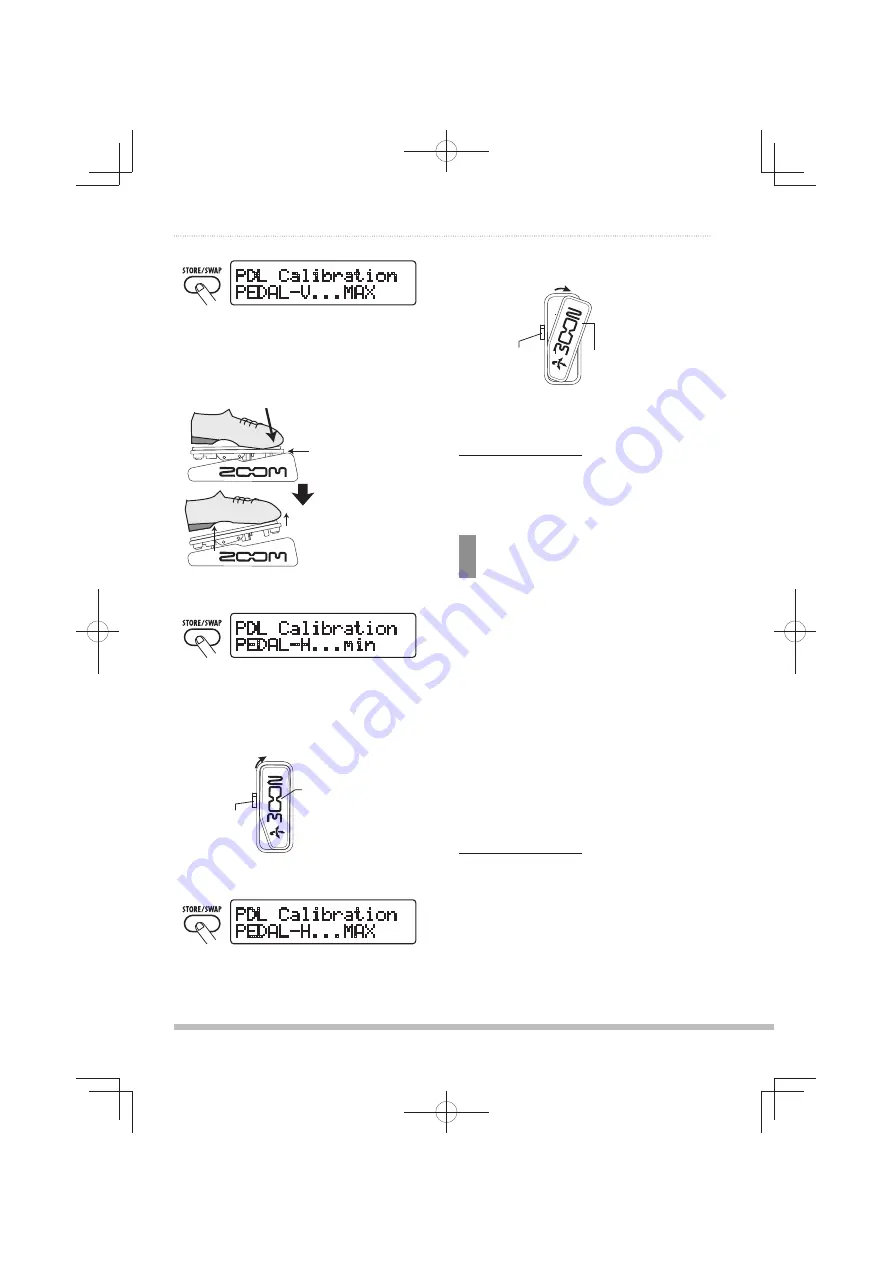
34
ZOOM B9.1ut
Using the Expression Pedal
7+3*HSPIYH[PVU
7,+(3=4(?
Push the expression pedal fully
3.
down in the vertical direction and
then lift your foot off the pedal and
press the [STORE/SWAP] key.
Push strongly,
so that pedal
touches here
When foot is lifted,
pedal returns slightly
The display indication changes as follows.
7+3*HSPIYH[PVU
7,+(3/TPU
Lift the stopper of the expression
4.
pedal to secure the pedal. Then
turn the pedal fully to the right and
press the [STORE/SWAP] key.
(1) Enable
stopper
(2) Turn pedal
fully to the right
The display indication changes as follows.
7+3*HSPIYH[PVU
7,+(3/4(?
Push the stopper of the expression
5.
pedal down, turn the pedal fully to
the right, and press the [STORE/
SWAP] key.
(2) Turn pedal
fully to the right
(1) Disable
stopper
The adjustment is completed, and the unit
returns to the play mode.
HINT
If the indication "ERROR" appears, return to
step 2 and repeat the procedure.
Using an external
expression
pedal
If you connect an optional expression pedal
(FP01/FP02) to the CONTROL IN jack of the
B9.1ut, you can use it as a separate volume
pedal, freeing up the built-in expression pedal
for other functions.
Plug the cable of the external
1.
expression pedal into the
CONTROL IN jack and turn power
to the B9.1ut on.
Operate the external expression
2.
pedal in manual mode, play mode,
or edit mode.
The volume level changes.
HINT
The external expression pedal always operates
as volume pedal. It can also be used as a
controller for sending MIDI messages (
→
p. 46).
0804B9E.indb 34
0804B9E.indb 34
08.4.25 10:58:07 AM
08.4.25 10:58:07 AM
















































