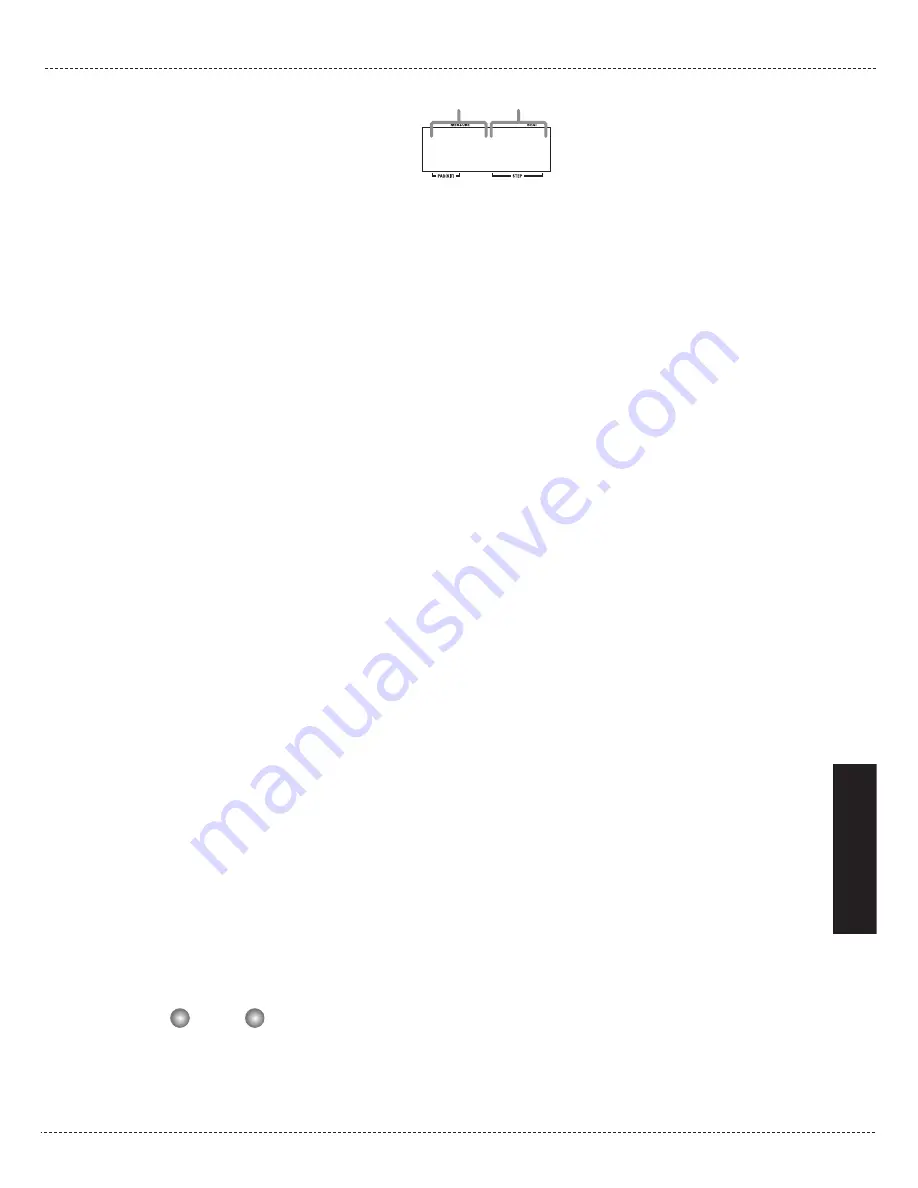
The sound of the first pad can now be toggled with the foot switch. While the foot switch
is pressed, the sound of the first pad is produced. When the foot switch is released, the
sound of the second pad is produced. Also without hitting the pad, pressing the foot
switch produces the sound of the first pad.
• Use FS01 to set the tempo
The foot switch can be made to function in the same way as the [TEMPO] key. To specify
the tempo, you can press the foot switch twice or more in the desired tempo (tap input
function).
To select this function, press the [FUNCTION] key and then pad 4 (FOOT SW). Then
press the [TEMPO] key (the indication "tAP" appears on the display).
• Use FS01 to control start/pause
The foot switch can be made to function in the same way as the [PLAY] key. Pressing the
foot switch then toggles between play and pause: "Start play"
➝
"Pause"
➝
"Resume
play" etc.
To select this function, press the [FUNCTION] key and then pad 4 (FOOT SW). Then
press the [PLAY] key (the indication "Cont" appears on the display).
• Use FS01 to control start/stop
The foot switch can be made to function in the same way as the [PLAY] and [STOP]
keys. Pressing the foot switch then toggles between play and stop: "Start play"
➝
"Stop"
➝
"Start play from beginning" etc.
To select this function, press the [FUNCTION] key and then pad 4 (FOOT SW). Then
press the [STOP] key (the indication "Strt" appears on the display).
• Use FS01 to mute a pattern/song
The foot switch can be made to mute the pattern or song while pressed. (Playback
continues also while the sound is muted.)
To select this function, press the [FUNCTION] key and then pad 4 (FOOT SW). Then
press the [KIT] key (the indication "MutE" appears on the display).
4.
When you have selected the function, press the [FUNCTION] key once more.
The FS01 function is now set, and the MRT-3 returns to the previous mode. Try pressing the
foot switch while using the MRT-3, to check the effect.
The setting cannot be canceled. If you want to select another function, repeat the above procedure.
N
OTE
A 7 A 5
First pad
Second pad
Other
Functions
ZOOM
MRT-3
43
Summary of Contents for MRT-3
Page 1: ...Operation Manual 8 888 ...







































