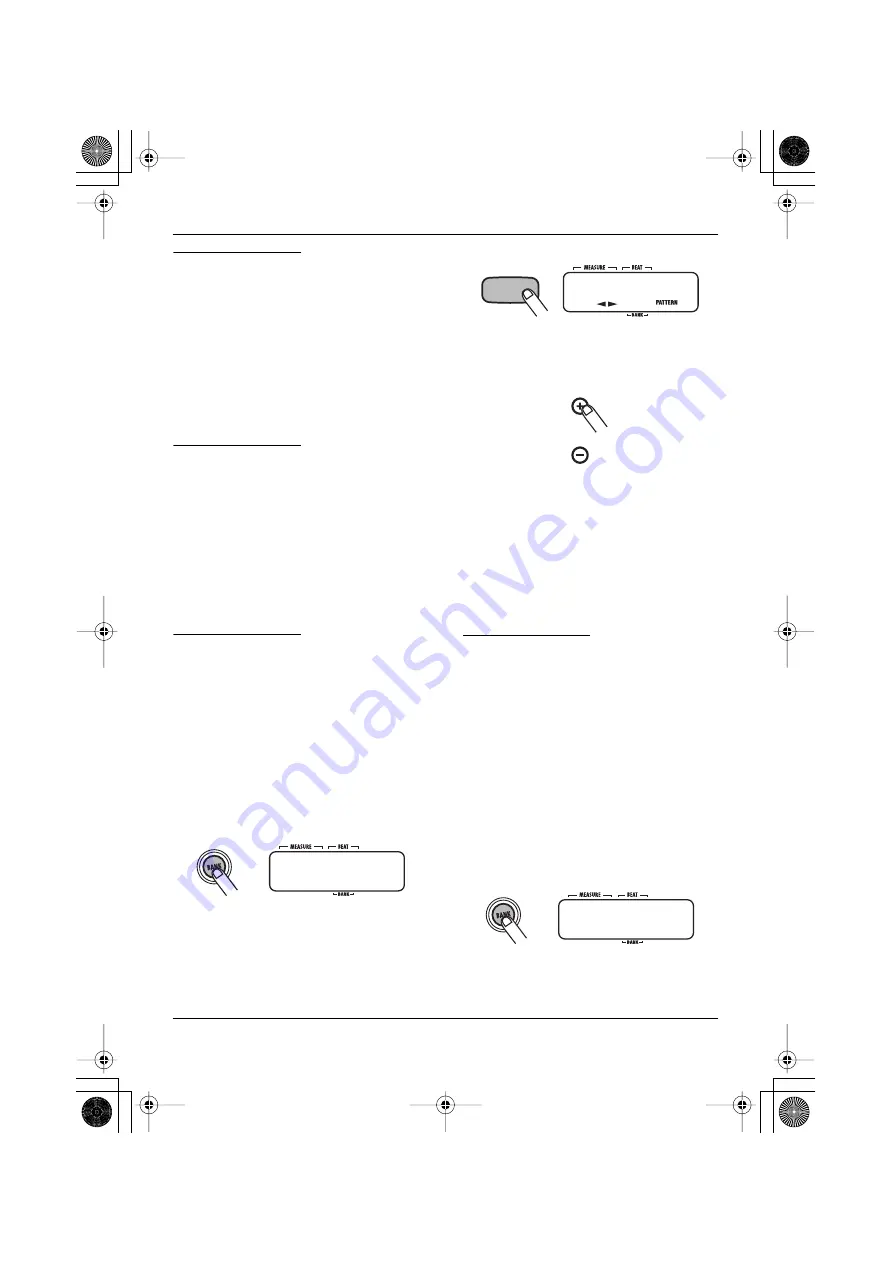
Creating Songs (Song Mode)
ZOOM RT-223
37
HINT
The operation of pads in song mode
resembles that of groove play mode (
→
p.
48). However, in song mode, it is not
p o s s i b l e t o p l a y s e v e r a l p a t t e r n s
simultaneously. Switching patterns is only
available in measure or beat units.
■
Assigning patterns to pads
This section describes how to assign to the pads
the patterns to use in a song.
NOTE
The pattern assignment made in song
mode and that made in groove play mode
(
→
p. 48) are separate. These settings do
not influence each other.
1.
Press the [SONG] key to activate
song mode, and use the VALUE [+]/
[-] keys to select a song for which
“EMPTY” is shown.
HINT
• In the factory default condition, song
numbers 0 - 9 already have patterns
assigned to the pads.
• In the factory default condition, song
numbers 10 - 99 (for which “EMPTY” is
shown) will automatically have the same
p a t t e r n a s s i g n m e n t a s u s e d i n t h e
previously selected song.
2.
Press the [BANK] key.
A screen for making various pad settings appears.
3.
Press the pad for which pattern
should be assigned.
The pad lights up, and a pattern can be selected.
4.
Use the VALUE [+]/[-] keys to select
a pattern to assign to the pad.
5.
Repeat steps 3 - 4 to assign
patterns to the other pads in the
same way.
6.
When the setting is complete, press
the [BANK] key or the [EXIT] key.
The screen of step 1 appears again.
HINT
The pattern information is stored for each
song separately.
■
Changing the pattern play
method for each pad
You can make changes to the way a pattern plays
in song mode, such as transposing the bass track.
1.
In song mode, select the song for
which to change the settings, and
press the [BANK] key.
The screen for making various pad settings
appears.
2.
Press the pad for which to change
the settings.
PADFUNC
Pad
INTRO01
400
PADFUNC
RT223(E).fm 37 ページ 2005年5月26日 木曜日 午後12時3分
















































