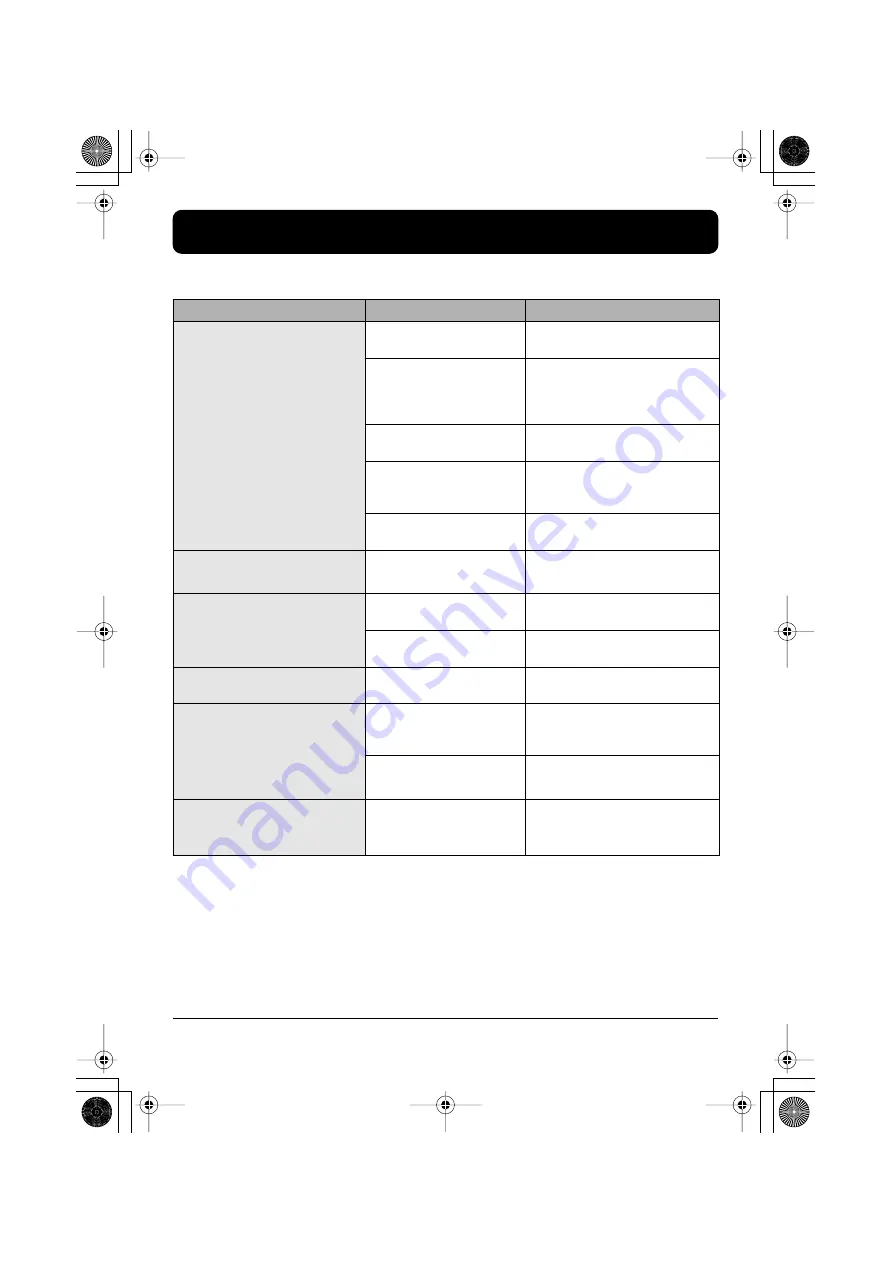
ZOOM RT-223
72
Troubleshooting
Check the following items first if there seems to be a problem with the RT-223.
Symptom
Check
Remedy
No sound or very low volume
Is the specified AC adapter
connected properly?
Make sure that the correct AC adapter
or batteries are used.
Are [R OUT] jack and [L/
MONO OUT] jack
connected correctly to the
playback system?
Make connections as described in
"Getting Connected" (page 6).
Is there a problem with the
cable?
Try using another cable.
Is the connected playback
system operating
normally?
Check the system and make sure that
the volume level is adjusted properly.
Is volume of RT-223 set
correctly?
Set [VOLUME] control to a suitable
position.
Hitting a pad produces no
sound or very low level sound
Are pad settings correct?
Use [FUNCTION] key and pad [+]
(PAD SENS) to set pad sensitivity (
→
p. 67).
Sound is distorted or
intermittent
Is output level of RT-223
set too high?
Set [VOLUME] control of RT-223 to a
suitable position.
Is COMP EQ effect output
signal too high?
Set LEVEL parameter of COMP EQ
effect to a suitable value.
Cannot record song/pattern
Is memory capacity limit
reached?
Delete unneeded patterns and songs.
Operating foot switch FS01 has
no effect
Is FS01 connected
correctly to [FOOT SW]
jack?
Make connections as described in
"Getting Connected" (page 6).
Are foot switch settings
adequate?
Use [FUNCTION] key and pad 8
(FOOT SW) to set pad sensitivity (
→
p. 65).
Simultaneous playback with
MIDI components is not
possible
Is MIDI receive function set
to ON?
Use [FUNCTION] key and pad [()]
(MIDI) to change setting from "Int"
(MIDI clock receive disabled) to "Ext"
(MIDI clock receive enabled).
RT223(E).fm 72 ページ 2005年5月26日 木曜日 午後12時3分












































