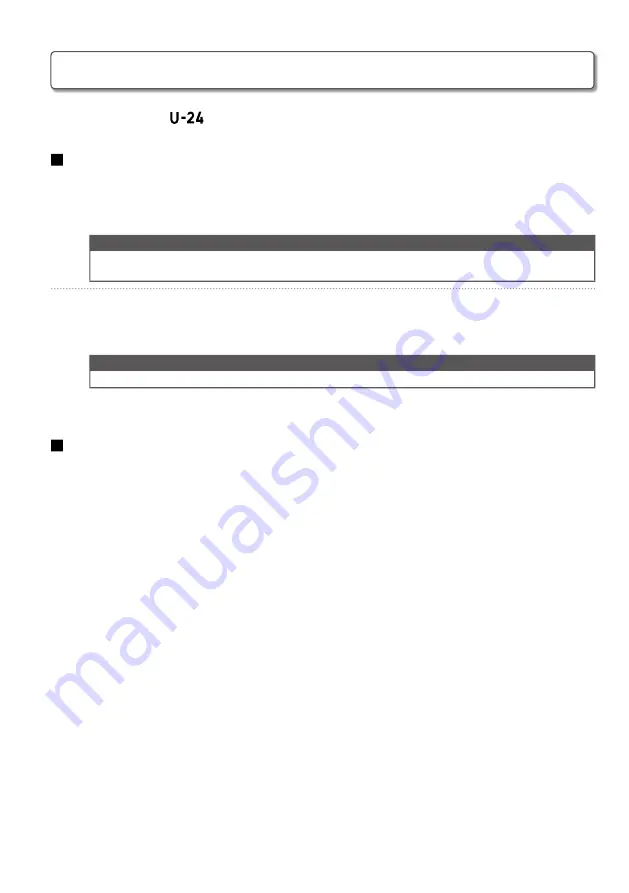
6
Do not connect the
until installation completes.
Windows
1.
Download the ZOOM U-24 Driver from
http://www.zoom.co.jp/downloads/
to
your computer.
NOTE
t :PVDBOEPXOMPBEUIFMBUFTU;00.6ESJWFSGSPNUIFBCPWFXFCTJUF
t %PXOMPBEUIFESJWFSGPSUIFPQFSBUJOHTZTUFNUIBUZPVBSFVTJOH
2.
Launch the installer and install the driver.
'PMMPXUIFJOTUSVDUJPOTUIBUBQQFBSPOTDSFFOUPJOTUBMMUIF;00.6ESJWFS
NOTE
t 4FFUIF*OTUBMMBUJPO(VJEFJODMVEFEJOUIFESJWFSQBDLBHFGPSEFUBJMFEJOTUBMMBUJPOQSPDFEVSFT
Mac
Driver installation is not necessary when using a Mac.
Installing the Driver







































