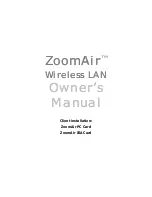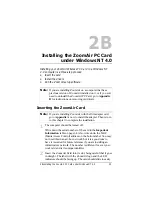Introduction
11
•
A computer that serves as an Access Point to a wired network
must also have the appropriate wired network connection
(Network Interface Card, or NIC) and software. We recom-
mend a minimum of Pentium II and 32 MB of RAM.
You may also need the Windows installation CD-ROM disc that
came with each computer. Note that this disc may be different for
each computer on the network because of variations in operating
systems and the release dates of the CDs.
Shared Internet Access
If you want to share Internet access on one of your computers,
that computer will need the following:
•
An established Internet connection using appropriate software
and a 56K modem, ISDN terminal adapter, cable modem with
adapter, or xDSL device.
•
Internet gateway software, such as SyGate. SyGate is included
with the ZoomAir Access Point Software. (Internet gateway
software can also be used with an ad-hoc network. There are
several kinds, which you can purchase and install after you es-
tablish your wireless network. For details about SyGate soft-
ware, visit the Web site at
www.zoom.com/bnp/zoomair/sygate.shtml
.)
Installation Preview
These are the major steps in installing the ZoomAir Wireless LAN
on each computer in your network:
Chapter 1: Planning Your Wireless Network. This chapter
guides you through a site survey to determine the best
placement of your wireless LAN members.
Chapter 2A and 2B: Installing the ZoomAir Wireless Card.
The ZoomAir PC Card simply plugs into the PCMCIA slot
on the computer. An installation Wizard then takes you
through an easy setup process. Separate chapters cover
Windows 95/98 and NT 4.0.
Chapter 3: Sharing Printers and Files. Each client computer
on your wireless network can share its printer and any of the