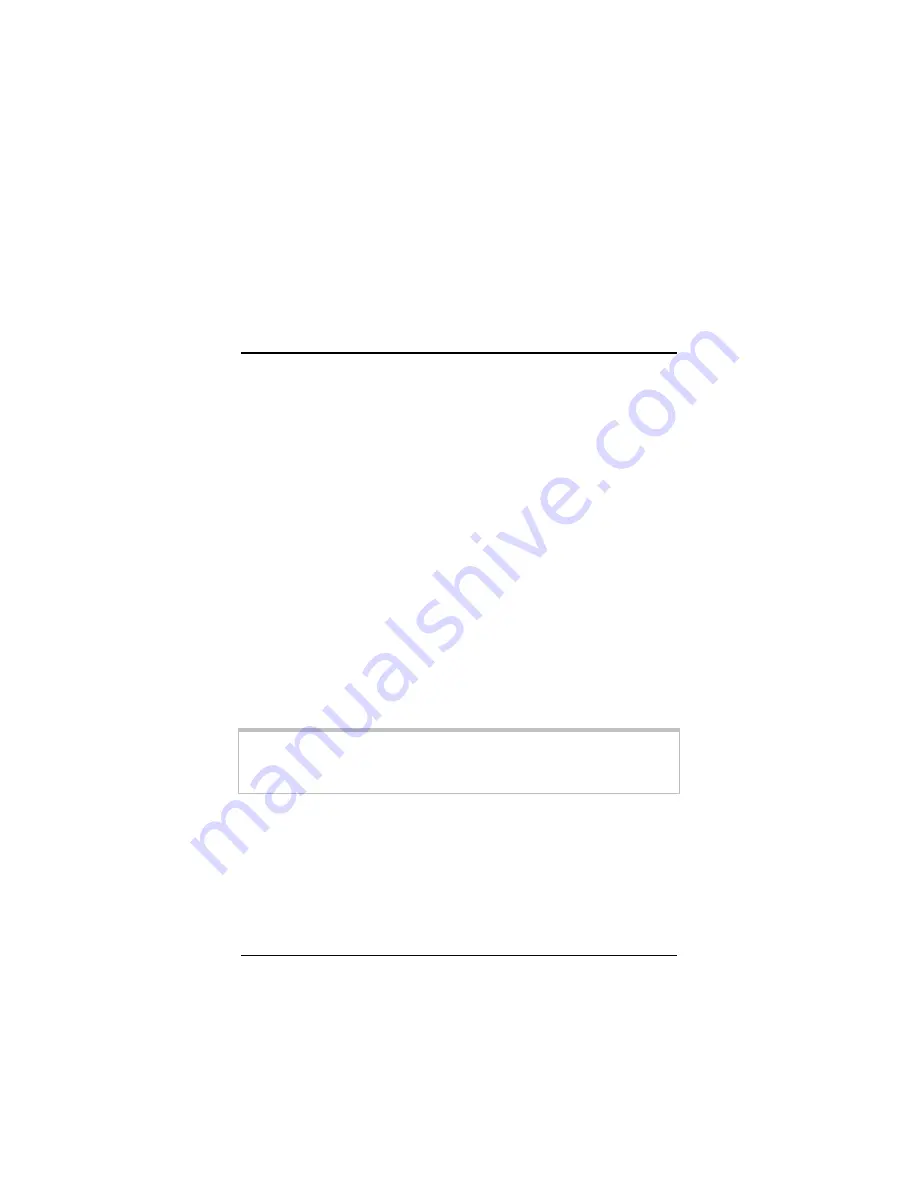
44
ZoomAir Wireless LAN Owner’s Manual
5
Advanced Settings
The ZoomAir PC Card is intended to be installed without your
having to customize its settings. If you accept the default
settings for each ZoomAir PC Card you install, you should have
a functioning wireless ad-hoc network with no further work. If
security is a concern, the few changes you make (following the
instructions in Chapter 4) should be all that you need.
There are many more available settings for ZoomAir PC Cards,
however, to allow you to meet special needs or solve special
problems. This chapter takes you through the Configuration
Utility one step at a time.
Running the Configuration Utility
The Configuration Utility is installed on each computer at the same
time the ZoomAir PC Card drivers are installed. You can change
the settings of each card from the computer on which it is in-
stalled.
Note:
For most settings, you must change
all
the ZoomAir PC
Cards on the network to the same setting. See details be-
low.
Follow these steps:
1
1
The system tray (the area at the right side of the Windows
taskbar) will contain an icon for the ZoomAir PC Card: it
looks like a small red or green monitor with an antenna stick-
ing out the top. Click on this icon to display the following
dialog box:
















































