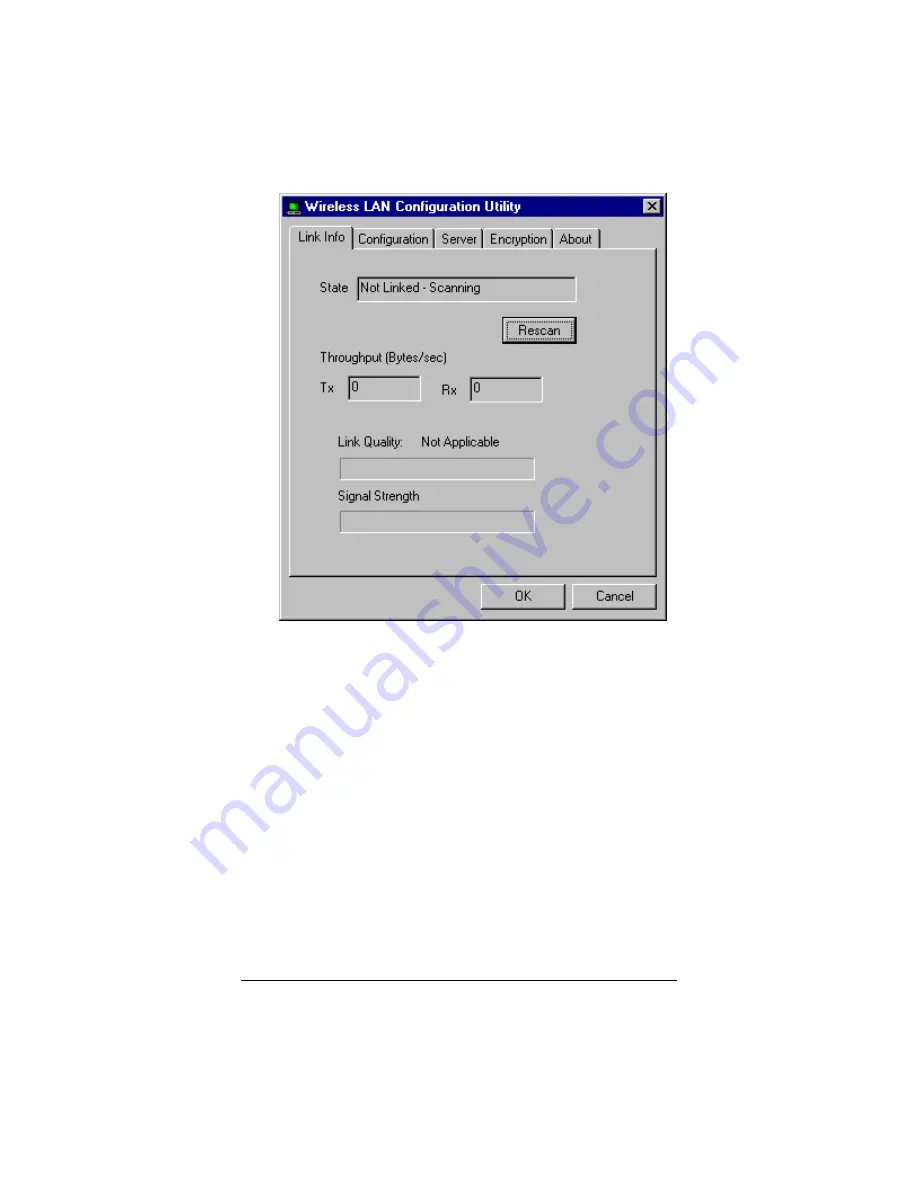
5 Advanced Settings
45
This is the first screen of the configuration utility. You may
have already seen this screen if you changed the security set-
tings (see Chapter 4).
Link Info tells you whether this PC is linked to another PC
on the ZoomAir network and gives some information about
that link.
State – Indicates whether the ZoomAir unit is linked to an-
other unit on the wireless network.
Rescan – Click on this button to restart your ZoomAir unit.
Throughput – Indicates the number of bytes per second your
unit is transmitting (Tx) and receiving (Rx).
Link Quality and Signal Strength – Indicate (by the length
of the color bar) how well your ZoomAir unit is performing as
a client on an Infrastructure network. For ZoomAir units in an
ad-hoc network or a ZoomAir unit serving as an Access Point,
















































