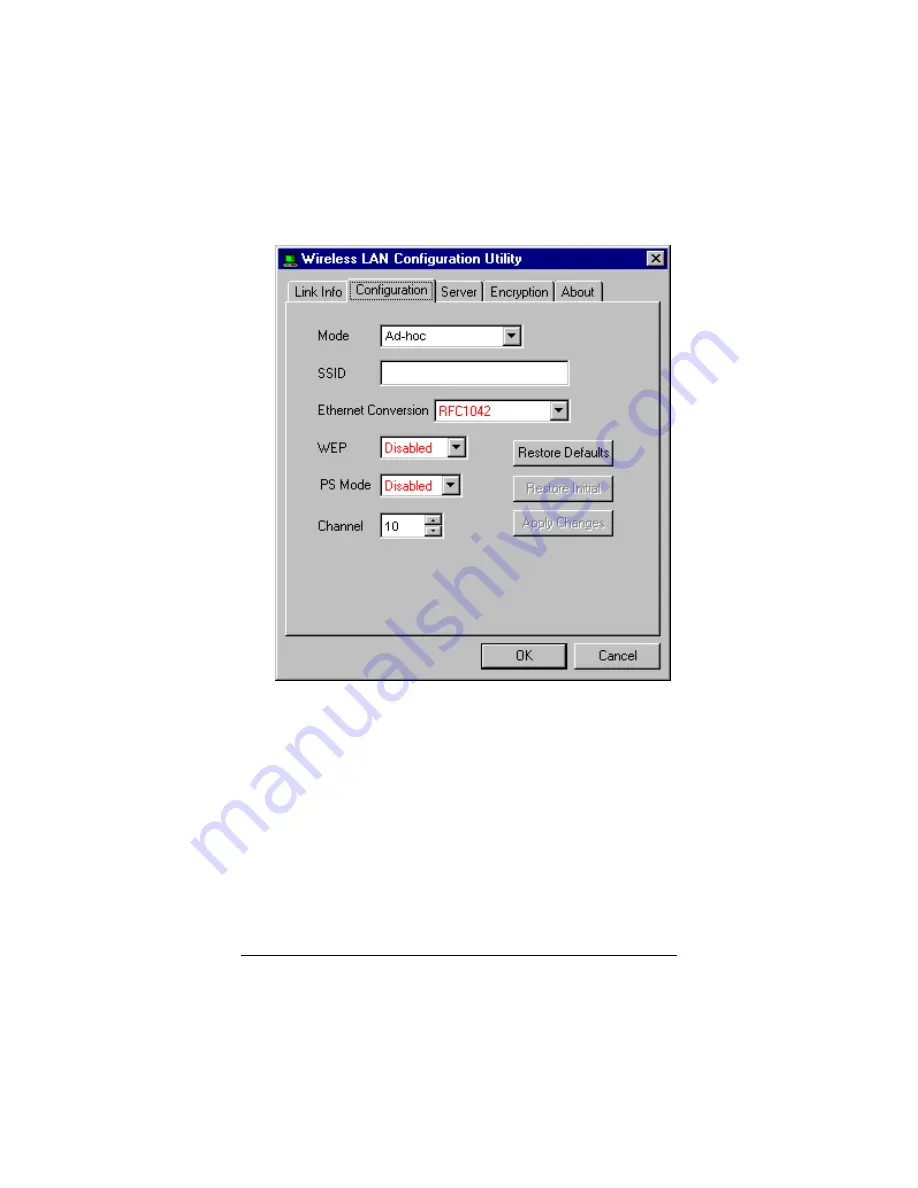
46
ZoomAir Wireless LAN Owner’s Manual
the display will be blank
2
2
Click on the Configuration tab. See the following illustration.
The Configuration tab allows you to change the basic settings
of the ZoomAir PC Card. If you have already changed security
settings (see Chapter 4), you have probably changed the SSID
and the WEP setting. Unless conditions on your wireless net-
work have changed, you should not need to modify these set-
tings.
Mode – Choose AP (a wireless LAN with an Access Point) or
AdHoc (peer-to-peer network).
SSID – The name of the wireless portion of your LAN.
This
name must be the same for all ZoomAir units on your
network.
Ethernet Conversion – You should not need to change this
















































