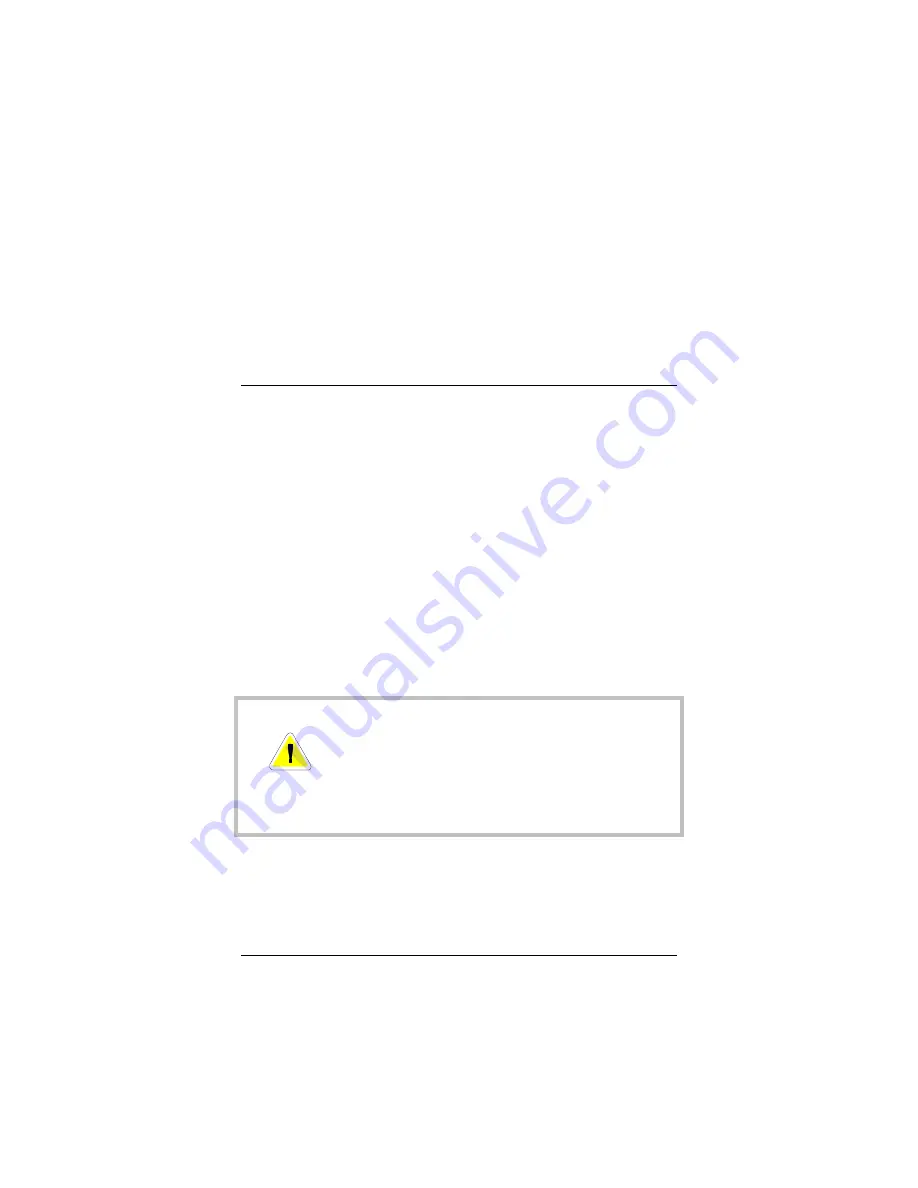
54
ZoomAir Wireless LAN Owner’s Manual
Appendix
A
Installing the ISA Adapter
Board on a Desktop Computer
Since desktop computers are not usually sold with a PC Card
(PCMCIA) slot, one model of the ZoomAir Wireless LAN
includes an adapter board that installs in an available ISA slot
(the same kind of slot that is used for modems or network
cards). Note that this adapter provides a PC Card slot only for
the ZoomAir Wireless LAN Card; other uses are not supported.
To install the adapter board, you will need the following:
•
The ISA adapter board.
•
The Windows installation disc for the operating system on
the computer on which you are installing the board.
•
A desktop computer with an available ISA slot.
Hardware Installation
CAUTION
Electrostatic Discharge Protection
Static electricity can damage components on your
internal card or inside the computer. Before re-
moving the card from its anti-static bag, touch the
computer’s metal chassis to statically discharge
yourself.
Follow these instructions:
1
1
Close all running programs and shut down the computer.
Then turn the computer off and unplug it. Don’t plug it back
in or turn it on until you complete the hardware installation.











































