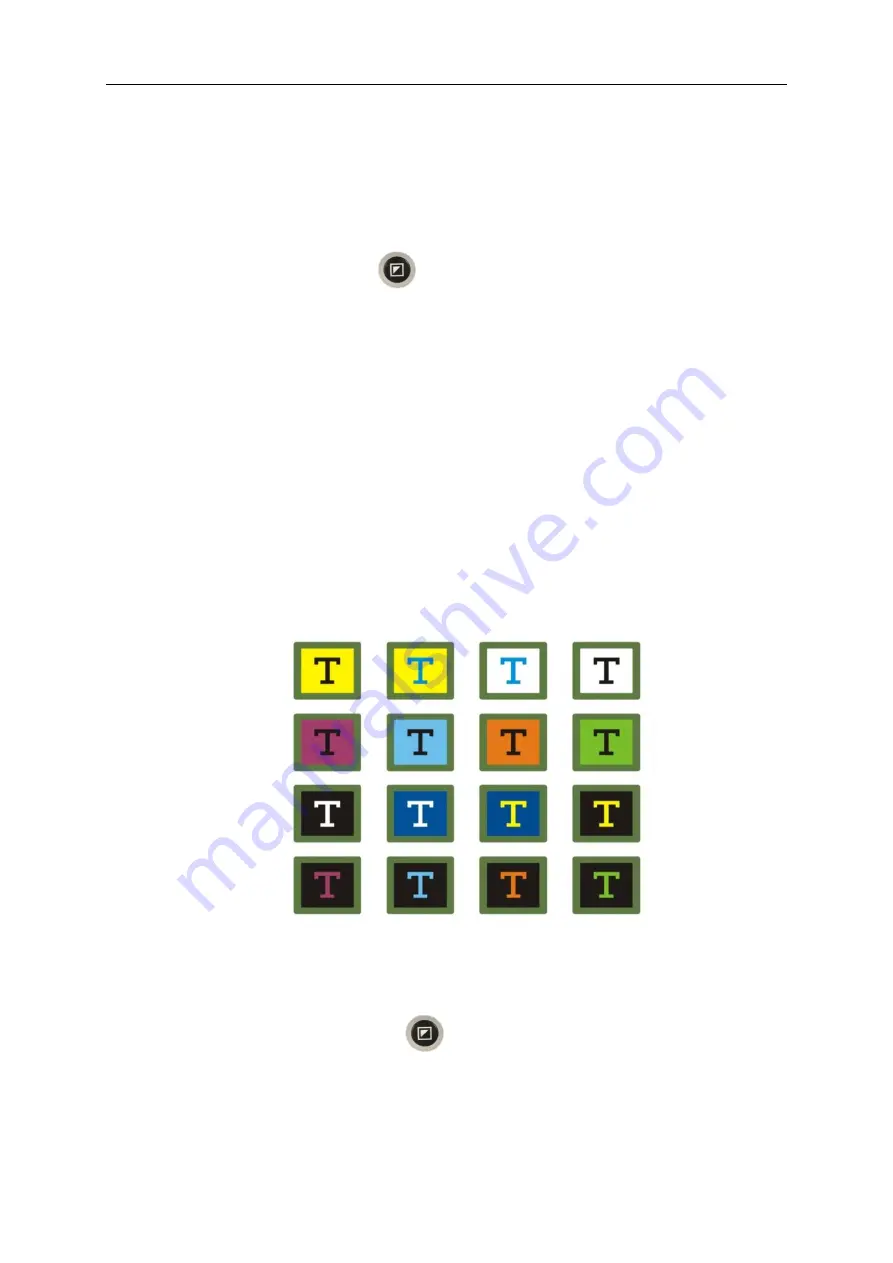
Zoomax Mars HD-Portable Video Magnifier User's Guide
14
Full color mode is the default color mode, but you can select and
store four favorite contrast color modes from 16 available color
modes.
Press the Mode button
to select this function. A color mode
menu, shown in Figure 7, shows on the screen. Turn the Zoom
knob to change the color mode selection. To confirm the selected
color mode as a favorite, press the Mode button. The border
around your selected color mode will disappear. You can deselect
this color mode by pressing the Mode button again. When you
have chosen four color mode favorites, the unit will return to the
main menu.
Figure 7
c.
Line Marker/Mask
Press the Mode Button
to enter the Line Marker/Mask
menu. Use the Zoom knob to move through the available options:
single horizontal line, dual horizontal lines, single vertical line,



































