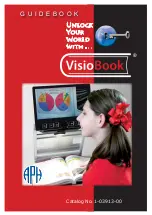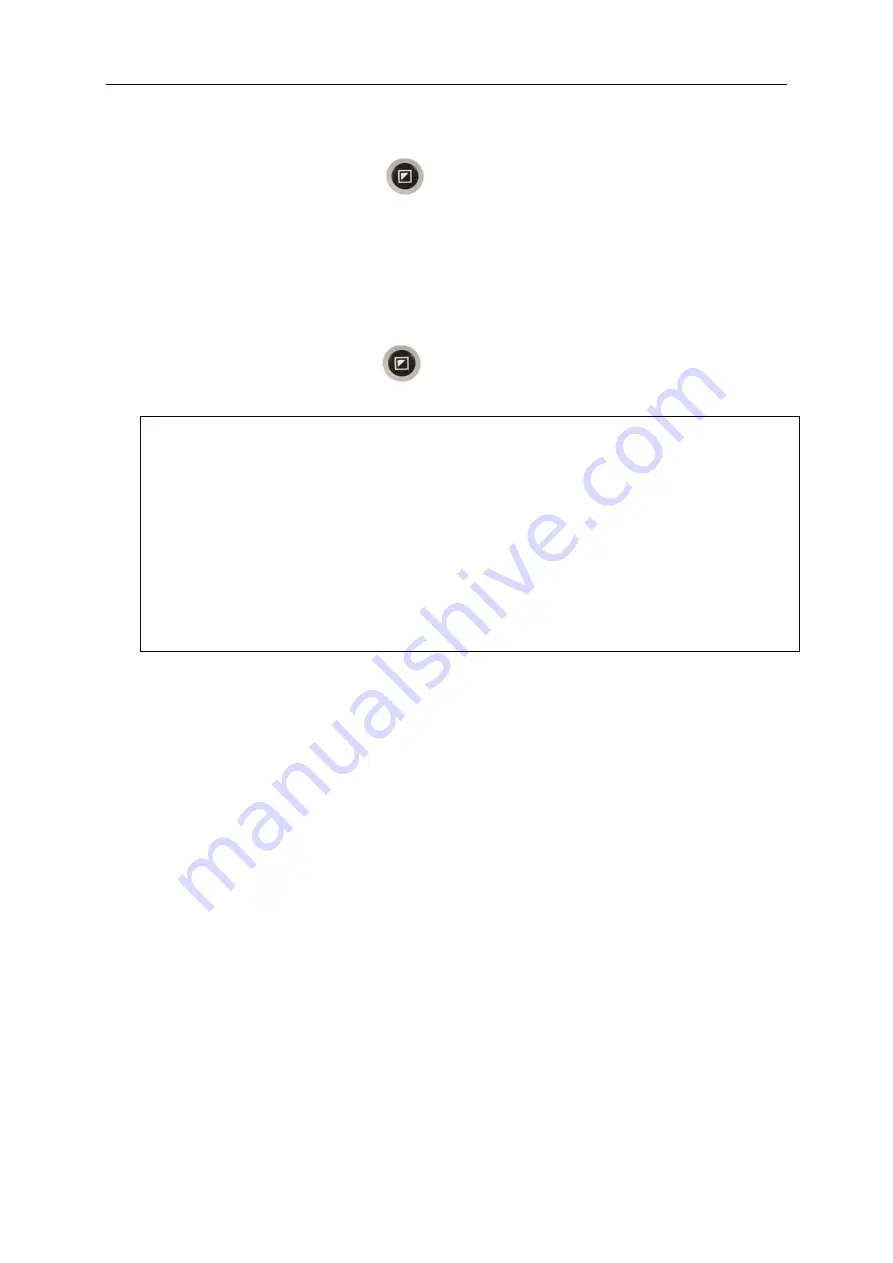
Zoomax Mars HD-Portable Video Magnifier User's Guide
16
f.
Rotate
Press the Mode button
to turn the image 180 degrees. To
rotate the image back to the original position, press the Mode
button again.
g.
Exit the Menu
Press the Mode button
to exit the menu.
NOTE: If your Mars HD is connected to a PC or a Mac, you
cannot activate the menu mode via the buttons. Instead,
you need to use keyboard shortcuts to realize the above
functions in the menu mode. For more information, see
page 22 and page 27.
5.
PC Software
5.1 Software Installation
Turn on the computer. Insert the USB flash drive containing the
software into one of the computer’s USB ports. When the contents of
the USB drive are displayed, start the software installation by
double-clicking on “ZoomaxViewer App” which is located in the
“ZoomaxViewer-Windows” folder. This will open the Install Shield
Wizard.