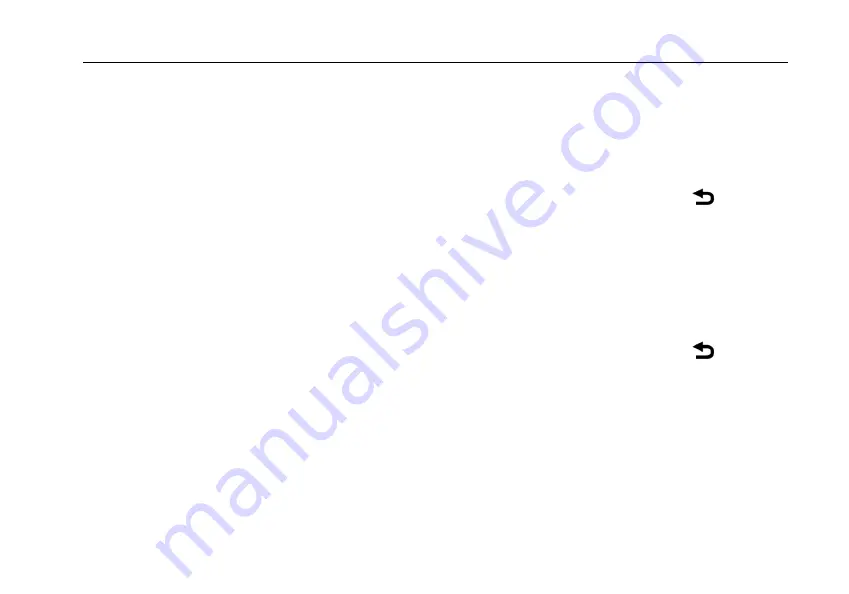
Snow 12
User Guide
13
System Volume
Choose this option to adjust the volume. Push the analog stick left or right or
press Zoom in/out Buttons to change the volume. You can also tap the
rectangle box to set the volume.
Then press the Mode Button or tap the Tick icon to confirm. Tap
“
” or
press the Freeze Button to exit.
Screen Brightness
Choose this option to adjust the screen brightness. Push the analog stick left
or right or press Zoom in/out Buttons to change the screen brightness. You
can also tap the rectangle box to set the screen brightness.
Then press the Mode Button or tap the Tick icon to confirm. Tap
“
” or
press the Freeze Button to exit.
Reading Line or Masks
Adjustment of the reading line position or the width of reading masks can be
made within the Reading Line or Masks option.
➢
Enter Reading Line or Masks.
Summary of Contents for SNOW 12
Page 1: ...User Guide V1 2...




































