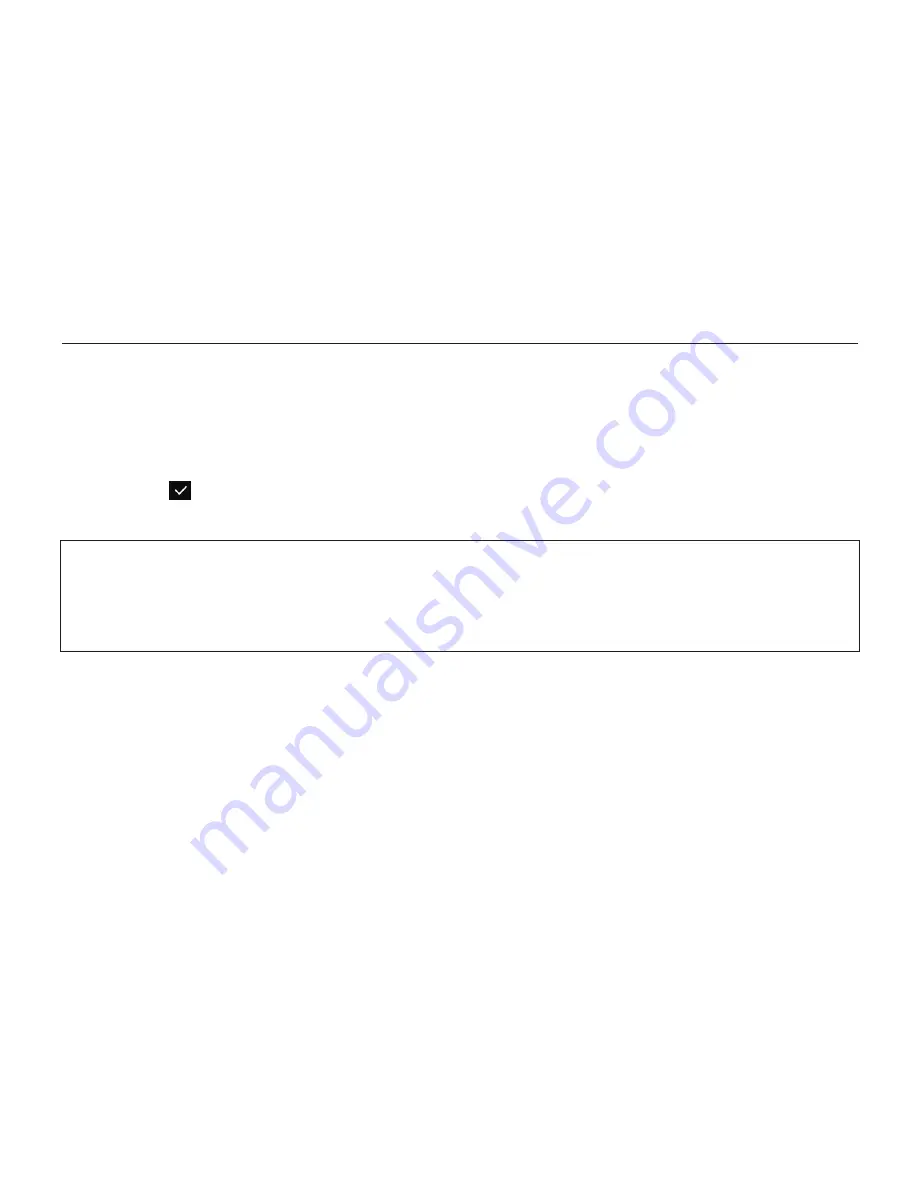
4.9 Save frozen image
4.10 View/Delete saved images
§
§
§
Press the Freeze button to freeze the image.
Press and hold the Mode button and Zoom in button simultaneously for 2 seconds, a
tick icon will appear on the screen indicating the image has been saved.
The Snow 7 HD Plus can store up to 1000 images.
§
Under real-time viewing mode, press and hold the Mode button and Zoom out button
simultaneously for 2 seconds, image index display (sets of 4 saved images) will appear.
The saved images will be displayed in inverted order with correspondent numbers
marked.
Ø
Check saved images
ZOOMAX
Snow 7 HD Plus
®
19
NOTE:
If you try to save another image when the memory of the unit is full, the screen will
display “Memory full”. You must first delete one or more images from the memory.



































