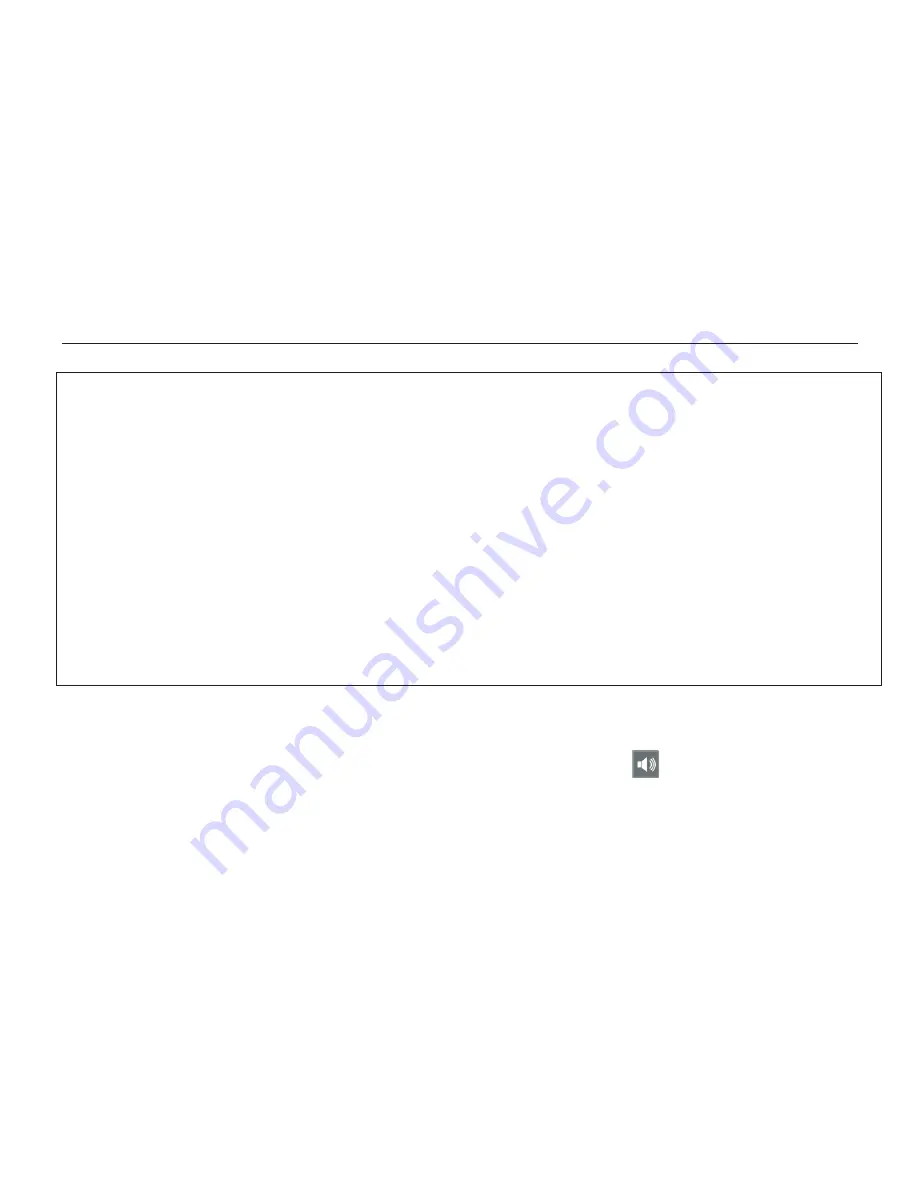
5.1.2 Button sound On/Off
1. Press “+” button or “-” button to select Button sound icon , press Mode button
to turn button sound ON or OFF. By default, the sound is turned ON. The volume of
the button sound is set by default and can’t be modified.
TIPS:
Under near-view function, we recommend using double lights ON.
Under distance-view function, the double LED lights are OFF by default. You can turn
them on if needed.
Under text-to-speech function, we recommend using double lights ON on matte
paper and double lights OFF on glossy paper.
Under handwriting mode with the unit lifted, turn the lights on or off according
to the environment and your handwriting preferences. If you are left-handed,you can
turn off the left LED light to avoid the shadow. If you are right-handed,you can turn
off the right LED light to avoid the shadow.
ZOOMAX
Snow 7 HD Plus
®
32



































