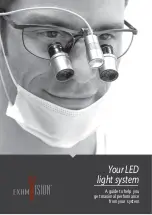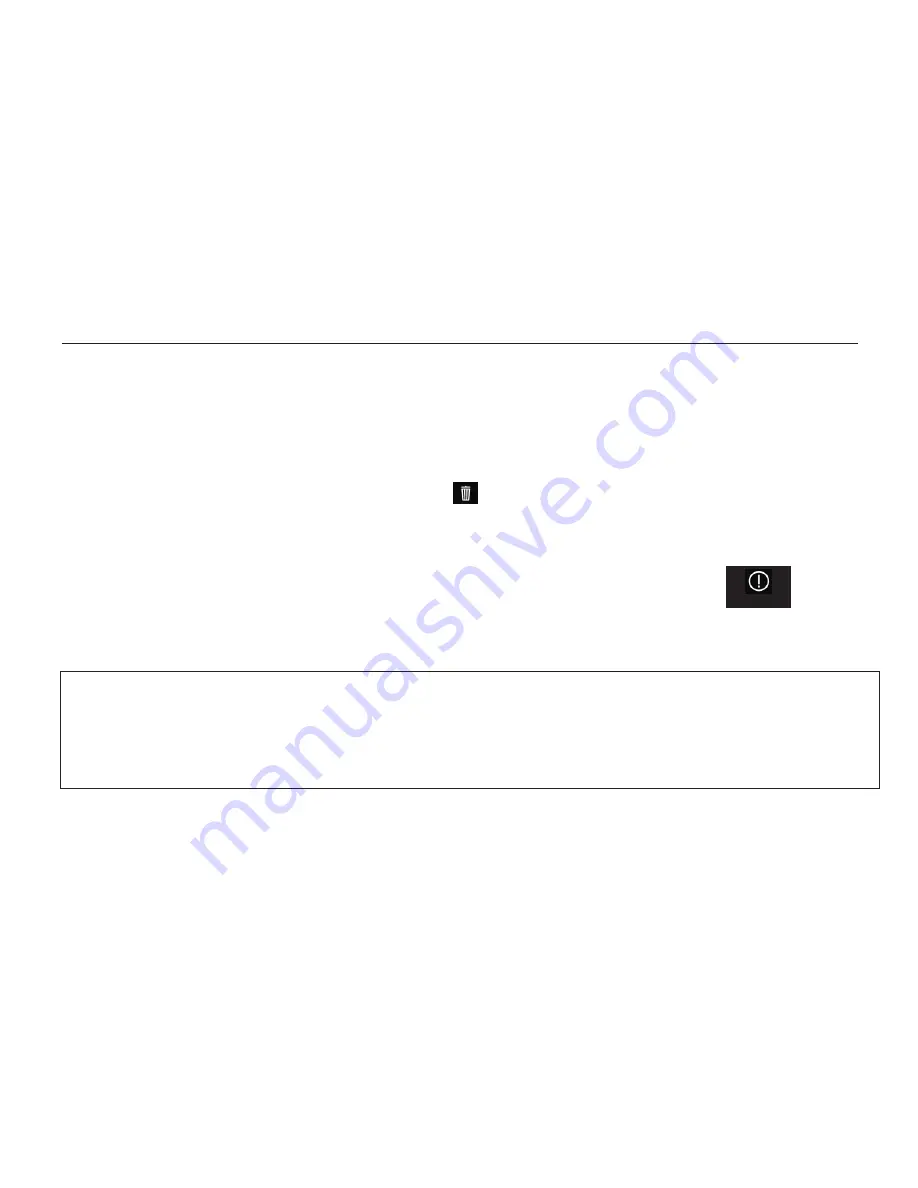
6.9 Delete saved documents
§
To delete a saved document, choose the document you want to delete first, and
then press and hold the Mode button and
button simultaneously for 2 seconds,
and the screen will display a trash icon indicating the
has been deleted
successfully. Then it will switch to the next document automatically.
§
Please note, the document which has been deleted can’t be recovered.
§
If you delete the only remaining
, the screen will display “ ” for 1
second and then exit to real-time viewing mode of text-to-speech function.
“-”
document
document
60
ZOOMAX
Snow 7 HD Plus
®
No photo!
You can only delete one document at a time. That means you can not delete the four
documents on the screen or delete the whole document folder at a time.
NOTE: