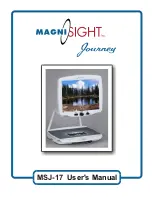Zoomax
®
Snow S User’s Guide
enter into Favorite color mode automatically the
next time you power it on.
6.4 Freezing an Image
Hold the Snow S with the camera pointed at the
object or material you want to read and press the
Freeze button, then the image is captured. You
can now bring it closer to you and change the
magnification or contrast to examine the image.
Press the freeze button again to revert to real
time reading mode.
6.5 Turning Sounds On/Off
By default, the button sound is off.
To turn the sound on: Zoom all the way out to
the lowest magnification, then press and hold
the Zoom out button for 5 seconds until you
hear two BEEPS.
15