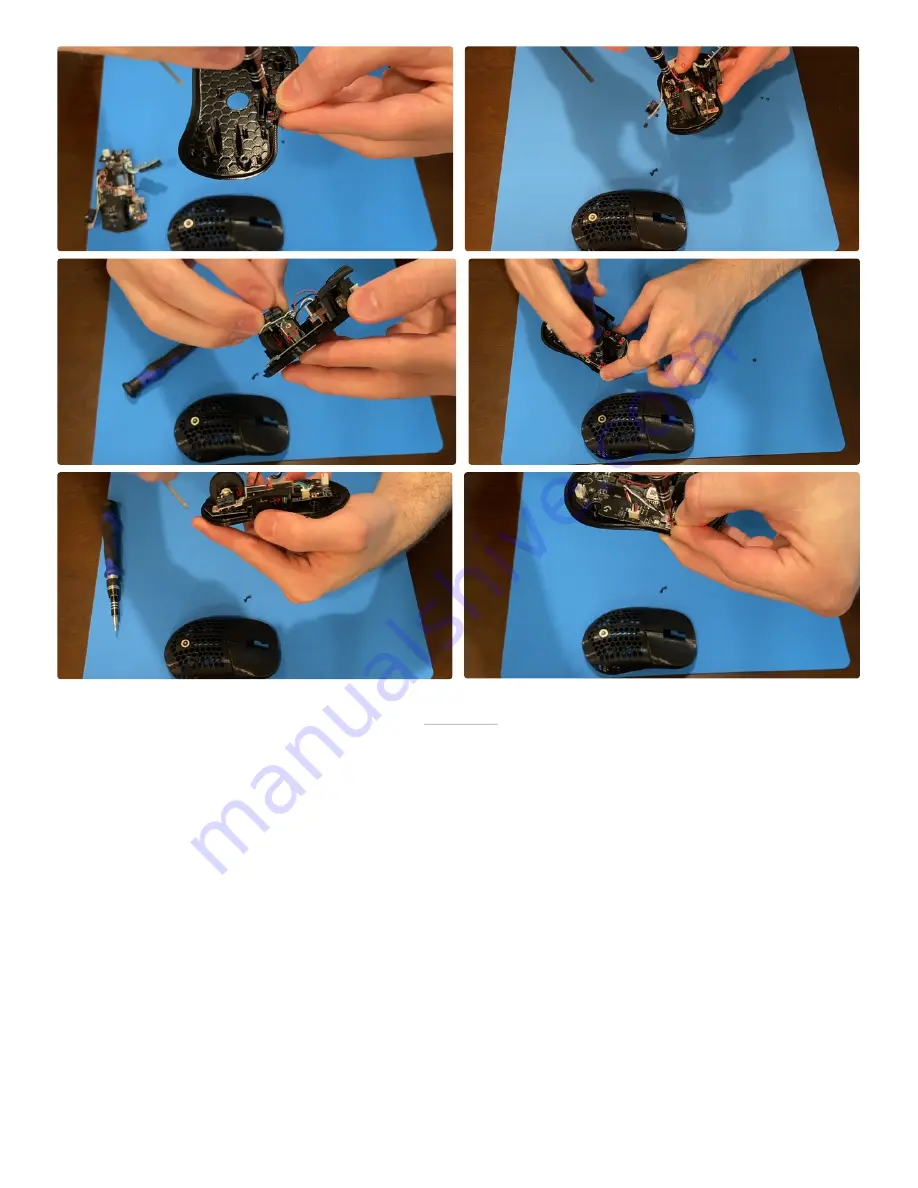
Step 5: Battery
I haven't had any issues with the battery moving but feel
free to use some tape to make absolutely sure that
neither the battery nor connectors can move.
Slide in the battery. You must insert the battery from the
bottom of the mouse. Push it in at an angle like picture 1.
Push it toward the front of the mouse and then upward.
One it's in you can slide it back into place.
I do the red wire rst. Slide the battery forward and then
push the negative terminal into place.
Slide the battery back and do the positive end now.
Compress the spring a bit and drop it into place. Slot the
end into the slit.
ZS-X1, 3D Printed Endgame Gear XM1 Mini Guide: Page 8




























