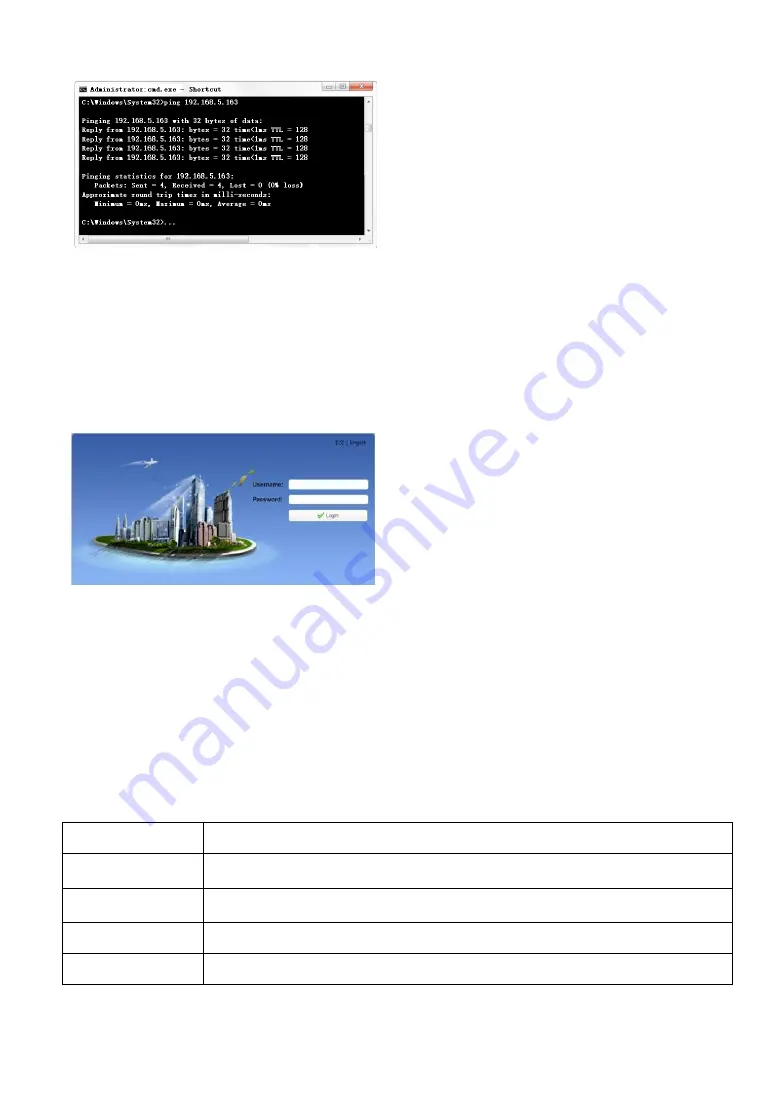
15
is normal.
Note: After connecting as shown above, it would be better
to change the third segment of the camera IP address to
be the same as the segment of the current PC IP address.
For more detailed information about changing the IP
segment, please refer to “IP Address” in “
4.2 WEB LOGIN
4.2.1 Web Client Login
Type in the IP address
“
192.168.5.163
”
of the device in
the address filed of browser and click Enter button to
enter into Web Client login page as below picture.
User can login as administrator and normal user. If login
as administrator (Both Username and Password are
admin), users can preview, set configuration and logout
in the Web Client;
If login as normal user (Both
Username and Password are user1 or user2), users can
only preview and logout, no option for configuration.
Note: Web access supported browsers: Google Chrome,
Firefox, Microsoft Edge and other conventional browsers.
4.2.2 Preview
After successful login into the management interface, it
enters the video preview interface. In the preview screen,
users can control PTZ, zoom, focus, video capture, sound,
focus, full screen and set the preset position, run, delete
and other operations.
1. Login as administrator
Both Username and Password are admin, PTZ control can
be carried out, zoom, focus, video capture, sound, zoom,
full screen and set the preset position, run, and delete; you
can preview, set configuration and logout.
2. Login as normal user
Both Username and Password are user1 or user2, PTZ
control can be carried out, zoom, focus, video capture,
sound, zoom, full screen and set the preset position, run,
and delete; you can preview and logout.
NOTE: There is no configuration right for normal user
login.
4.2.3 Configurations
Click Configuration to enter into the device parameters setting page.
There are the following options: Local configuration, audio configuration, video configuration, network configuration,
PTZ configuration, internet access configuration, system configuration, detailed description sees the following table.
Menu
Explanation
Audio configuration
Including enable, encode type, sample rate, sample bits, bit rate, channel, input volume
settings etc.
Video configuration
Including video encode, stream publish, multicast/unicast, video parameters, video OSD, OSD
font size, video out settings etc.
Network configuration
Including network port, Ethernet, DNS, GB28181, SRT, RTSP settings etc.
System configuration
Including systAttr, sys time, sysuser, update, default, reboot settings etc.










































