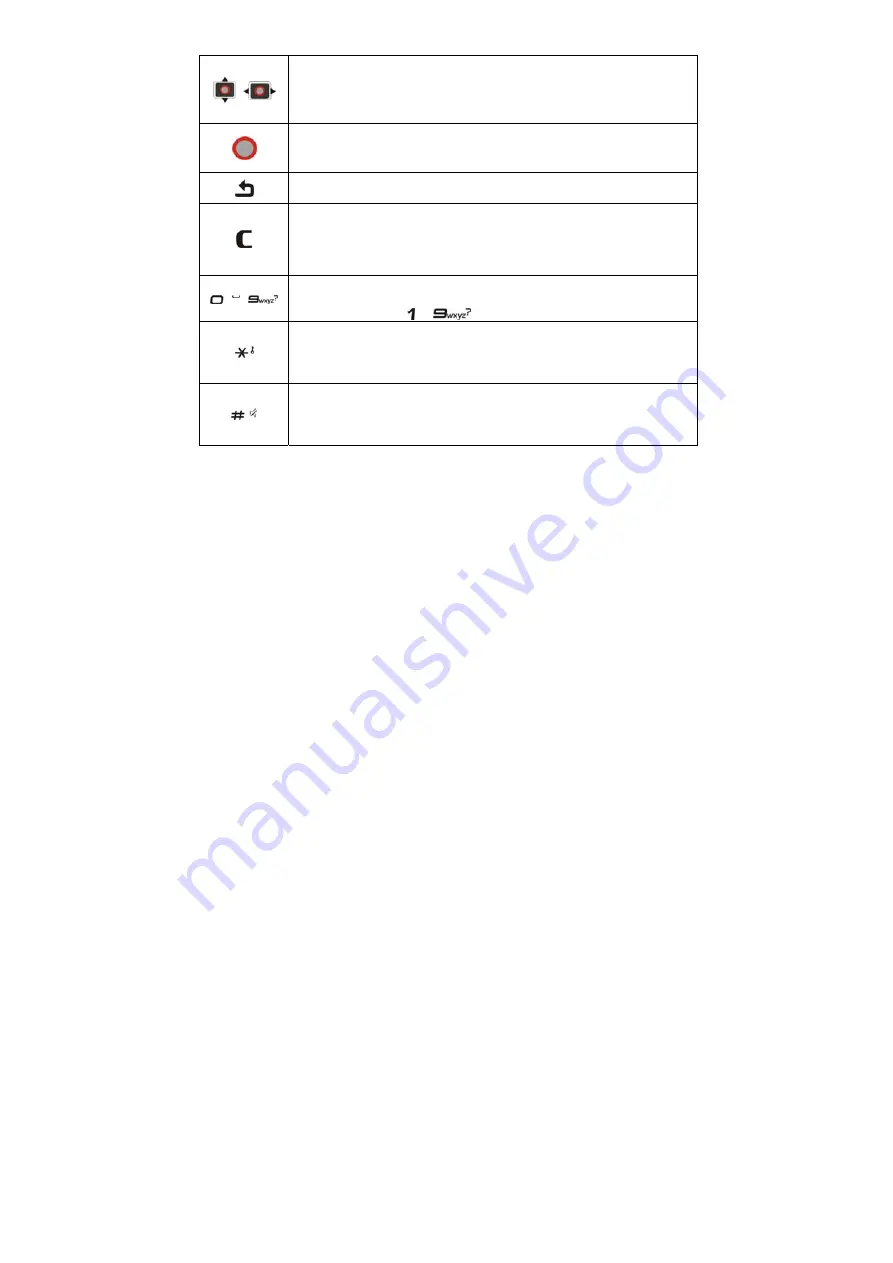
18
Navigation Keys (Up/Down/Left/ Right Key)
In idle screen: Used as hot keys to enter the designated functions.
To designate the functions accessed by the navigation keys.
In lists, messages and menus: scroll up, down, left and right.
OK Key
In idle screen: Press to open the main menu.
In lists and menus: Start an application/function.
Back Key
- Return to the previous page during menu navigation and web
browsing...
Clear Key
Press once to delete character before the cursor during text entry.
Long press to delete all characters during text entry.
Press to delete the selected message, contact, alarm set and other files.
~
Number Keys
Press to enter numbers.
Press and hold ~
to start speed dial.
* Key
Press to enter "*".
Press and hold to lock the keypad.
In an editing screen: Press to input punctuation and symbols.
# Key
Press to enter "#".
In an editing screen: Press to change the input method.
In idle screen: Long press to activate silent mode with vibration.
















































