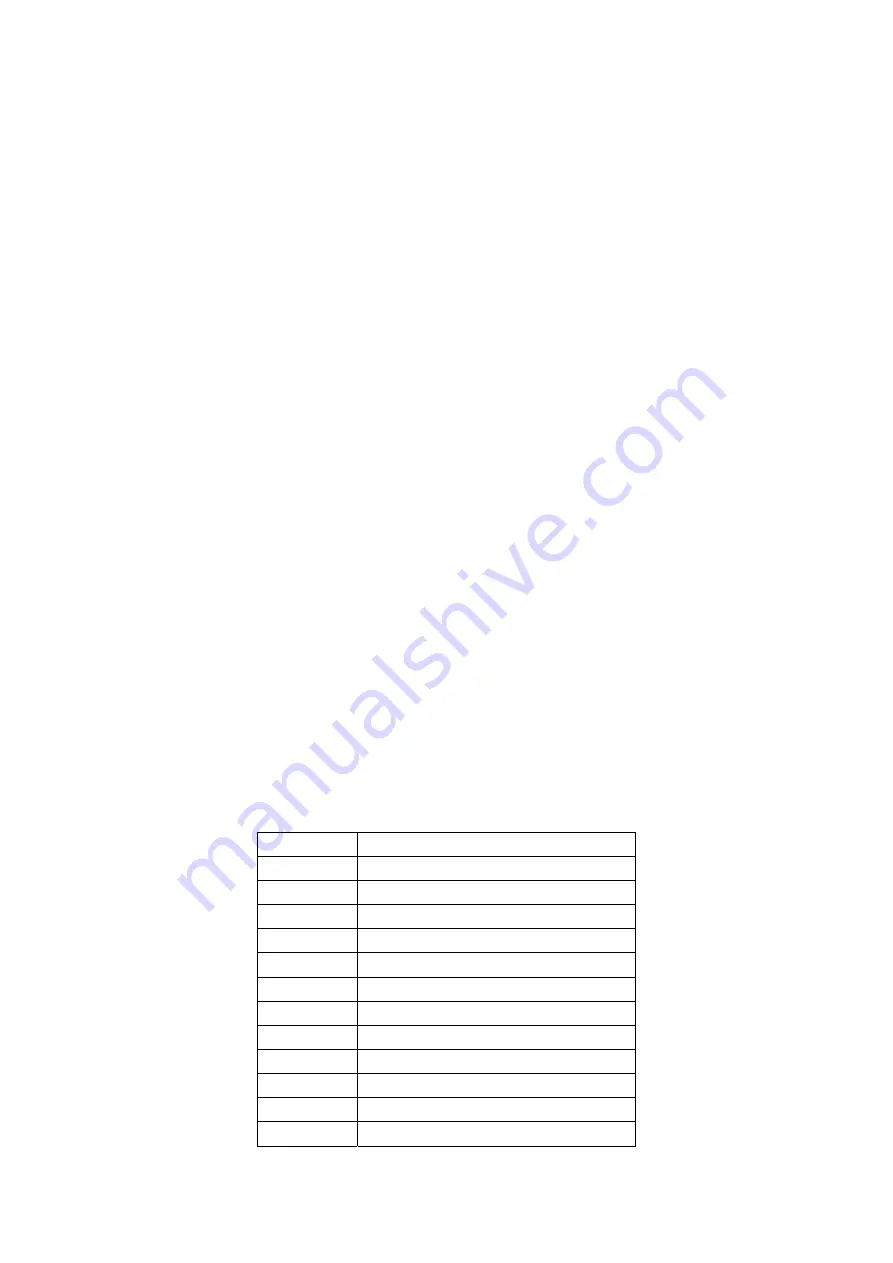
18
Text Input
Overview
Your mobile phone provides the following input methods: upper and lower case input, numeric input and predictive text
input, punctuation mark or special characters input.
When you are in a field that allows characters to be input, you will notice the text input mode indicator in the upper right
corner of the screen. Press the
# key
to switch among different input modes.
ABC and abc Mode
Use the number keys from 2 to 9 to input your text.
Press the key labeled with the required letter
z
Once for the first letter
z
Twice for the second letter
z
And so on
To insert a space, press the 0 key once. To delete letters, press the
Right soft key
.
Press
the
* key
to open a list of special characters, use the
Scroll key
to move through the list, and press the
OK key
to select a character.
123 mode
The 123 mode enables you to input numbers in a text message.
Press the keys corresponding to the required digits.
Eng mode
It is a Predictive text input mode. You can input any letter with a single key press. The predictive text input is
based on a built-in dictionary.
To write the desired word, press the keys 2 to 9. Press each key only once for one letter. For example, to write
“book”, press 2 for B, 6 for O twice, 5 for K.
When you finish writing the word and it is correct, press the
OK key
to confirm it. If the word is not correct, press
the
Scroll key
to view the matching words found in the dictionary.
Character Chart
Refer to the table below for more information on the characters available using the keys.
key Corresponding
Characters
1
1 and some common symbols
2 ABCabc2
3 DEFdef3
4 GHIghi4
5 JKLjkl5
6 MNOmno6
7 PQRSpqrs7
8 TUVtuv8
9 WXYZwxyz9
0 Space
0
* key
Press * key to bring out symbols.
# key
Switch among different input modes.



































