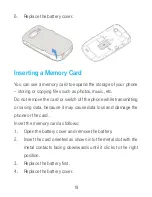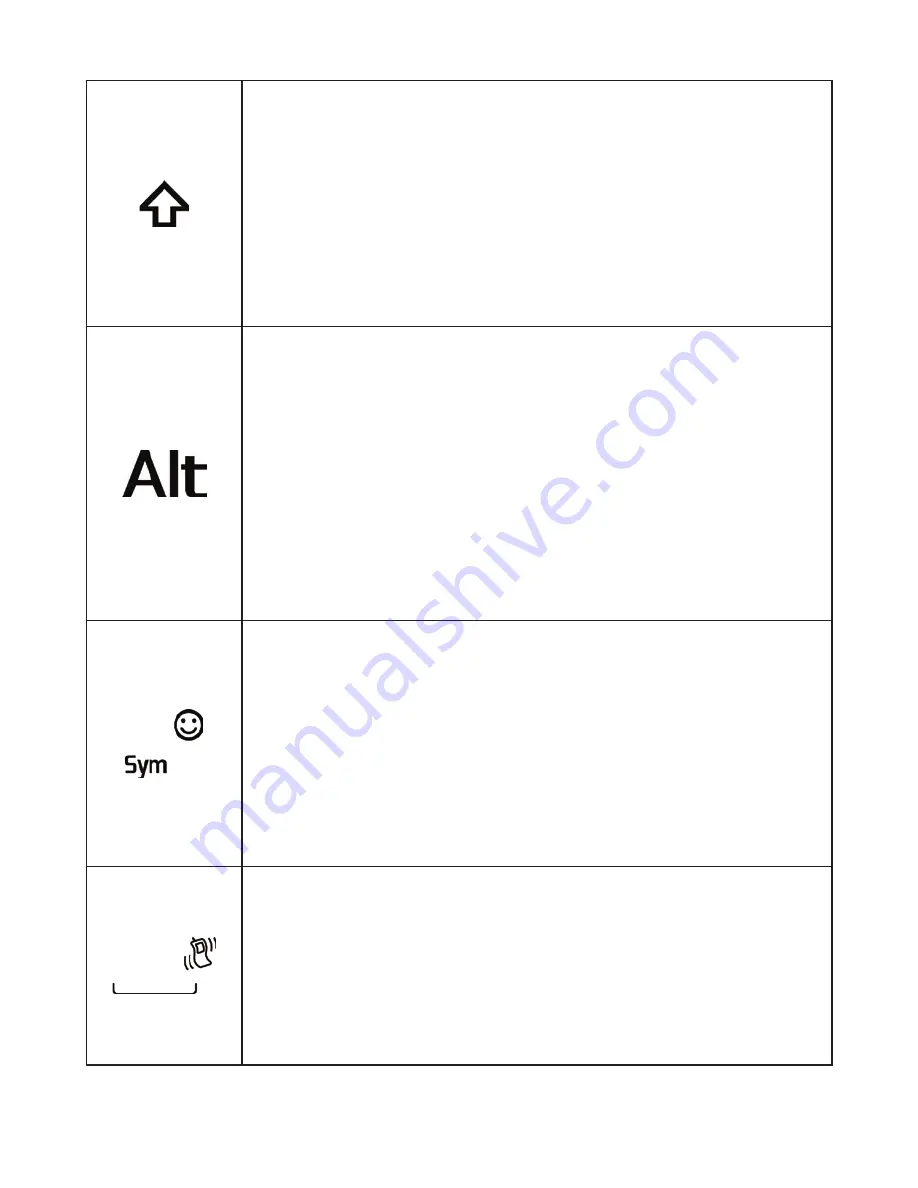
16
Shift Key
• Press briefly to make a character key upper
-
case (capitalized).
• Press twice quickly to make all text entry up
-
percase, and then press once to unlock.
Alt Key
• Press once to enter the character on the top
half of the key.
• Press twice to lock so you only enter the char
-
acters on the top half of the keys, and then
press once to unlock.
Sym Key
• In edit mode, press to popup symbol inter
-
face.
• Select special characters using the Naviga
-
tion Key.
Space/Vibrate Key
• Press to enter space in edit mode.
• Long press to activate vibration mode in idle
screen.