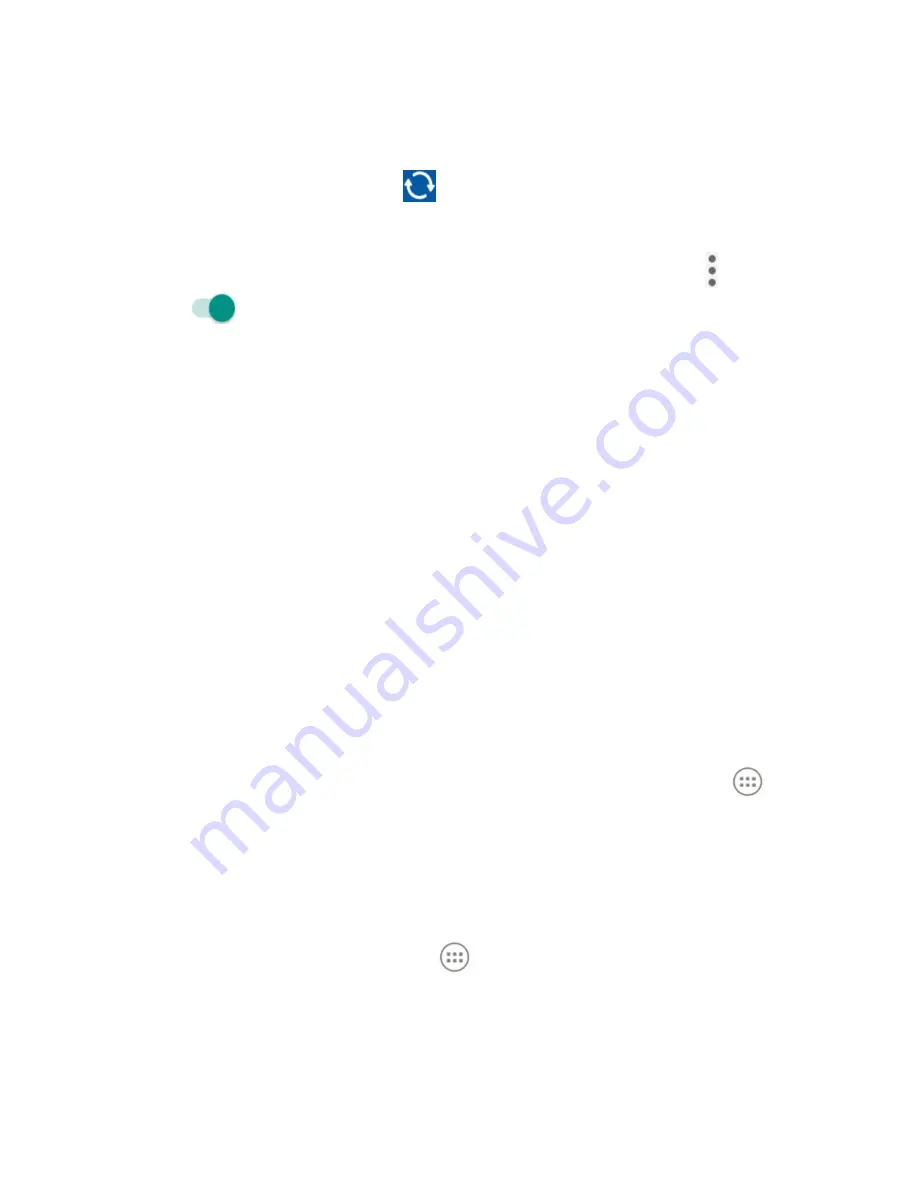
20
To manually update:
From the home screen, tap on the weather widget.
To automatically update:
1. From the home screen, tap the weather widget
> > Settings
.
2. Tap On
the Update automatically switch.
3. In the Update plan section, choose to update only the default
city or to update the weather for all added cities.
4. Tap
Update schedule
, select a time from 1 to 12 hours for
automatic updates, and tap
OK
.
Applying New Wallpapers
You can set the wallpaper for the home screen and lock screen.
1. Press and hold any blank area of a home screen.
2. Tap
Wallpapers
.
3. Tap
Lock screen
or
Home screen
.
4. Swipe left or right on the wallpaper panel to select a
wallpaper, or tap
PHOTOS
or
LIVE WALLPAPER
to choose the
image or animation you want to use as the wallpaper.
NOTE:
In addition, from the home screen, you can tap
>
Settings > Display > Wallpaper
to pick an image from
Photos
,
Wallpapers
, or an animation from
Live Wallpapers
.
Changing the Screen Brightness
1. From the home screen, tap
> Settings > Display
Brightness level
.
PERSONALIzING
















































