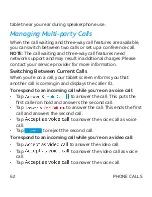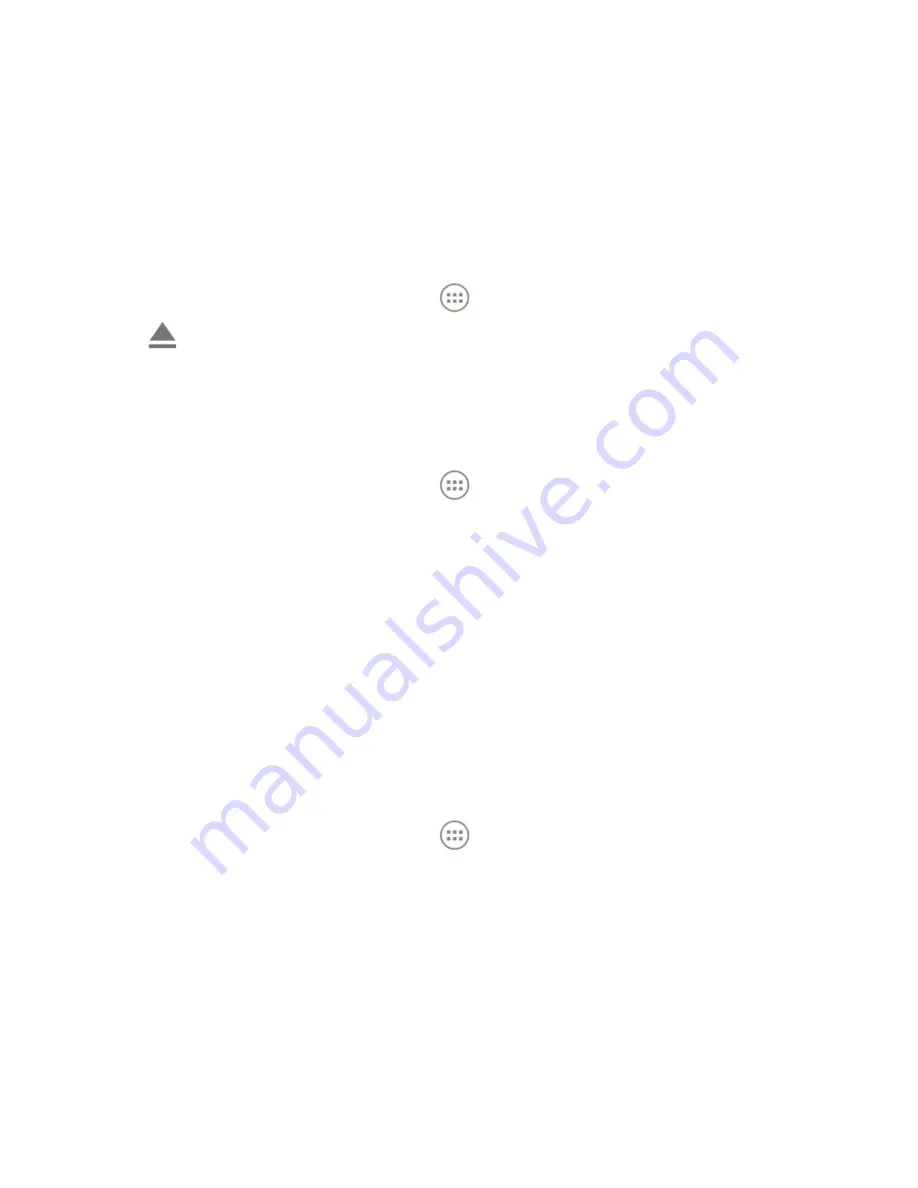
51
DONE
.
Removing the microSDXC Card From Your Tablet
If you need to remove the microSDXC card while the tablet is
on, you should unmount it first.
1. From the home screen, tap
> Settings > Storage
.
2. Tap next to the card name in the Portable storage section.
3. When the screen prompts the card is safely ejected, you can
remove it from the tablet.
Erasing and Formatting the microSDXC Card
1. From the home screen, tap
> Settings > Storage
.
2. Tap the card name in the Portable storage section.
3. Tap Format > ERASE & FORMAT.
CAUTION:
The formatting procedure erases all the data on the
microSDXC card, after which the files CANNOT be retrieved.
Setting Up the microSDXC Card as Internal Storage
If your microSDXC card is new or doesn’t have content you
want to keep, you can format the card and use it as part of the
internal storage. If you move the microSDXC card to another
device, it must be formatted before it can be used.
1. From the home screen, tap
> Settings > Storage
.
2. Tap the card name in the Portable storage section.
3. Tap Format as internal.
4. Tap ERASE & FORMAT.
5.
CAUTION:
The formatting procedure erases all the data
on the microSDXC card, after which the files CANNOT be
CONNECTING TO NETWORKS AND DEVICES